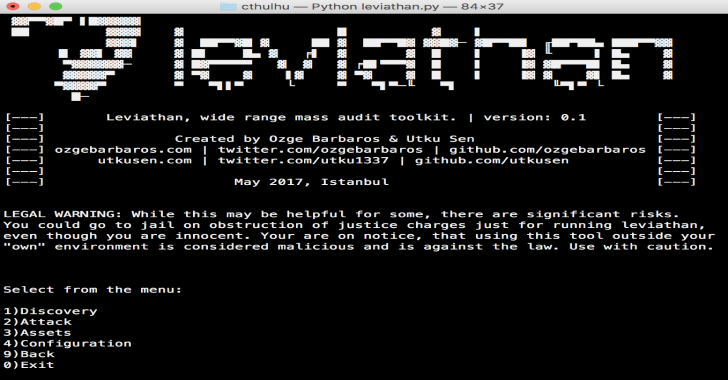Leviathan is a mass audit toolkit which has wide range service discovery, brute force, SQL injection detection and running custom exploit capabilities. It consists open source tools such masscan, ncrack, dsss and gives you the flexibility of using them with a combination.
The main goal of this project is auditing as many system as possible in country-wide or in a wide IP range.
Main Features
- Discovery: Discover FTP, SSH, Telnet, RDP, MYSQL services running inside a specific country or in an IP range via Shodan, Censys. It’s also possible to manually discover running services on a IP range by integrated “masscan” tool.
Short Demo: https://asciinema.org/a/617bsxl1y84bav9f5bcwllx7r
- Brute Force: You can brute force the discovered services with integrated “ncrack” tool. It has wordlists which includes most popular combinations and default passwords for specific services.
Short Demo: https://asciinema.org/a/43y2j38zu7hbnuahrj233d5r0
- Remote Command Execution: You can run system commands remotely on compromised devices.
Short Demo: https://asciinema.org/a/0xcrhd12f2lpkbktjldwtab16
- SQL Injection Scanner: Discover SQL injection vulnerabilities on websites with specific country extension or with your custom Google Dork.
Short Demo: https://asciinema.org/a/2mwfmd9afsuyg5p0vzcq5e6si
- Exploit Specific Vulnerabilities: Discover vulnerable targets with Shodan, Censys or masscan and mass exploit them by providing your own exploit or using preincluded exploits.
Short Demo: https://asciinema.org/a/9uqsjvnru780h0ue6ok9j9ktb
Also Read – Vulnx : An Intelligent Bot Auto Shell Injector That Detect Vulnerabilities In Multiple Types Of CMS
Installation
For detailed installiation, please visit our wiki page.
Download the tool by cloning the Git repository:
git clone https://github.com/leviathan-framework/leviathan.git
Go inside the folder
cd leviathan
Install Python libraries:
pip install -r requirements.txt
It’s done!
Download the tool by cloning the Git repository:
git clone https://github.com/leviathan-framework/leviathan.git
Go inside the folder
cd leviathan
Run installiation script. It will setup required tools (ncrack, masscan) and python libraries.
bash scripts/debian_install.sh
It’s done!
If homebrew is not installed on your system, please install it first:
/usr/bin/ruby -e “$(curl -fsSL https://raw.githubusercontent.com/Homebrew/install/master/install)”
Download the tool by cloning the Git repository:
git clone https://github.com/leviathan-framework/leviathan.git
Go inside the folder
cd leviathan
Run installiation script. It will setup required tools (ncrack, masscan) and python libraries.
bash scripts/macos_install.sh
It’s done!
Python version 2.7.x is required for running this program.
Supported platforms: Linux (Kali Linux, Debian, Ubuntu), macOS
Run the program with following command:
python leviathan.py
Screenshots






Credit: Utku Sen and Ozge Barbaros