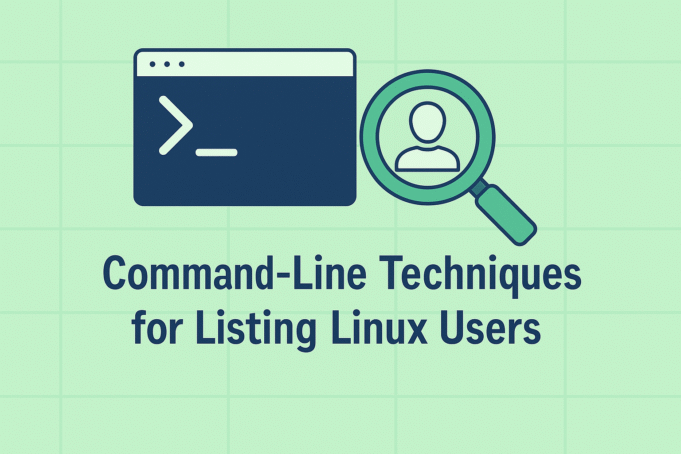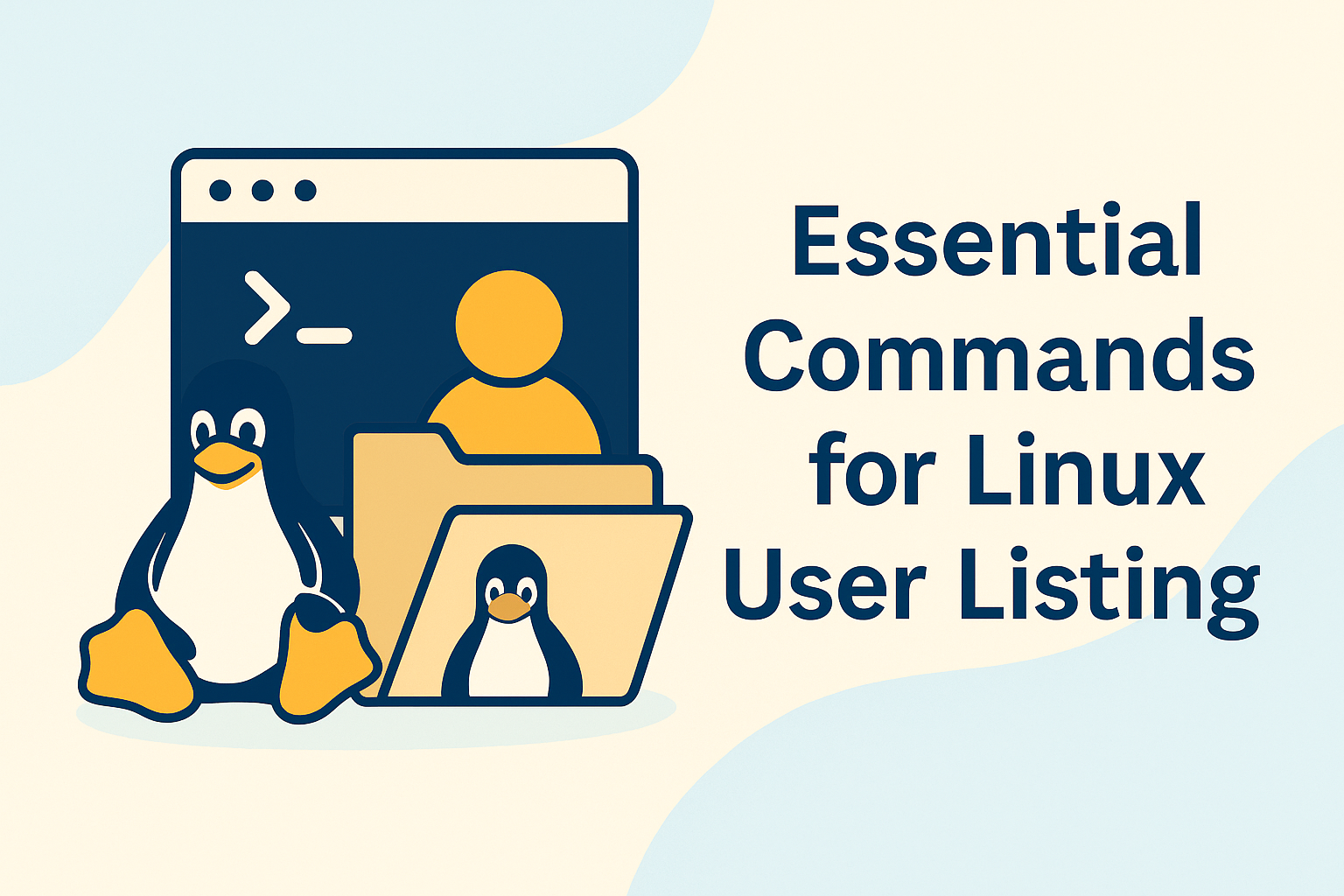Linux offers powerful command-line tools for system administrators to view and manage user accounts. Knowing how to list users efficiently helps you audit your system, monitor access, and ensure proper security configurations.
Listing Users from the /etc/passwd File
All user information is stored in the /etc/passwd file. You can display the file content using:
cat /etc/passwdEach line represents a single user account, containing details like username, UID, GID, home directory, and shell. To extract only usernames, use:
cut -d: -f1 /etc/passwdThis provides a simple list of all users on the system.
Using the getent Command
The getent command retrieves entries from administrative databases such as passwd or group. It’s more reliable for systems that use centralized authentication like LDAP.
getent passwdTo show just usernames:
getent passwd | cut -d: -f1This lists both local and network-based users if the system integrates with directory services.
The compgen Command
For a quick overview, compgen is a convenient command:
compgen -uThis outputs all usernames registered on the system. Similarly, to view all groups:
compgen -gChecking Currently Logged-In Users
To find which users are actively logged in, use:
whoor
wThese commands show user sessions, terminal activity, and login times.
Combining Commands
You can combine commands for better insights. For example, to count total users:
getent passwd | wc -lThis helps administrators track the number of registered accounts.
Conclusion
Mastering command-line techniques for listing users is essential for Linux administrators. Whether using /etc/passwd, getent, or compgen, these commands simplify user auditing and enhance security monitoring.