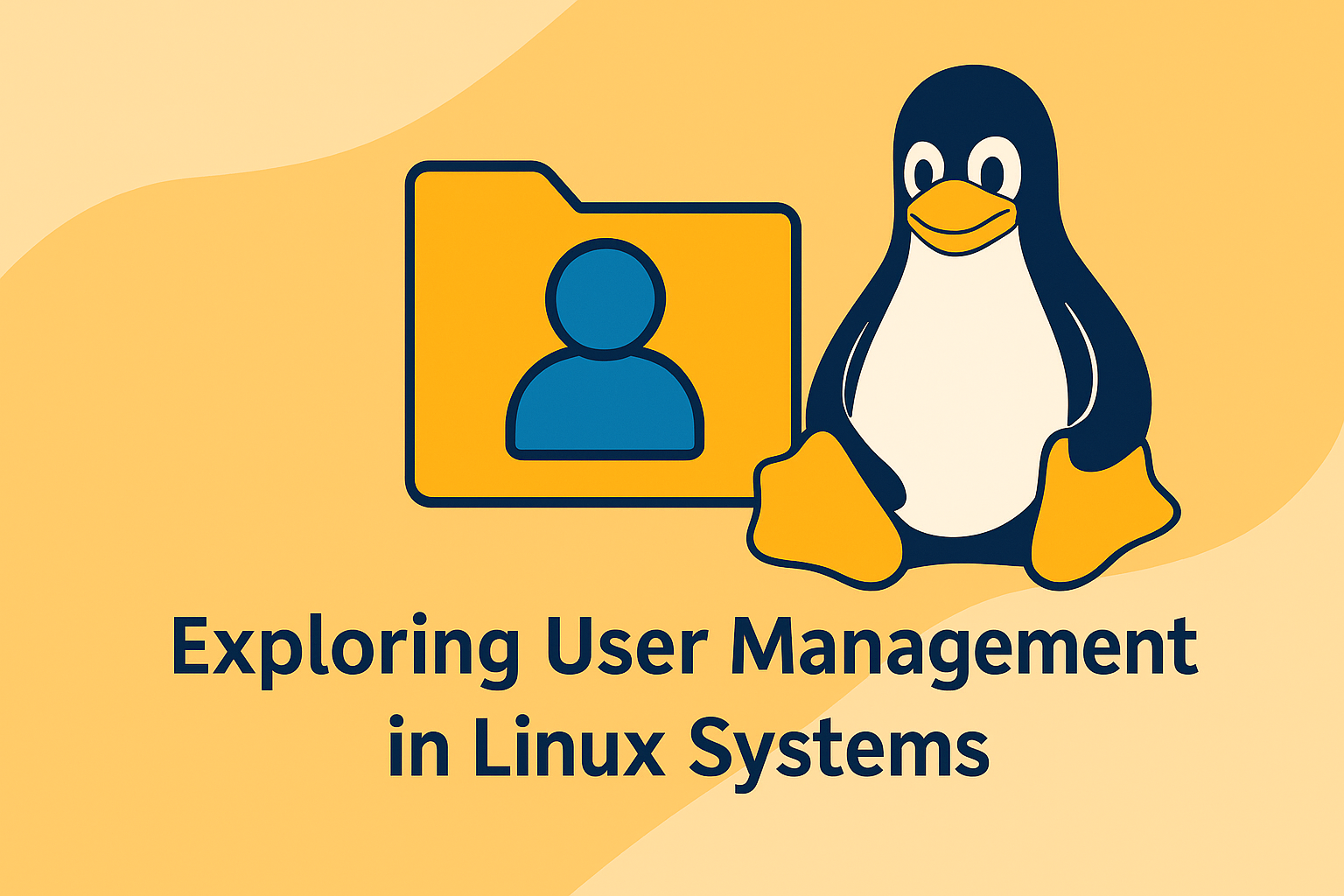User management is a critical aspect of Linux administration. Each user in a Linux system has specific permissions, roles, and files associated with their account. Understanding how to manage users efficiently ensures system security and organized access control.
Understanding User Accounts in Linux
In Linux, users are divided into three main categories:
- Root user: The superuser with full system privileges.
- Regular users: Accounts created for standard tasks with limited permissions.
- System users: Accounts used by services and applications to run processes.
All user information is stored in the /etc/passwd file, while passwords are stored securely in /etc/shadow.
Creating a New User
To create a new user, use the useradd or adduser command:
sudo useradd usernameAfter creating the user, set a password:
sudo passwd usernameThis ensures the account is ready for login.
Modifying and Managing Users
If you need to change user details such as the home directory or shell, use:
sudo usermod -d /home/newpath usernameor
sudo usermod -s /bin/bash usernameTo lock or unlock an account:
sudo passwd -l username
sudo passwd -u usernameDeleting a User
When a user account is no longer needed, remove it safely with:
sudo userdel usernameTo delete the user’s home directory and mail files as well:
sudo userdel -r usernameViewing User Information
To list all users:
cat /etc/passwd | cut -d: -f1For detailed information about a specific user:
id usernameConclusion
Efficient user management in Linux ensures security and proper access control. By mastering commands like useradd, usermod, and userdel, administrators can create a secure and well-organized environment.