A graphical user interface built on Qt, designed to streamline the configuration and control of Clight and Clightd daemons.
With features like tray applets for easy access to settings and seamless integration with the latest versions of Clight and Clightd, this tool offers Linux users a convenient solution for managing brightness settings.
Explore how Clight GUI enhances your Linux experience with its intuitive interface and straightforward installation process. Clight GUI written in Qt.
Huge thanks to @FedeDP for writing Clight and Clightd, the daemons upon which this is built on. They are also a requirement for this program 😉
Features
Please make sure you are using the latest versions of Clight (4.4) and Clightd (5.3) for the best experience!
- Configure all aspects of Clight with a pretty GUI!
- Tray applet with quick access to settings (scroll on it to change brightness!)
- Minimize to tray by closing window
Building
Requires cmake, Qt5/6, QtXml, and QtCharts. The DBus C++ interfaces are generated based on the XML files for Clight.
cd clight-gui
cmake -S src -B build # It may be safe to ignore the CMAKE_PREFIX_PATH warning.
cd build
make
sudo make install
# You may need this to update the icons.
sudo gtk-update-icon-cache -f /usr/share/icons/hicolor/Installing
An AUR package was created by user @yochananmarqos! You can check it out here. For users of other distributions, the executable is completely portable and requires no other dependencies.
Screenshots














.webp)
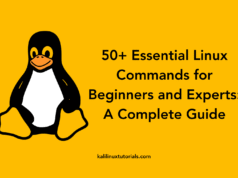




.webp)
.webp)