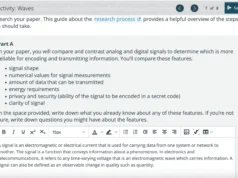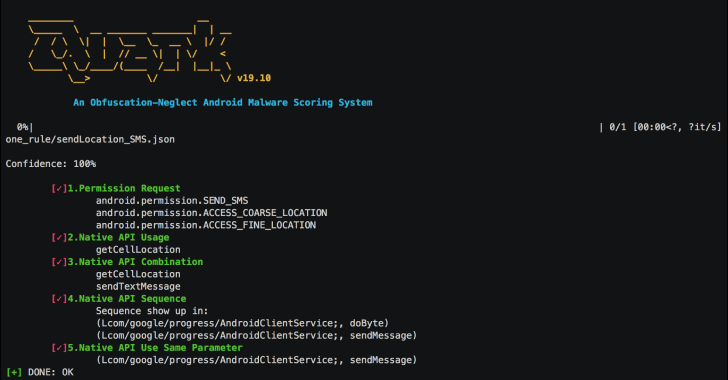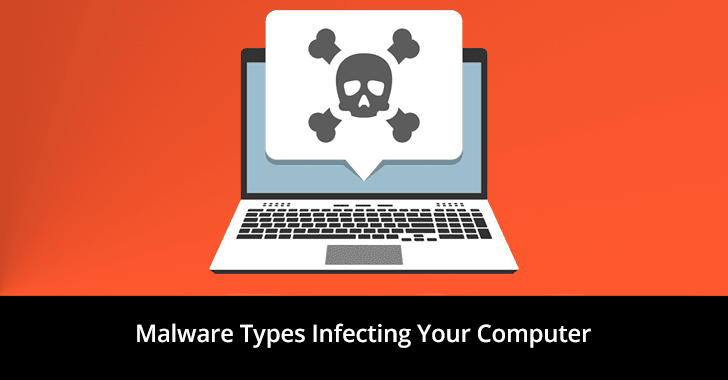In today’s digital age, convenience often comes at the cost of security. One such overlooked convenience is the browser autofill feature—a handy tool that can inadvertently become a gateway for phishing attacks.
This article explores a subtle yet significant vulnerability: browser autofill phishing.
We delve into how browsers handle autofill differently, the risks involved, and a demonstration of how attackers can exploit this feature to harvest personal information without the user’s knowledge.
Learn about the mechanisms behind this security flaw and the steps you can take to protect yourself from such covert threats.
This is a simple demonstration of form fields hidden from the user, but will be filled anyways when using the browser form autofill feature, which poses a security risk for users, unaware of giving their information to the website.
Other Browsers
It works differently in some other browsers. For example:
- In Safari, it will tell you all the data it is filling into the form, even if it isn’t visible to you.
- In Firefox, you have to right click an input field and then select an identity to use. So a Firefox user autofills each field.