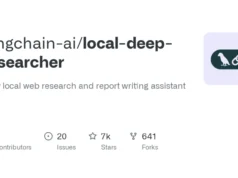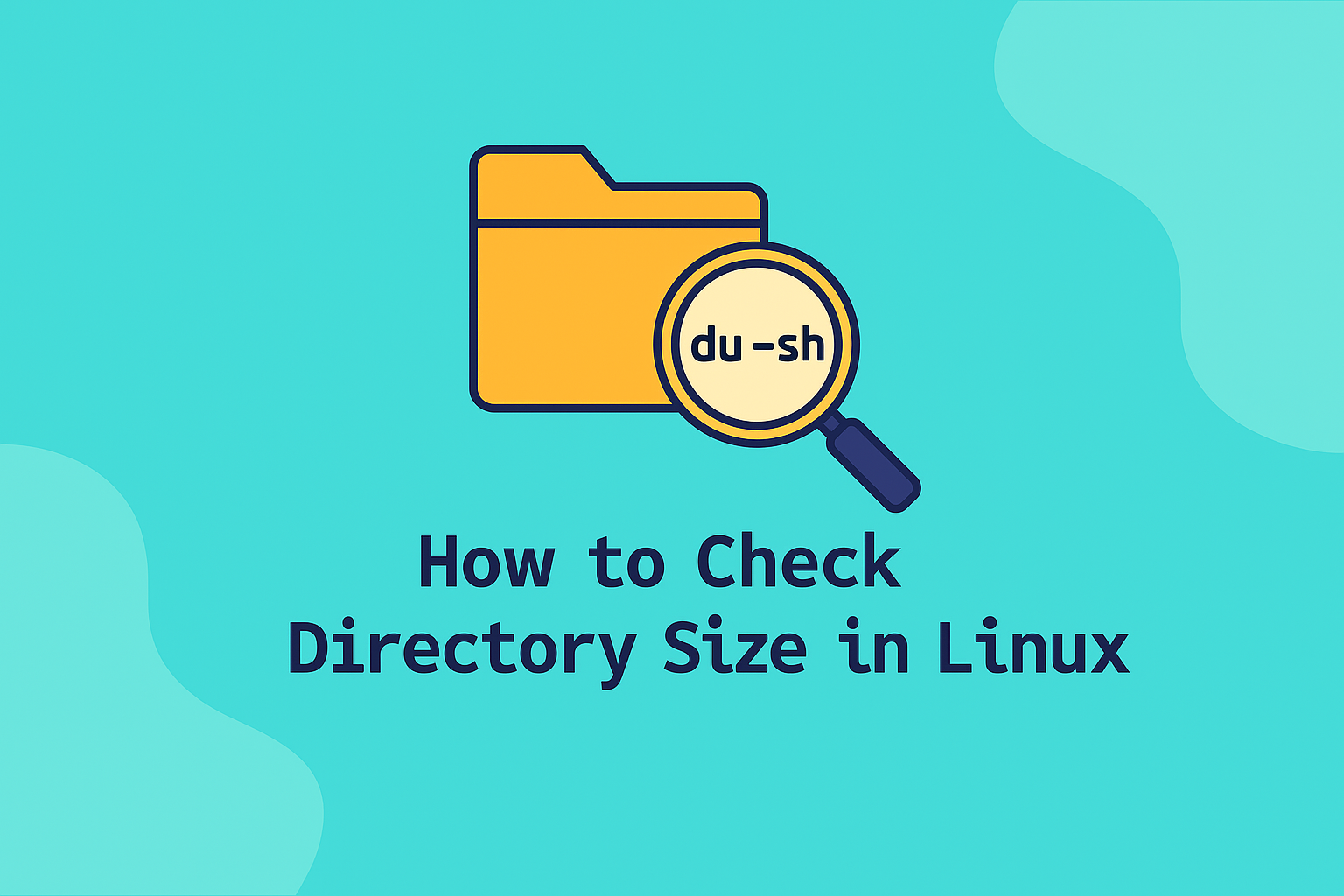Deno is a modern runtime for JavaScript, TypeScript, and WebAssembly, designed to address some of the limitations of Node.js. Created by Ryan Dahl, the original developer of Node.js, Deno emphasizes security, simplicity, and developer productivity.
Key Features Of Deno
- Secure by Default: Deno adopts a sandboxed environment where access to the file system, network, or environment variables is denied unless explicitly granted via permissions. This makes it inherently more secure than Node.js.
- Native TypeScript Support: Unlike Node.js, which requires additional tools like
ts-nodeor Babel to run TypeScript, Deno supports TypeScript out of the box. This eliminates configuration overhead and improves developer experience. - Simplified Dependency Management: Deno uses URL-based imports instead of a centralized package manager like npm. Dependencies can be imported directly from URLs, reducing complexity and eliminating the need for
node_modulesorpackage.jsonfiles. - Built-in Tools: Deno includes essential tools like a linter (
deno lint), formatter (deno fmt), test runner (deno test), and bundler (deno bundle) as part of its core runtime.- These tools streamline development and reduce reliance on third-party packages.
- Compatibility with Web Standards: Deno aligns closely with browser APIs and modern ECMAScript standards, making it easier to write code that works across both client and server environments.
- Comprehensive Standard Library: Deno offers a robust standard library with modules for tasks like HTTP servers, file handling, cryptography, and more. This reduces the need for external dependencies.
- Edge Computing Support: Through Deno Deploy, developers can easily deploy serverless applications globally with low latency. Features like built-in key-value storage and job queues make it ideal for edge computing scenarios.
Use Cases For Deno
- Building secure web servers and APIs.
- Developing serverless applications using Deno Deploy.
- Creating command-line tools due to its built-in support for executable scripts.
- Writing modern TypeScript-first applications without additional setup.
To install Deno:
- On macOS/Linux:
curl -fsSL https://deno.land/install.sh | sh - On Windows: Use PowerShell with
irm https://deno.land/install.ps1 | iex.
Run your first program:
Deno.serve((_req) => new Response("Hello, world!"));Execute it with:
deno run --allow-net server.tsDeno represents a significant evolution in JavaScript runtimes by prioritizing security, simplicity, and modern development practices.
Its built-in tools and native TypeScript support make it an attractive choice for modern web development projects.