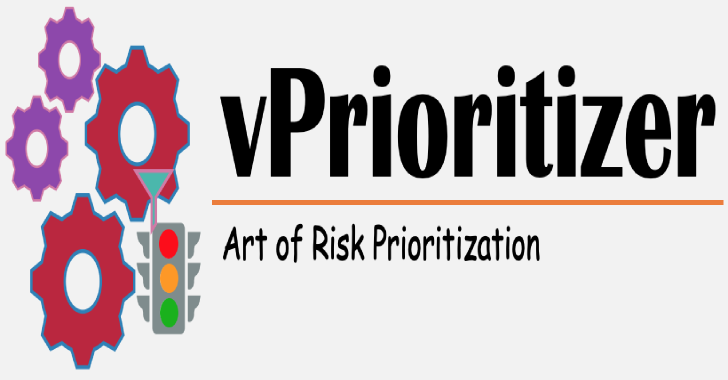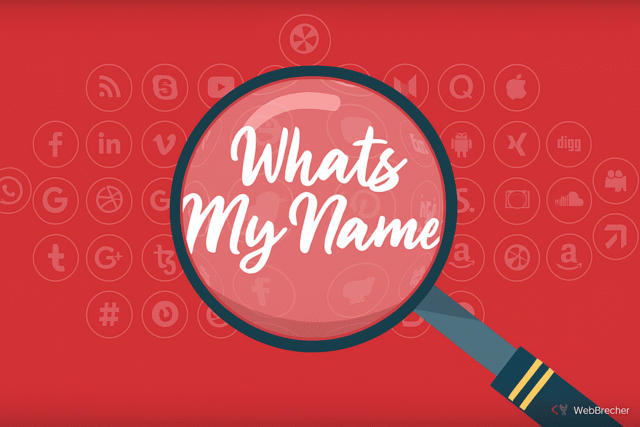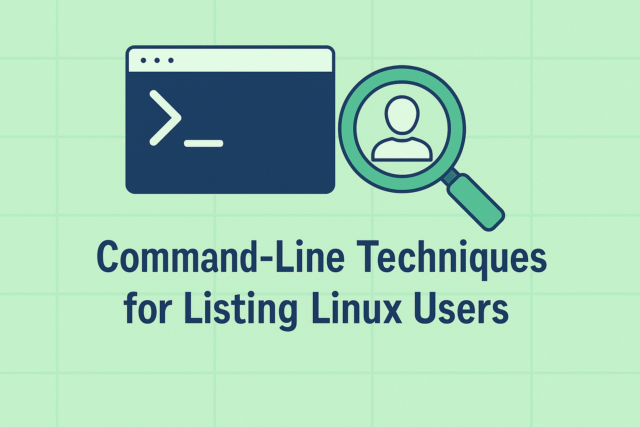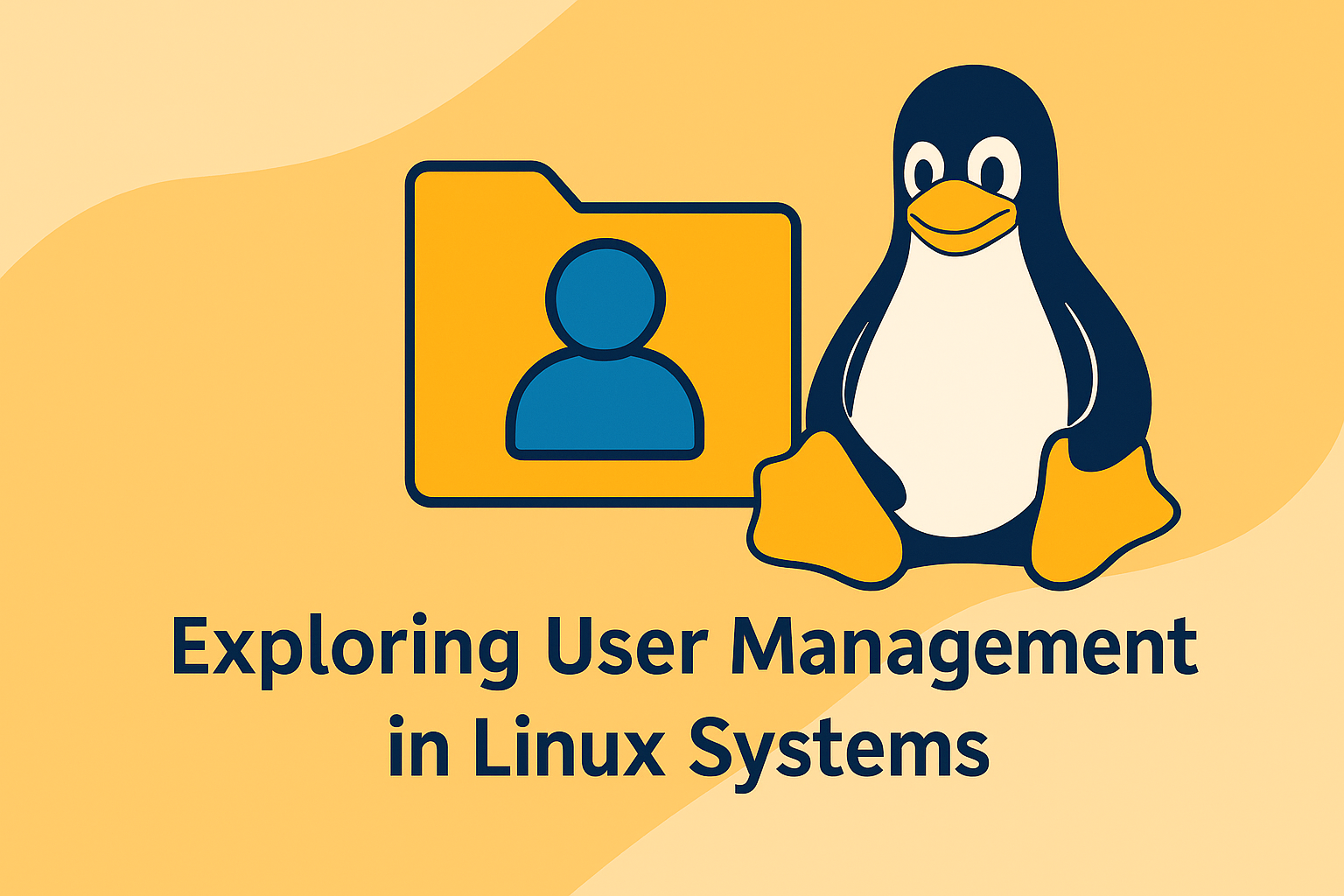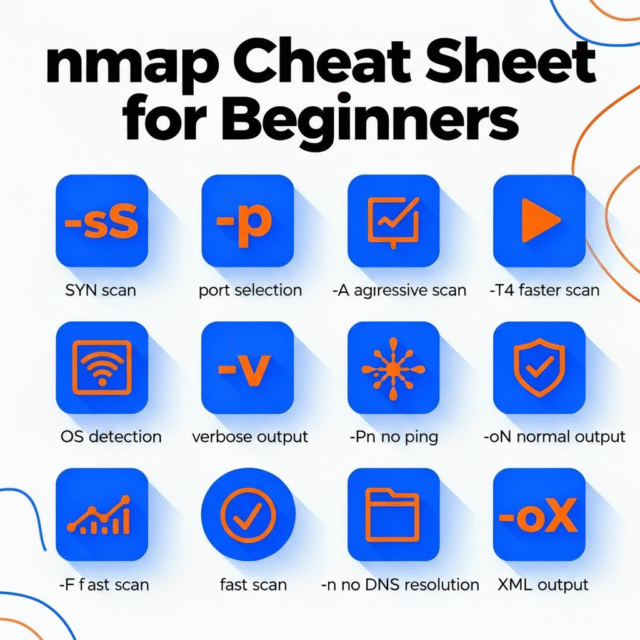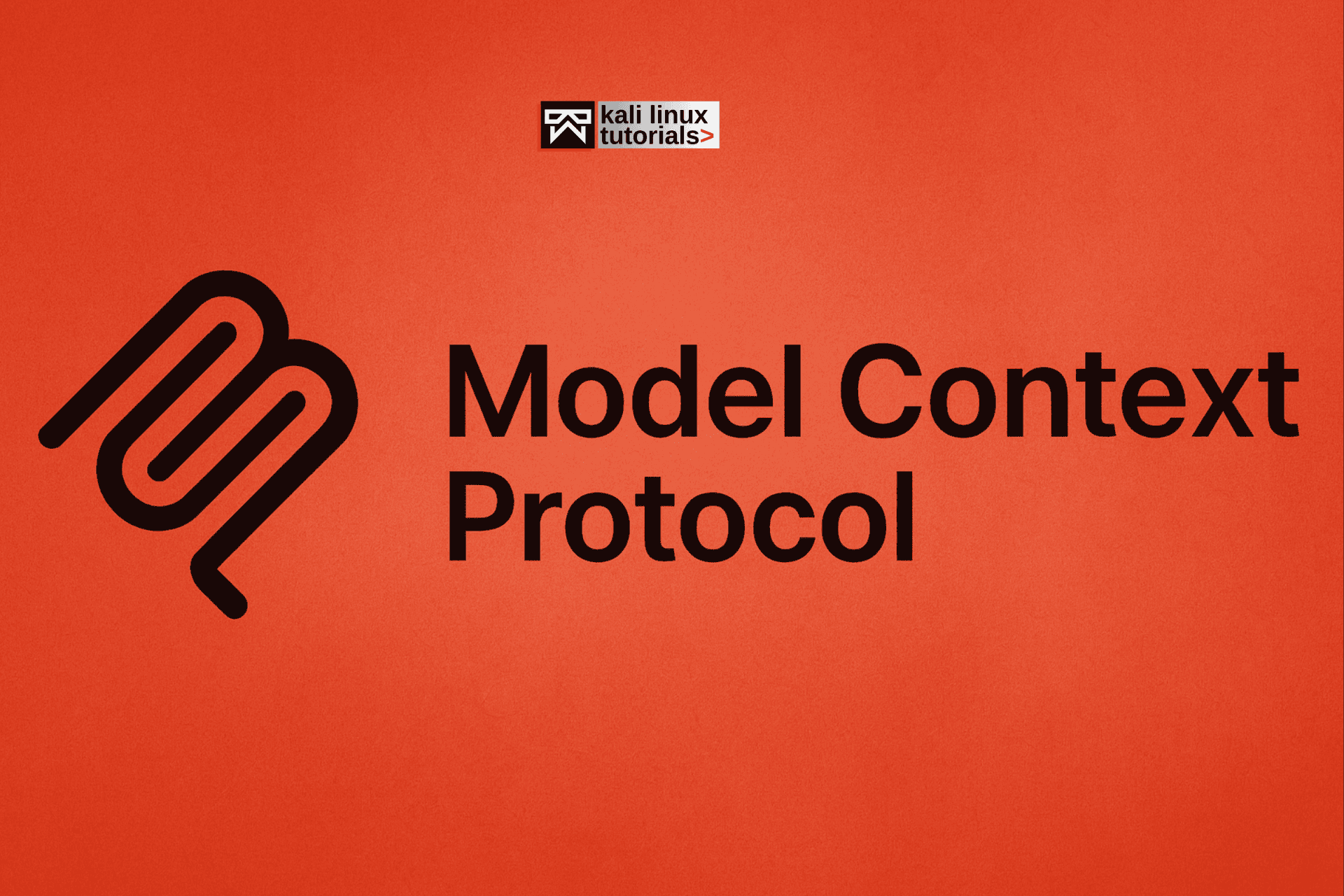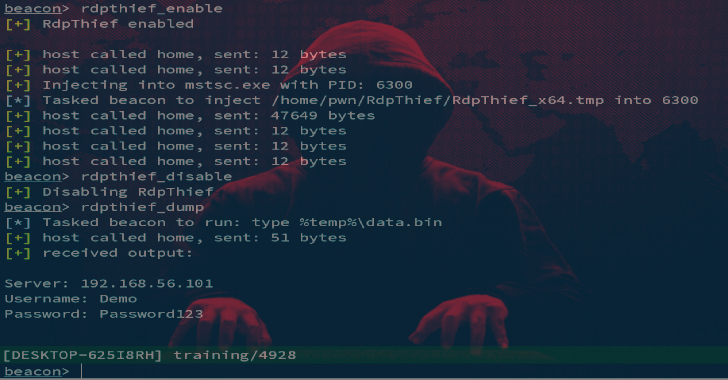WHAT'S NEW
- All
- Android Security
- Applications
- Bash Scripting
- Blog
- Cyber security
- Database Assessment
- Exploitation Tools
- Forensics
- Hacking Tools
- Information Gathering
- Kali Linux
- Linux
- Malware
- OSINT
- Password Attacks
- Pentesting Tools
- Phishing
- Post Exploitation
- Security Hacker
- Sniffing/Spoofing
- software
- Stress Testing
- TECH
- Tutorials
- VPN
- Vulnerability Analysis
- Web Application Security
- Windows
- Wireless Attacks
Invoke-ADEnum : Comprehensive Guide To Active Directory Enumeratio
ACCESSORIES
FDSploit : File Inclusion & Directory Traversal Fuzzing, Enumeration & Exploitation...
Face Recognition – Mastering Facial Recognition With Python
WINDOWS PHONE
Droidefense : Advance Android Malware Analysis Framework
LATEST ARTICLES
WhatsMyName App – Find Anyone Across 640+ Platforms
Overview WhatsMyName is a free, community-driven OSINT tool designed to identify where a username exists across hundreds of platforms worldwide. It’s widely used by investigators, brand-protection teams, cybersecurity professionals, and privacy-conscious individuals to map digital footprints, detect impersonation attempts, and assess potential security threats. What makes WhatsMyName stand out is its combination of speed, broad platform coverage, and open-source transparency. While...
Analyzing Directory Size Linux Tools Explained
Managing disk usage is a crucial task for Linux users and administrators alike. Understanding which directories consume the most space helps in optimizing system performance, freeing up disk space, and preventing storage-related issues. Linux provides several built-in and third-party tools to analyze directory size, both from the command line and through graphical interfaces. This guide covers the most effective...
Understanding Disk Usage with du Command
Efficient disk space management is vital in Linux, especially for system administrators who manage servers or large directories. The du command (short for disk usage) is one of the most versatile tools for checking storage consumption across directories and files. Understanding how to use it effectively helps keep systems clean, optimized, and free from storage bottlenecks. What is the du...
How to Check Directory Size in Linux
Knowing how to check directory sizes in Linux is essential for managing disk space and keeping your system organized. Linux provides several built-in tools and commands to analyze storage usage and identify which directories or files are consuming the most space. Whether you are managing a small workstation or a large server, understanding these commands can help optimize performance...
Essential Commands for Linux User Listing
Managing user accounts is a core responsibility for any Linux administrator. Whether you’re securing a server or auditing system access, knowing how to list users effectively can save time and prevent misconfigurations. Linux offers multiple command-line tools that allow you to view users, understand their permissions, and check who is currently logged in. This guide explores the most essential...
Command-Line Techniques for Listing Linux Users
Linux offers powerful command-line tools for system administrators to view and manage user accounts. Knowing how to list users efficiently helps you audit your system, monitor access, and ensure proper security configurations. Listing Users from the /etc/passwd File All user information is stored in the /etc/passwd file. You can display the file content using: cat /etc/passwdcat /etc/passwd Each line represents a single user...
Exploring User Management in Linux Systems
User management is a critical aspect of Linux administration. Each user in a Linux system has specific permissions, roles, and files associated with their account. Understanding how to manage users efficiently ensures system security and organized access control. Understanding User Accounts in Linux In Linux, users are divided into three main categories: Root user: The superuser with full system privileges. Regular users: Accounts...
How to List Users in Linux
Managing users is an essential part of Linux system administration. Knowing how to list all users helps you monitor system access, manage permissions, and ensure security. In Linux, user information is stored in specific system files, and several commands can be used to view this data. Check Users from the /etc/passwd File All local users are recorded in the /etc/passwd file....
Nmap cheat sheet for beginners
Nmap (Network Mapper) is a free tool that helps you find devices on a network, discover open ports, and identify services running on those ports. This Nmap cheat sheet uses simple language and lots of practical examples so beginners can learn by doing. Only scan systems you own or have permission to test. Choosing what to scan Before running Nmap you...
Understanding the Model Context Protocol (MCP) and How It Works
Introduction to the Model Context Protocol (MCP) The Model Context Protocol (MCP) is an open standard that enables AI applications, such as large language models, to connect seamlessly with external systems and diverse data sources. MCP empowers models like Claude, ChatGPT, and Gemini with the ability to access and interact with real-time enterprise information, APIs, and software tools, making AI-powered...



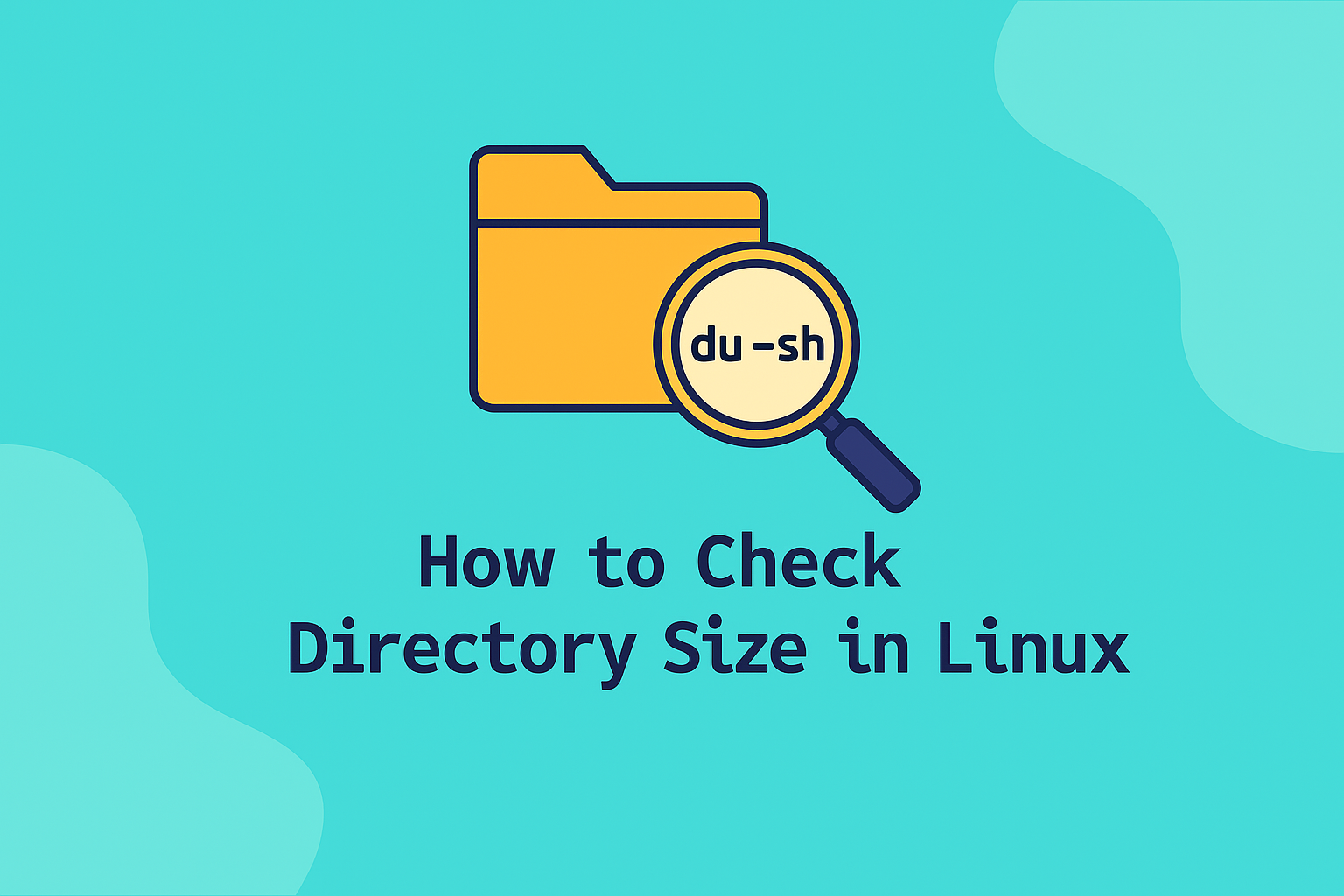
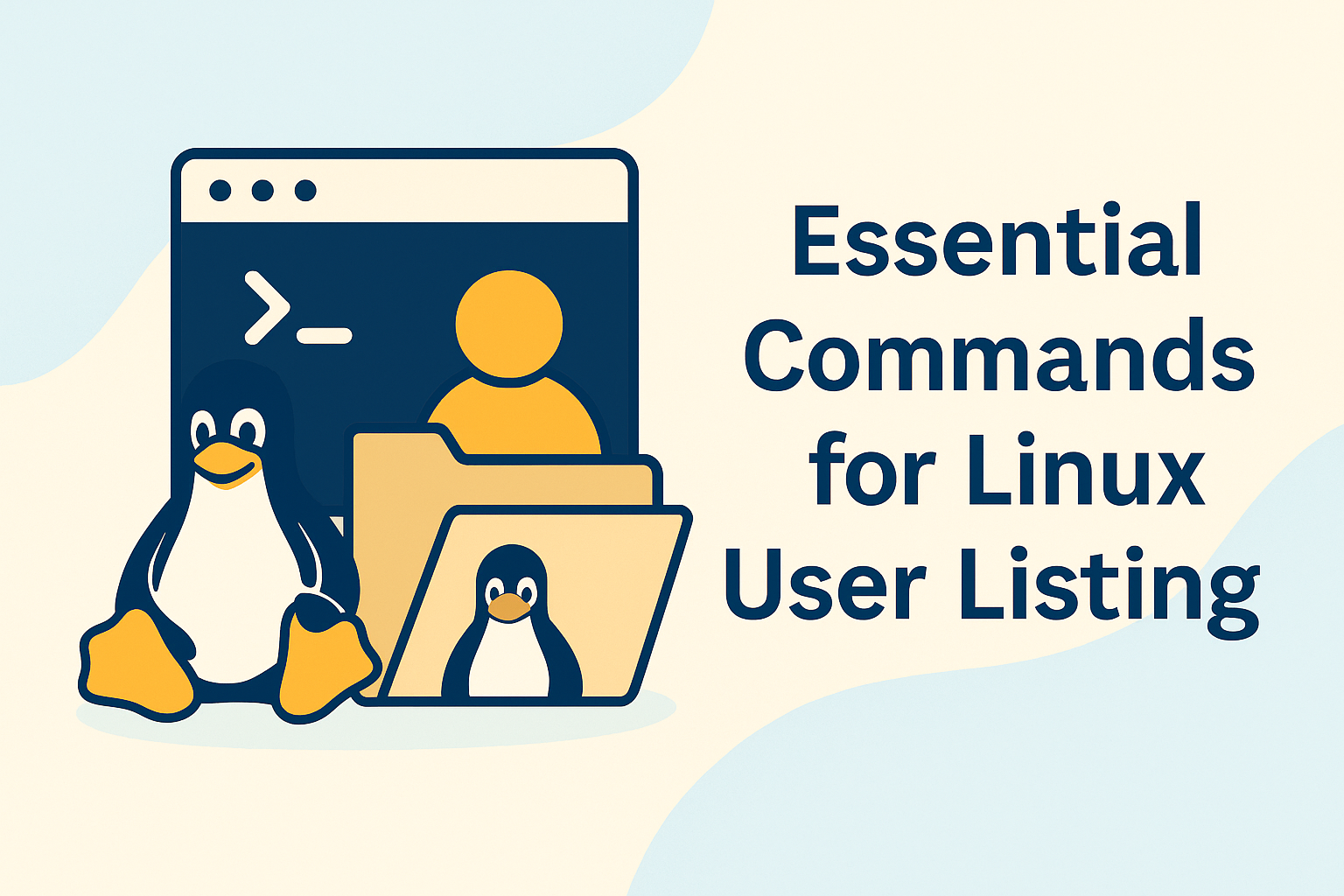
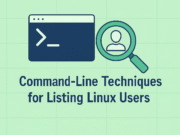






.webp)