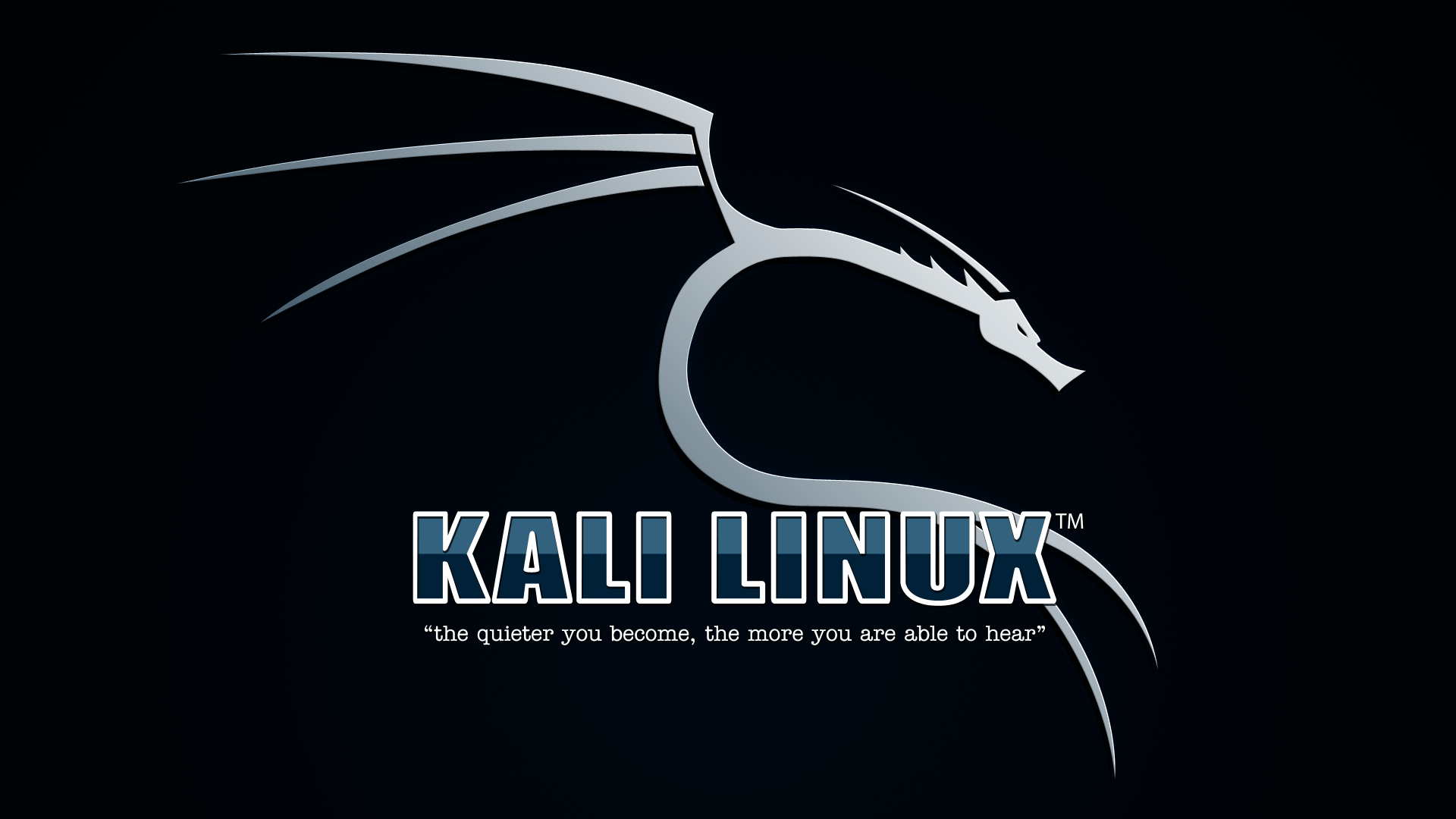About Kali Linux Tutorials
Welcome to Kali Linux Tutorials. We are a group of IT-Security enthusiasts and like to dive deeper into the field of IT- Security, Security Analysis, ISMS, Pentesting, Digital Forensics etc. This blog is all about Kali Linux. Mainly we post How-Tos & tutorials on the tools provided in Kali Linux distribution by Offensive Security which is released exclusively for Cyber Security Professionals. Although there are many other tutorial websites & sites available, we try to be unique from all of them by focusing exclusively on the purpose of each tool provided in Kali Linux. Briefly a Why-Do than a How-To. So our approach is bit different from all the other websites & blogs and we try to remain so. Mainly we are focusing on Sections of Pentesting where the tools will come applicable. Also information on how the tools work in a specific scenario, how to deal with a specific area of Pentesting, countermeasures and other purely technical aspects regarding Kali Linux & major domains of IT-Security can be found in this website.
We are planning to introduce more sections like Security updates, News etc which are non-technical also. Shortly this blog will be available in major mobile platforms also as apps.
A bit about Kali Linux
Kali is a complete re-build of BackTrack Linux, adhering completely to Debian development standards. Kali Linux is geared towards professional penetration testing and security auditing. As such, several core changes have been implemented in Kali Linux which reflect these needs.
As the distribution developers, one would likely expect us to recommend that everyone use Kali Linux. The fact of the matter is however, that Kali is a Linux distribution specifically geared towards professional penetration testing and security auditing and as such, it is NOT a recommended distribution for those unfamiliar with Linux.If you are looking for a Linux distribution to learn the basics of Linux and need a good starting point, Kali Linux is not the ideal distribution for you. You may want to begin with Ubuntu or Debian instead.
Homepage: www.kali.org
How the Tutorial is Organized
The tutorial is organized into 3 parts mainly.
- Information on the tool
- Options
- Lab
The first section contains Information on the tool, how the tool works, where to use it, what results it yields, homepage & references etc.
The second section contains the options the tool offers. This may not contain all the options but the major ones will be there. Sometimes, the options needed for the following lab or the purpose in which the tool is listed only will be there.
The third section contains the How To. This contains step-by-step instructions including illustrious-screen-shots & some handy tips on performing a test with the tool. In this section, a scenario and the environment in which the test is performed will be described on each of the tutorials. This varies according to the purpose in which different tools are used.