Welcome to atomicgen.io, a simple tool designed to create Atomic Red Team tests with ease. This platform provides a user-friendly interface and customizable options to streamline security testing.
Key Highlights
- User-Friendly Interface: Easily navigate and quickly generate results with an intuitive design.
- Browser Access: Use directly from the browser without requiring separate installations.
- Automatic YAML Formatting: YAML files are automatically formatted to simplify usage.
Getting Started
Clone And Develop
To get started with developing atomicgen.io, follow these steps:
- Clone the Repository:
git clone https://github.com/krdmnbrk/atomicgen.io.git
cd atomicgen.io2. Install Dependencies:
npm install3. Run the Project:
npm startDocker Installation
You can also set up atomicgen.io using Docker. Follow these steps:
- Build the Docker Image:
docker build -t atomicgen.io .2. Run the Docker Container:
docker run -d -p 8000:80 atomicgen.ioHow To Contribute
I welcome contributions from the community! Here’s how you can get involved:
- Fork the Repository to create your own copy.
- Create a New Branch to work on your changes.
- Implement Your Changes and use clear, descriptive commit messages.
- Push Changes to your forked repository.
- Submit a Pull Request to propose merging your changes into the main repository.
I appreciate your contributions in making atomicgen.io better for everyone!












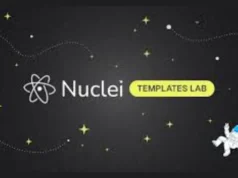

.png)


