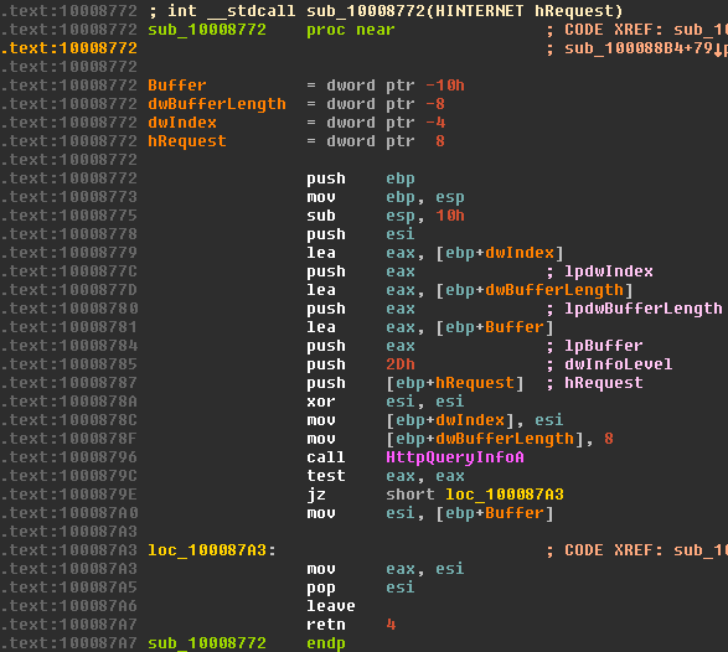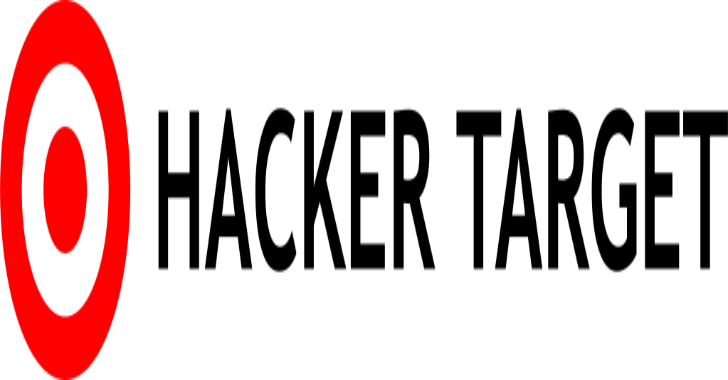Auto_re dummy-named functions, which have one API call or jump to the imported API.
Before

After

Also Read – UniFuzzer : A Fuzzing Tool For Closed-Source Binaries Based On Unicorn & LibFuzzer
- Assigning TAGS to functions accordingly to called API-indicators inside
- Sets tags as repeatable function comments and displays TAG tree in the separate view
Some screenshots of TAGS view:


How TAGs look in unexplored code:

You can easily rename function using its context menu or just pressing n hotkey:

Installation
Just copy auto_re.py to the IDA\plugins directory and it will be available through Edit -> Plugins -> Auto RE menu