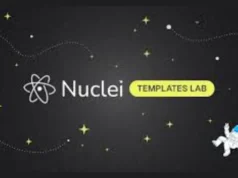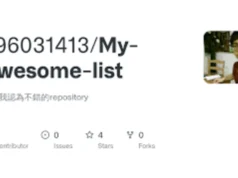Introduction
Artificial Intelligence is changing how cybersecurity professionals work, especially in penetration testing. Tools that once required manual effort are now becoming smarter and more efficient. One of the most interesting AI-assisted tools available today is Pentest Copilot, developed by BugBase Security.
Pentest Copilot is designed to make ethical hacking faster and easier by automating many of the repetitive parts of penetration testing. If you use Kali Linux, this guide will show you how to install and use Pentest Copilot, explore its key features, and understand how AI can simplify your workflow.
What Is Pentest Copilot
Pentest Copilot is an open-source, AI-driven framework that helps penetration testers run tasks using natural language instructions. Instead of memorizing complex terminal commands, you can simply describe what you want to do, and Pentest Copilot generates the correct commands automatically.
For example, you could write:
“Scan this IP for open ports and check for web vulnerabilities.”
Pentest Copilot will translate your request into actionable commands using tools such as Nmap or Nikto, execute them, and even explain what each command does. This makes it an excellent learning tool for beginners and a time-saving assistant for experienced security professionals.
Why Use Pentest Copilot on Kali Linux
Kali Linux is already one of the best operating systems for ethical hacking and security testing. It includes hundreds of tools, but most require manual setup and configuration. Pentest Copilot makes the process smoother by acting as an intelligent interface between you and the tools you already use.
With AI-powered penetration testing capabilities, it automates tasks like scanning, enumeration, and reporting. You remain in control of the testing process, but you can complete each step much faster and with fewer mistakes.
Requirements
Before you begin installing Pentest Copilot, make sure your Kali Linux system meets the following requirements:
- Kali Linux 2023 or later
- Python 3.8 or newer
- Git
- Internet connection for AI queries
Optionally, you can use Docker or a virtual machine for testing in an isolated environment.
Step 1: Update Your Kali Linux System
Start by updating your system to ensure all packages are current.
sudo apt update && sudo apt upgrade -y
sudo apt install git python3 python3-venv -yThis installs Git, Python, and essential dependencies.
Step 2: Clone Pentest Copilot from GitHub
Use Git to download Pentest Copilot from BugBase Security’s official repository.
git clone https://github.com/bugbasesecurity/pentest-copilot.git
cd pentest-copilotThis will create a new directory containing the project files.
Step 3: Set Up a Virtual Environment
Creating a Python virtual environment helps keep your setup clean and isolated from system-level libraries.
python3 -m venv venv
source venv/bin/activateStep 4: Install Required Dependencies
Next, install all necessary Python packages.
pip install -r requirements.txtThis will download and configure the dependencies listed in the requirements file.
Step 5: Run Pentest Copilot
Now you can start the application.
python3 main.pyDepending on your configuration, Pentest Copilot may launch as a terminal interface or through a web-based UI. Once it starts, you can begin issuing AI commands.
Step 6: Using Pentest Copilot
After the tool is running, try entering your first command.
“Scan 192.168.1.10 for open ports.”
Pentest Copilot will generate something similar to:
nmap -sS -T4 -p- 192.168.1.10It then explains the command, performs the scan, and shows the results. You can follow up with additional queries like:
“Check for HTTP vulnerabilities.”
The tool may then suggest running Gobuster or Nikto and chain results from your previous scan to build an attack flow automatically.
Best Practices
- Always get authorization before testing any target system.
- Review AI suggestions to ensure commands are safe and correct.
- Document your findings for each phase of testing.
- Keep software updated to maintain security and performance.
Troubleshooting Tips
If you encounter issues while using Pentest Copilot, here are some quick fixes:
- If dependencies fail to install, re-run
pip install -r requirements.txt. - If permission errors appear, use
sudoor check file ownership. - If the interface is slow, confirm your internet connection is stable.
- If attack graphs fail to render, enable JavaScript and WebGL in your browser.
Why Pentest Copilot Is a Great Fit for Kali Linux
Kali Linux remains the go-to operating system for cybersecurity professionals, and Pentest Copilot enhances it by integrating AI intelligence into traditional workflows. Combining these two tools lets you automate basic scans, speed up analysis, and learn more effectively.
For learners, it offers a clear way to understand why certain commands are used. For professionals, it provides speed and structure to large assessments. It is one of the most practical examples of how AI and ethical hacking can work together.
Conclusion
Pentest Copilot is a powerful addition to any penetration tester’s toolkit. On Kali Linux, it brings automation and intelligence to every stage of testing, from reconnaissance to reporting. Instead of wasting time on repetitive typing, you can focus on analysis and decision-making.
If you are exploring new AI-driven tools or want to simplify your workflow, try Pentest Copilot. It is fast, open source, and built for the kind of testing Kali Linux users perform every day.