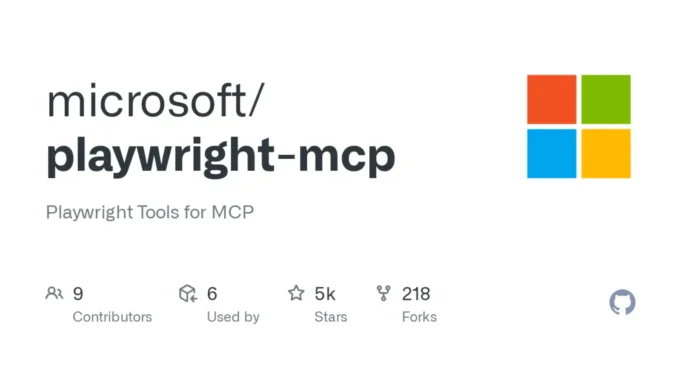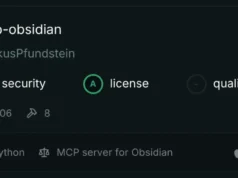Playwright-MCP (Model Context Protocol) is a cutting-edge tool designed to bridge the gap between AI models and browser automation.
It enables AI assistants to interact with web browsers, inspect DOM elements, record user interactions, and generate Playwright test scripts with higher accuracy. This article will delve into the tools and functionalities provided by Playwright-MCP.
Key Features And Tools
- Accessibility Snapshots: Playwright-MCP uses accessibility snapshots for better performance and reliability, eliminating the need for pixel-based input or vision models.
- This approach ensures deterministic tool application, reducing ambiguity common in screenshot-based methods1.
- Browser Interaction Tools: The toolset includes a variety of browser interaction commands such as:
- Navigation: Navigate to URLs, go back, or forward in the browser history.
- Element Interactions: Click, hover, drag, and drop elements using human-readable descriptions and element references.
- Form Handling: Type text into editable elements and select options from dropdowns.
- File Upload: Choose files for upload.
- Keyboard Input: Press specific keys on the keyboard.
- Snapshot and Screenshot: Capture accessibility snapshots or screenshots of pages1.
- JavaScript Execution: Execute custom JavaScript code against the current page, allowing for dynamic manipulation of web content.
- Console Log Monitoring: Monitor console logs for debugging purposes.
Modes Of Operation
- Snapshot Mode: The default mode uses accessibility snapshots for interactions, providing structured data for AI models.
- Vision Mode: Uses screenshots for visual-based interactions, ideal for models that can process X-Y coordinates1.
Use Cases
- Web Navigation and Form-Filling: Automate web navigation and form-filling tasks.
- Data Extraction: Extract data from structured web content.
- Automated Testing: Drive automated testing with LLMs (Large Language Models).
- General Browser Interaction: Enable agents to interact with web pages programmatically1.
Playwright-MCP can be integrated with IDEs like Cursor or used with AI assistants like Claude. Setup involves installing Node.js and Playwright, then configuring the MCP server in your preferred IDE.
In summary, Playwright-MCP offers a robust framework for automating browser interactions, leveraging structured data to enhance the efficiency and accuracy of AI-driven tasks.
Its versatility and support for multiple browser engines make it a valuable tool in web automation and testing scenarios.