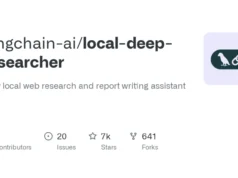sttr is command line software that allows you to quickly run various transformation operations on the string.
// With input prompt
sttr
// Direct input
sttr md5 "Hello World"
// File input
sttr md5 file.text
sttr base64-encode image.jpg
// Reading from different processor like cat, curl, printf etc..
echo "Hello World" | sttr md5
cat file.txt | sttr md5
// Writing output to a file
sttr yaml-json file.yaml > file-output.jsonInstallation
Quick Install
You can run the below curl to install it somewhere in your PATH for easy use. Ideally it will be installed at ./bin folder
curl -sfL https://raw.githubusercontent.com/abhimanyu003/sttr/main/install.sh | shWebi
macOS / Linux
curl -sS https://webi.sh/sttr | shWindows
curl.exe https://webi.ms/sttr | powershellHomebrew
If you are on macOS and using Homebrew, you can install sttr with the following:
brew tap abhimanyu003/sttr
brew install sttrFor more information click here.