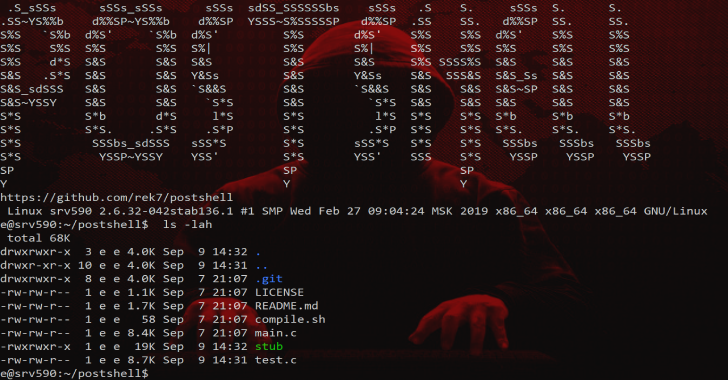In VAF there will also be a vaf_linux_amd64 binary for linux users already compiled by me, but that’s not going to be always updated
- Clone and cd into the repo
- Install nim
Linux: Install
nim using: curl https://nim-lang.org/choosenim/init.sh -sSf | sh and adding nim to path
Windows: Download
nim from https://nim-lang.org/install_windows.html and run finish.exe (you might need to reopen a cmd window for nim to load)
- Run
nimble build
A vaf binary file will be created in your directory ready to be used
Using VAF
Using vaf is simple, here’s the current help text:
Usage:
vaf – very advanced fuzzer [options]
Options:
-h, –help
-u, –url=URL choose url, replace area to fuzz with []
-w, –wordlist=WORDLIST choose the wordlist to use
-sc, –status=STATUS set on which status to print, set this param to ‘any’ to print on any status (default: 200)
-pr, –prefix=PREFIX prefix, e.g. set this to / for content discovery if your url doesnt have a / at the end (default: )
-sf, –suffix=SUFFIX suffix, e.g. use this for extensions if you are doing content discovery (default: )
-pd, –postdata=POSTDATA only used if ‘-m post’ is set (default: {})
-m, –method=METHOD suffix, e.g. use this for extensions if you are doing content discovery (default: get)
-pif, –printifreflexive print only if the output reflected in the page, useful for finding xss
-ue, –urlencode url encode the payloads
-pu, –printurl prints the url that has been requested
Screenshots
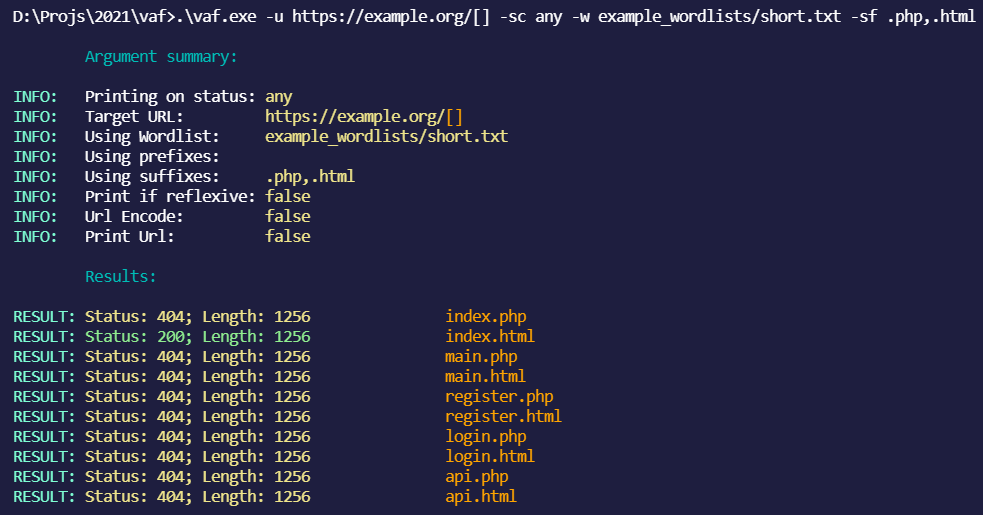
- (with every status code printed, suffixes .php,.html and no prefixes)

- (with url printed, every status code printed, suffixes .php,.html and no prefixes)

- (post data fuzzing)
Examples
- Fuzz post data:
vaf.exe -w example_wordlists\short.txt -u https://jsonplaceholder.typicode.com/posts -m post -sc 201 -pd “{\”title\”: \”[]\”}”
- Fuzz GET URLs
vaf.exe -w example_wordlists\short.txt -u https://example.org/[] -sf .html
Tips
- Add a trailing
,in the suffixes or prefixes argument to try the word without any suffix/prefix like this:-pf .php,or-sf .php, - Use
-pifwith a bunch of xss payloads as the wordlist to find XSS - Make an issue if you want to suggest a feature










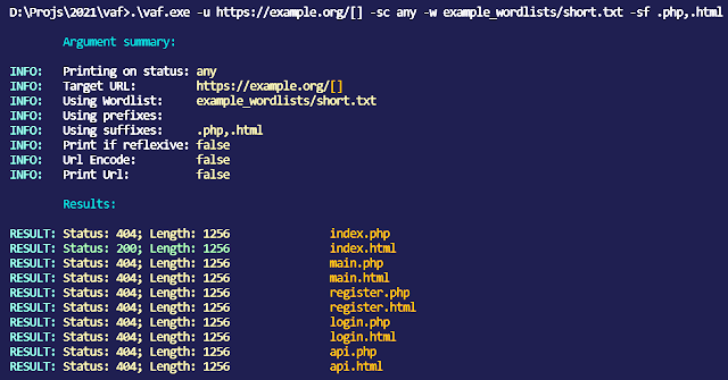



.webp)