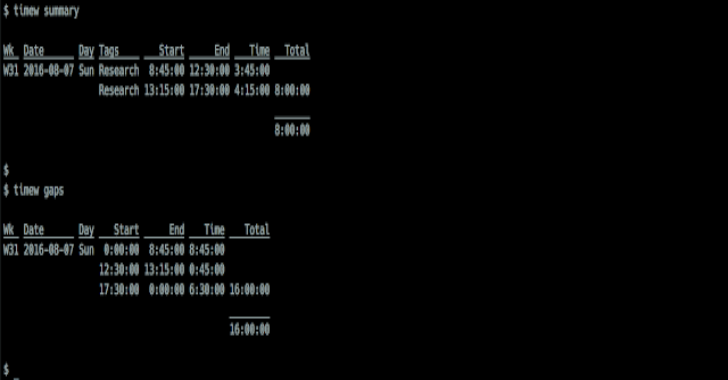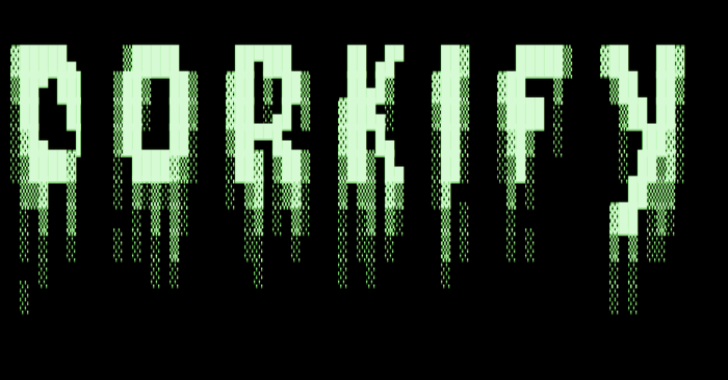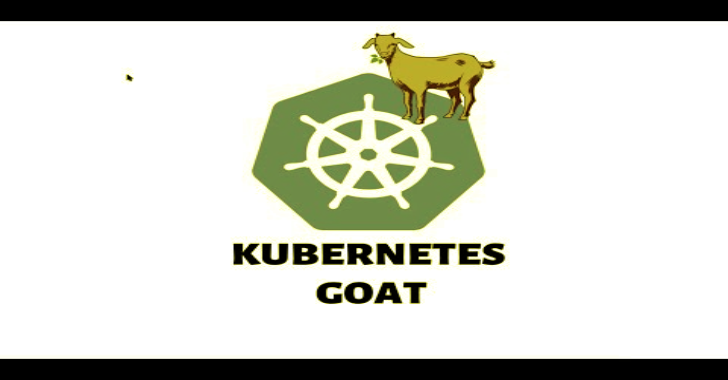Timewarrior is a time tracking utility that offers simple stopwatch features as well as sophisticated calendar-based backfill, along with flexible reporting. It is a portable, well supported and very active Open Source project.
Installing
- From Package
Thanks to the community, there are binary packages available here.
- Building Timewarrior
Building Timewarrior yourself requires
git
cmake
make
C++ compiler, currently gcc 4.8.1+ or clang 3.3+ for full C++11 support
Python 3, for running the testsuite
There are two ways to retrieve the Timewarrior sources:
- Clone the repository from Github,
git clone --recurse-submodules https://github.com/GothenburgBitFactory/timewarrior cd timewarrior - Or download the tarball with curl,
curl -O https://github.com/GothenburgBitFactory/timewarrior/releases/download/v1.4.2/timew-1.4.2.tar.gzand expand the tarballtar xzf timew-1.4.2.tar.gz cd timew-1.4.2
Build Timewarrior, optionally run the test suite (note: the tarball does not contain tests), and install it.
cmake -DCMAKE_BUILD_TYPE=release
make
[make test]
sudo make install
This copies files into the right place (default under /usr/local), and installs man pages.
Add the optional parameter -DCMAKE_INSTALL_PREFIX=/path/to/your/install/location to the cmake command if you want to install Timewarrior at a location other than /usr/local. The make install command may not require sudo depending on your choice of install location.
Documentation
There is extensive online documentation. You’ll find all the details at timewarrior.net/docs/.
There you will find the documentation, downloads, news and more.