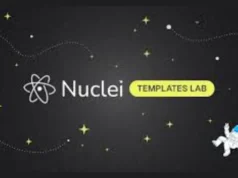In the rapidly evolving world of cybersecurity, maintaining a robust defense against vulnerabilities is crucial for any organization. OpenVAS (Open Vulnerability Assessment System) is an open-source solution that provides comprehensive vulnerability scanning capabilities. This guide will delve into how OpenVAS works, its technical specifications, and how companies can effectively use it to scan for vulnerabilities.
What is OpenVAS?
OpenVAS is a full-featured vulnerability scanner that is part of the Greenbone Vulnerability Management (GVM) framework. It is designed to detect security issues in computer systems and networks by identifying vulnerabilities that could be exploited by attackers. OpenVAS is widely used due to its open-source nature, extensive database of vulnerabilities, and ability to integrate with other security tools.
How OpenVAS Works
Architecture
OpenVAS operates on a client-server architecture, consisting of several key components:
OpenVAS Scanner: This is the core component responsible for executing network vulnerability tests (NVTs). It scans the target systems and identifies vulnerabilities.
OpenVAS Manager: This component manages scan configurations, schedules, and stores scan results. It acts as an intermediary between the scanner and the user interface.
Greenbone Security Assistant (GSA): A web-based interface that allows users to configure scans, view results, and generate reports.
Greenbone Vulnerability Manager (GVM): The overall framework that includes the OpenVAS Scanner and Manager, providing a comprehensive vulnerability management solution.
Scanning Process
The scanning process in OpenVAS involves several key steps. First, users define the scope of the scan by specifying IP addresses or network ranges, ensuring that the target systems are clearly identified. Next, they select a scan configuration, choosing from predefined options or customizing their own based on specific security needs.
Once the configuration is set, the OpenVAS Scanner executes network vulnerability tests against the defined targets, systematically probing for potential security weaknesses.
After the scan is complete, the results are analyzed to identify vulnerabilities, which are then categorized based on their severity levels. This categorization helps prioritize remediation efforts.
Finally, detailed reports are generated, highlighting the discovered vulnerabilities and providing actionable recommendations for remediation.
These reports serve as a crucial resource for IT teams to address security gaps and enhance their organization’s cybersecurity posture.
Technical Specifications
OpenVAS is known for its flexibility and scalability, making it suitable for both small businesses and large enterprises. Here are some key technical specifications:
- Platform Support: OpenVAS can be installed on various Linux distributions such as Ubuntu, Debian, and CentOS.
- Database: It uses a regularly updated database containing thousands of NVTs.
- Protocol Support: Supports multiple protocols including HTTP, HTTPS, FTP, SSH, SMB, and more.
- Customization: Users can create custom NVTs using the NASL (Nessus Attack Scripting Language).
- Integration: Can be integrated with other security tools like SIEM systems for enhanced threat detection and response.
Using OpenVAS in a Corporate Environment
Installation and Setup
To get started with OpenVAS in a corporate environment:
Installation: Install OpenVAS on a dedicated server or virtual machine. This involves setting up the necessary repositories and dependencies. Example command for Ubuntu:
sudo apt-get install openvas
Initial Configuration: Run initial setup scripts to configure the system and update the NVT database. Example command:
sudo gvm-setup
Accessing GSA: Access the Greenbone Security Assistant via a web browser using the server’s IP address and specified port (default is 9392).
Conducting Vulnerability Scans
- Define Targets: Specify the IP addresses or network ranges you wish to scan.
- Select Scan Configuration: Choose from existing configurations or create a custom one tailored to your network’s needs.
- Run Scans: Initiate scans through the GSA interface or schedule them to run at regular intervals.
- Review Results: Analyze scan results to identify vulnerabilities and prioritize them based on severity.
- Remediation: Implement recommended fixes for identified vulnerabilities to enhance security posture.
Best Practices
- Regular Updates: Ensure that the NVT database is regularly updated to detect new vulnerabilities.
- Scheduled Scans: Automate scans to run at regular intervals for continuous monitoring.
- Integration with Other Tools: Integrate OpenVAS with other security tools like firewalls and intrusion detection systems for comprehensive protection.
- Training and Awareness: Train IT staff on interpreting scan results and implementing remediation measures effectively.
Conclusion
OpenVAS offers a powerful open-source solution for vulnerability scanning that organizations of all sizes can effectively utilize.
By understanding its architecture, technical specifications, and best practices for implementation, companies can leverage OpenVAS to identify and mitigate vulnerabilities in their networks proactively.
Regular use of OpenVAS not only enhances security but also ensures compliance with industry standards and regulations, safeguarding critical assets from potential threats.