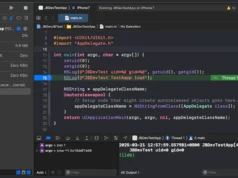Tool for monitor Active Directory changes in real time without getting all objects. Instead of this it use replication metadata and Update Sequence Number (USN) to filter current properties of objects.
Parameters
DC – domain controller FQDN.
Formatlist – output in list instead of table.
ExcludelastLogonTimestamp – exclude lastLogonTimestamp events from output
DumpAllObjects – dump all active directory before start. In case of changes It will show you all previous values. But in large domains use it on your own risk (time and resource consuming).
Short – in output will be only AttributeName, AttributeValue, LastOriginChangeTime and Explanation.
Output – create XML file with all output.
ExcludeObjectGUID – exclude Active Directory object with specific GUID.
Sleep – time interval between requests for USN number. By default – 30 seconds.
USN – specify started USN.
DisplayXML – display previous captured XML file.
How To Use
Prerequisites
PowerShell module for Active Directory
Domain Computer
Just run module in powershell session from domain user. For better performance use domain controller FQDN instead of IP address.
Import-module .\ADSpider.ps1
Invoke-ADSpider -DC DC01.domain.comNon-Domain Computer
Start powershell session with domain user with runas. Check that domain controller accessible. For better performance use domain controller FQDN instead of IP address.
## From cmd or powershell
runas /netonly /u:domain.com\MyUser powershell
## From powershell
Import-module .\ADSpider.ps1
Invoke-ADSpider -DC DC01.domain.com








.webp)