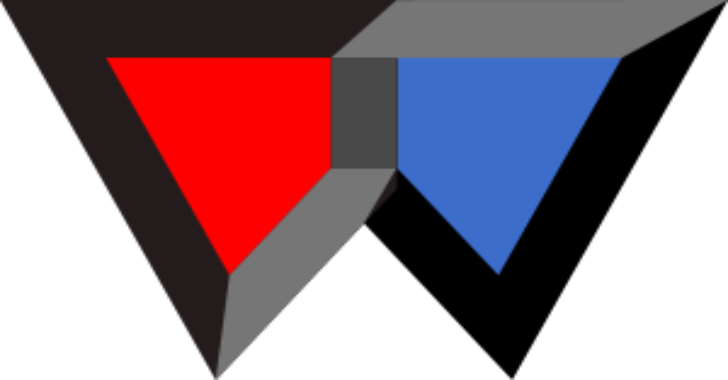AutoPentest-DRL is an automated penetration testing framework based on Deep Reinforcement Learning (DRL) techniques. AutoPentest-DRL can determine the most appropriate attack path for a given logical network, and can also be used to execute a penetration testing attack on a real network via tools such as Nmap and Metasploit. This framework is intended for educational purposes, so that users can study the penetration testing attack mechanisms. AutoPentest-DRL is being developed by the Cyber Range Organization and Design (CROND) NEC-endowed chair at the Japan Advanced Institute of Science and Technology (JAIST) in Ishikawa, Japan.
An overview of AutoPentest-DRL is shown below. The framework receives user input regarding the logical target network, including vulnerability information; alternatively, the framework can use Nmap for network scanning to find actual vulnerabilities in a real target network with known topology. The MulVAL attack-graph generator is then used to determine potential attack trees, which are fed in a simplified form into the DQN Decision Engine. The attack path that is produced as output can be used to study the attack mechanisms on a large number of logical networks. Alternatively, the framework can use the attack path with penetration testing tools, such as Metasploit, making it possible for the user to study how the attack can be carried out on a real target network.
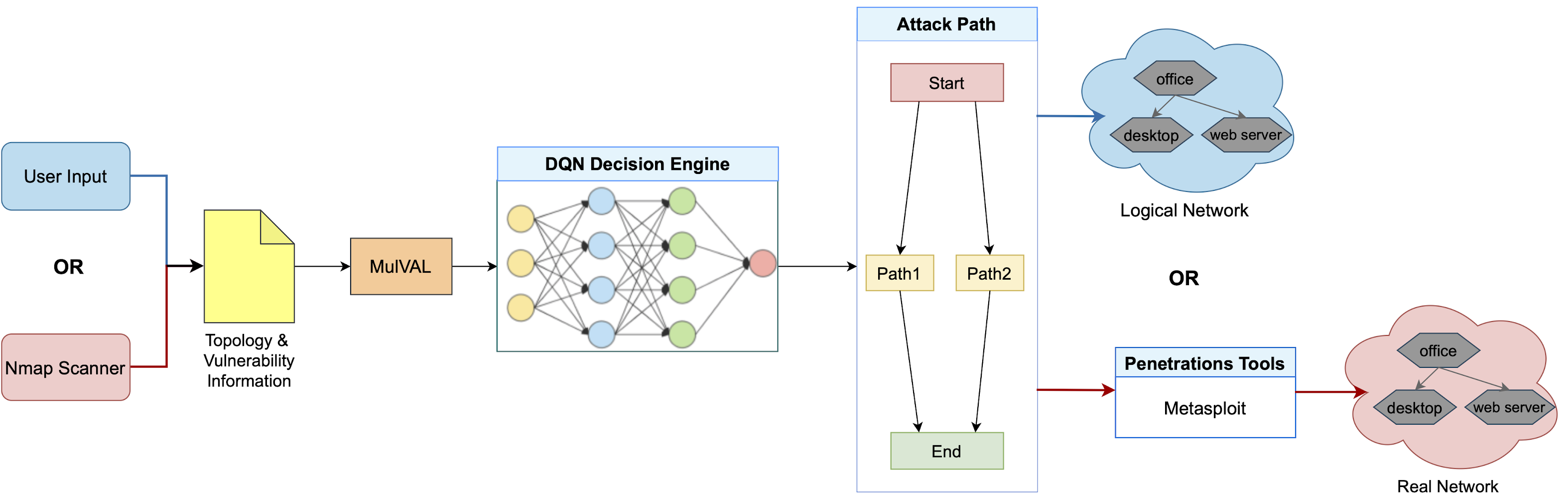
Next we provide brief information on how to setup and use AutoPentest-DRL. For details about its operation, please refer to the User Guide that we also make available.
Prerequisites
Several external tools are required in order to use AutoPentest-DRL; for the basic functionality (DQN training and attacks on logical networks), you’ll need:
- MulVAL: Attack-graph generator used by AutoPentest-DRL to produce possible attack paths for a given network. See the MulVAL page for installation instructions and dependencies. MulVAL should be installed in the directory
repos/mulvalin the AutoPentest-DRL folder. You also need to configure the/etc/profilefile as discussed here. On some systems the toolepstopdfmay also need to be installed, for instance by using the command below:
sudo apt install texlive-font-utils
If you plan to use AutoPentest-DRL with real networks, you’ll also need:
- Nmap: Network scanner used by AutoPentest-DRL to determine vulnerabilities in a given real network. The command needed to install
nmapon Ubuntu is given below:
sudo apt install nmap
- Metasploit: Penetration testing tools used by AutoPentest-DRL to actually conduct the attack proposed by the DQN engine on the real target network. To install Metasploit, you can use the installers made available on the Metasploit website. In addition, we use
pymetasploit3as RPC API to communicate with Metasploit, and this tool needs to be installed in the directoryPenetration_tools/pymetasploit3by following its author’s instructions.
Setup
AutoPentest-DRL has been developed mainly on the Ubuntu 18.04 LTS operating system; other OSes may work, but have not been tested. In order to set up AutoPentest-DRL, use the releases page to download the latest version, and extract the source code archive into a directory of your choice (for instance, your home directory) on the host on which you intend to use it.
AutoPentest-DRL is implemented in Python, and it requires several packages to run. The file requirements.txt included with the distribution can be used to install the necessary packages via the following command that should be run from the AutoPentest-DRL/ directory:
$ sudo -H pip install -r requirements.txt
Quick Start
AutoPentest-DRL includes a trained DQN model, so you can use it out-of-the-box on a sample logical network topology by running the following command in a terminal from the AutoPentest-DRL/ directory:
$ python3 ./AutoPentest-DRL.py logical_attack
In this logical attack mode no actual attack is conducted, and AutoPentest-DRL will only determine the optimal attack path for the logical network topology that is described in the file MulVal_P/logical_attack_v1.P. By comparing the output path with the visualization of the attack graph that is generated by MulVAL in the file mulval_results/AttackGraph.pdf you can study in detail the attack steps.
For more information about the operation modes of AutoPentest-DRL, including the real attack mode and the training mode, see our User Guide.