AWS Kill Switch is a Lambda function (and proof of concept client) that an organization can implement in a dedicated “Security” account to give their security engineers the ability to delete IAM roles or apply a highly restrictive service control policy (SCP) on any account in their organization.
Prerequisites
Tested on go1.21.3 on arm64.
Installation
Clone the Repository
git clone https://github.com/secengjeff/awskillswitch.gitInstalling
⚠️ Before building the awskillswitch Lambda function review awskillswitch.go and consider modifying scpPolicy to meet your organization’s unique requirements. By default the apply_scp action will restrict all IAM actions on the account with the exception of cloudwatch:*, cloudtrail:*, and guardduty:*. This may break your application.
Follow these steps to build the awskillswitch Lambda function and zip the binary:
cd awskillswitch
GOOS="linux" GOARCH="amd64" go build -o main awskillswitch.go
zip main.zip mainCreate an execution role (execution_role.json):
{
"Version": "2012-10-17",
"Statement": [
{
"Effect": "Allow",
"Principal": {
"Service": "lambda.amazonaws.com"
},
"Action": "sts:AssumeRole"
}
]
}Create a permission policy (permission_policy.json):
{
"Version": "2012-10-17",
"Statement": [
{
"Effect": "Allow",
"Action": "sts:AssumeRole",
"Resource": "arn:aws:iam::*:role/*"
},
{
"Effect": "Allow",
"Action": [
"logs:CreateLogGroup",
"logs:CreateLogStream",
"logs:PutLogEvents"
],
"Resource": "arn:aws:logs:*:*:*"
}
]
}Deploy the execution role, permission policy, and create the Lambda function:
aws iam create-role --role-name executionRole --assume-role-policy-document file://execution_role.json
aws iam put-role-policy --role-name executionRole --policy-name permissionPolicy --policy-document file://permission_policy.json
aws lambda create-function --function-name awskillswitch --zip-file fileb://main.zip --handler main --runtime go1.x --role executionRoleArn --timeout 15 --memory-size 128You can test the function using the included proof of concept client. You can use this as a standalone application or as an example of how to invoke the client from within your own tooling and automation:
cd awskillswitch/client
go build -o killswitchclient killswitchclient.goUsage
⚠️ The apply_scp and delete_role actions are one-way operations. Do not test/experiment in production. Any SCPs applied or IAM roles deleted will remain in this state until manual action is taken to remove the SCP or recreate the deleted role. Ensure that you have the the ability to reverse these changes and incorporate the appropriate steps in your incident response playbooks.
Environment
You can run this client locally by manually setting AWS CLI environment variables AWS_ACCESS_KEY_ID, AWS_SECRET_ACCESS_KEY, and AWS_SESSION_TOKEN (if applicable) for any IAM user or assumed role with a policy that allows lambda:InvokeFunction for the ARN of the function that you created. It will not function if you’re assuming a role using the AWS_PROFILE variable. You can also run this client from an EC2 instance with an instance policy that allows lambda:InvokeFunction for the ARN of the function that you created.
Flags
action: Specifies the action to perform. Valid values areapply_scpordelete_role.lambda: The name or ARN of the AWS Lambda function to invoke.target_account: The AWS Account ID where the action will take place.role_to_assume: The IAM role that will be assumed by the Lambda function to perform the action.target_role: The name of the IAM role to delete (required only for thedelete_roleaction).org_management_account: The AWS Organization’s management account ID (required only for theapply_scpaction).region: The AWS region where the Lambda function is deployed (defaults to us-east-1 if none provided)
If you prefer to call the Lambda function directly your application will need to invokeLambda with one of the following payloads:
To apply a restrictive SCP:
{
"action": "apply_scp",
"target_account_id": "123456789012",
"role_to_assume": "RoleToAssume",
"org_management_account": "998877665544"
}
To delete an IAM role:
This call will detach IAM policies and delete inline IAM policies before deleting the IAM role.
{
"action": "delete_role",
"target_account_id": "210987654321",
"role_to_assume": "RoleToAssume",
"target_role_name": "RoleToDelete"
}
Policies
- The role that you assume when using the
apply_scpaction must be in the organization management account and have a policy that allowsorganizations:CreatePolicyandorganizations:AttachPolicy. - The role that you assume when using the
delete_roleaction must be in targeted account and have a policy that allowsiam:DeleteRole,iam:ListAttachedRolePolicies,iam:DetachRolePolicy,iam:ListRolePolicies, andiam:DeleteRolePolicy.
Consider using AWS CloudFormation StackSets to deploy a delete_role role to every account in your organization.
Example
Applying a restrictive SCP
./awskillswitch -action apply_scp -lambda "LambdaArn" -target_account "123456789012" -role_to_assume "RoleToAssume" -org_management_account "998877665544" -region "us-east-1"This command will apply a highly restrictive SCP to the AWS account 123456789012 by assuming RoleToAssume in AWS account 998877665544 using the LambdaArn function deployed to us-east-1.
Deleting an IAM role:
This command will detach IAM policies and delete inline IAM policies before deleting the IAM role.
./awskillswitch -action delete_role -lambda "LambdaArn" -target_account "210987654321" -role_to_assume "RoleToAssume" -target_role "RoleToDelete" -region "us-east-1"This command will delete the IAM role RoleToDelete in AWS account 210987654321 by assuming RoleToAssume in the same account using the LambdaArn Lambda function deployed to us-east-1.
Built With
- aws-sdk-go – AWS SDK
- aws-lambda-go – AWS Lambda libraries

.webp)







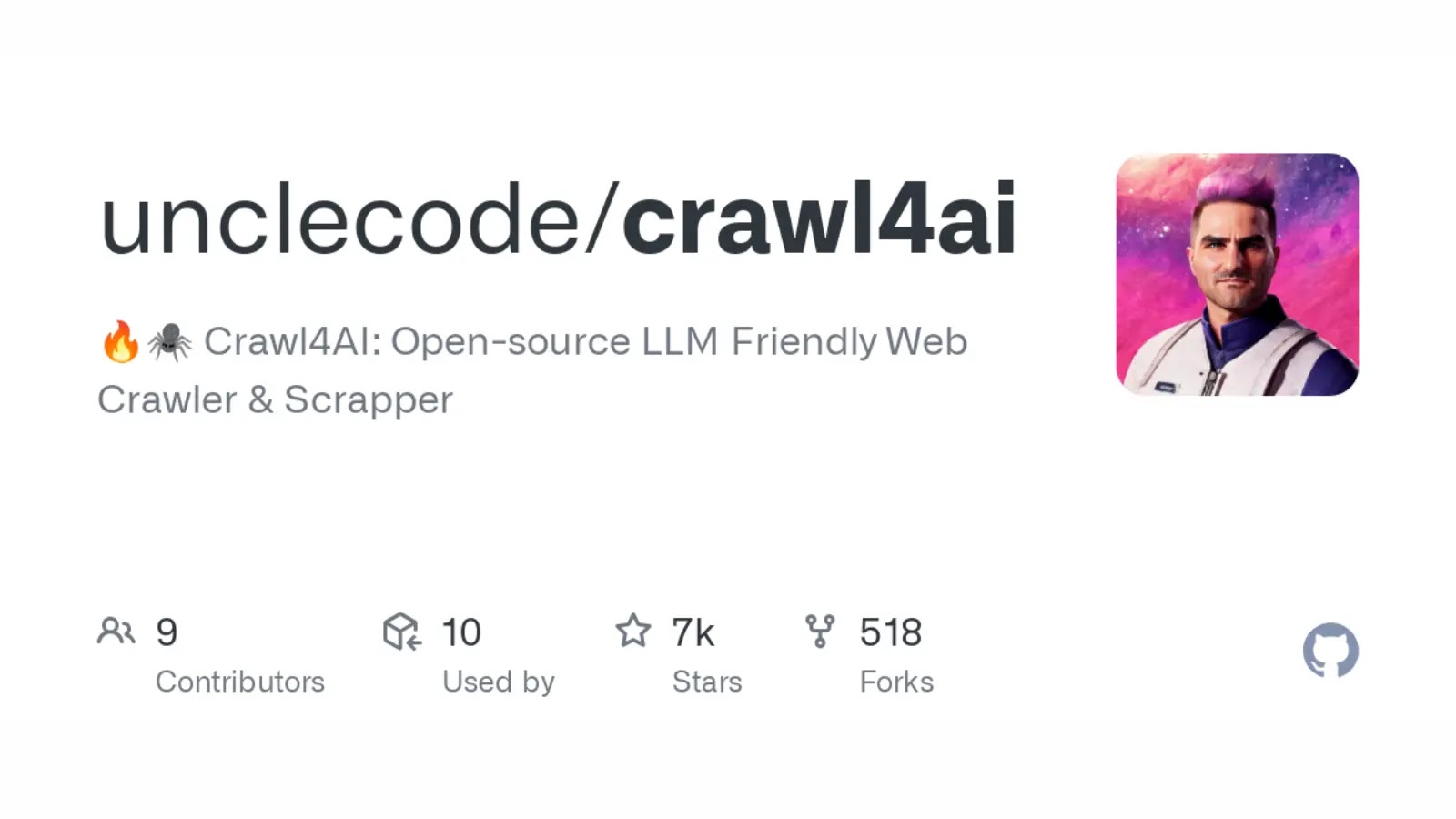
.webp)











