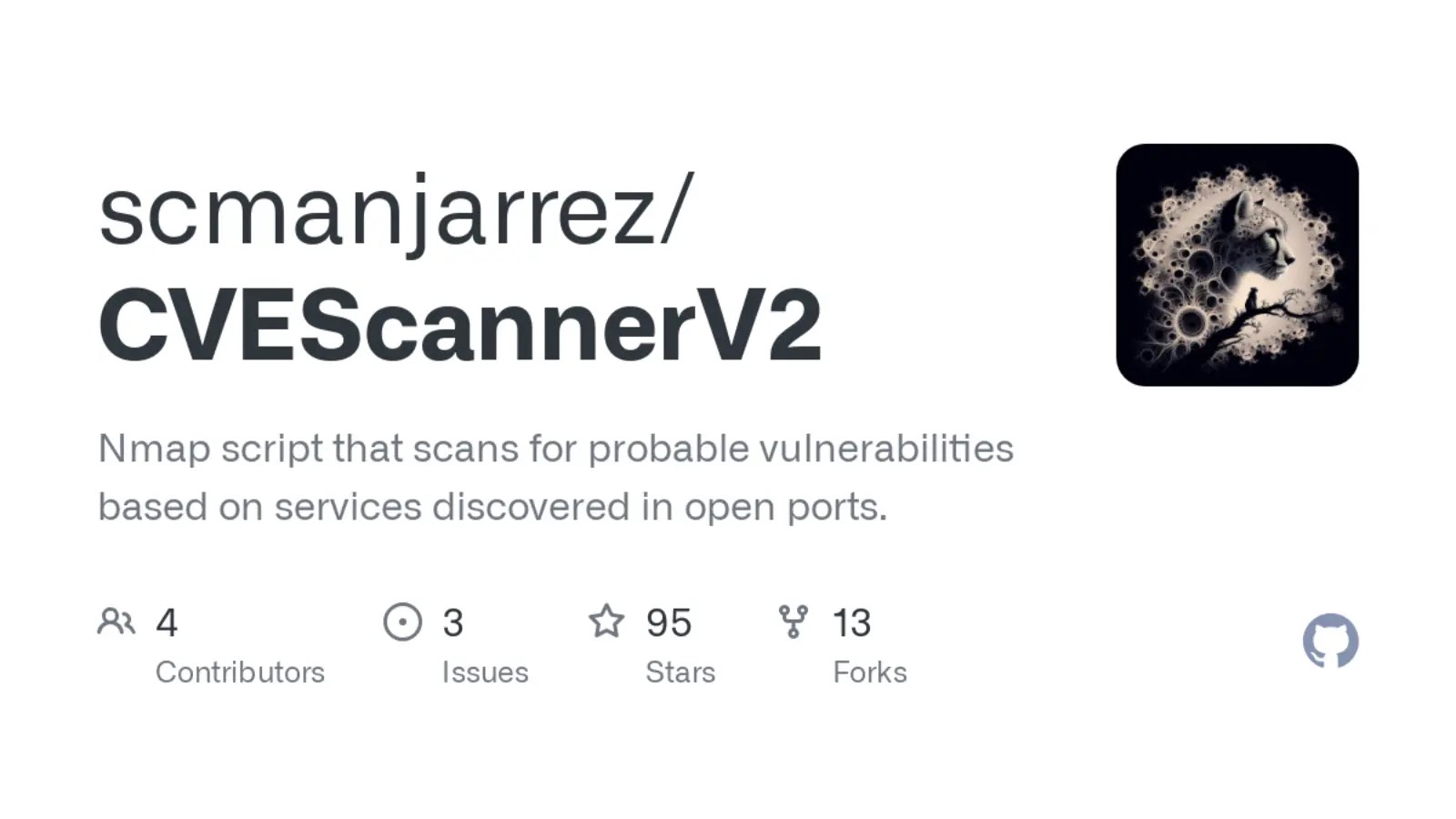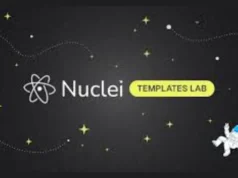An advanced Nmap script designed to detect potential vulnerabilities in network services. This article delves into the technical specifics, requirements, and operational details of the script, providing a comprehensive guide for enhancing your network’s security.
Learn how to effectively use CVEScannerV2 to identify vulnerabilities across various services and versions.
Nmap script that provides information about probable vulnerabilities based on discovered services.
Contents:
- Technical details
- Requirements
- Optional
- Execution
- Output
- Errors and fixes
- Blocked IP
- Missing luasql
- Docker container
- Acknowledgements
- License
Technical Details
The current implementation take care of the following cases:
- If Nmap detects:
cpeANDversion: vulnerabilities affectingversionand vulnerabilities affecting a range of versions that includeversion.cpeANDversion range: vulnerabilities affecting versions betweenversion range(included).cpebut NOversion: vulnerabilities that affect every version of the product.- If no vulnerabilities were found with
cpeandversionreturned from Nmap, HTTP detection is used. - NO
cpe: HTTP detection is used.
- HTTP detection:
- Used only if port matches HTTP/SSL/UPnP.
- An HTTP GET request is sent for every combination of path and extension in
extra/http-paths-vulnerscom.json, comparing the request headers/body with the regexes inextra/http-regex-vulnerscom.json. - Finally, the home page html is analyzed in search for library paths. The script tries to obtain the name and version from library location; then does an HTTP GET to that path in order to inspect the code of the library and analyze the starting commenot looking for the version.
Nmap library shortport is used to detect if port matches HTTP/SSL.
Requirements
In order to run cvescannerv2 script, you need the following files present in your working directory
- CVE database:
cve.db - Paths file:
extra/http-paths-vulnerscom.json - Regex file:
extra/http-regex-vulnerscom.json - Product-aliases file:
extra/product-aliases.json
In addition, you must have installed lua-sql-sqlite3 (ubuntu) or lua5.4-sql-sqlite3 (alpine) packages
Optional
If you don’t have the database cve.db, you can build it using the script extra/database.py or download a (semiupdated) copy from CVEScannerV2DB using .sql files or under Actions->Latest->Summary->Artifacts
This repository is updated every two weeks
pip install -r extra/requirements.txt
python extra/database.pygit clone https://github.com/scmanjarrez/CVEScannerV2DB
cd CVEScannerV2DB && sh build.shExecution
To run the script, use the following syntax
nmap -sV --script cvescannerv2 <TARGET>
nmap -sV --script cvescannerv2 --script-args log=logfile.log,json=logfile.json <TARGET>It is possible to modify the behaviour to some extent using the following arguments: db, maxcve, http, maxredirect, log, json, path, regex, aliases, service and version.
For more information click here.