DNSrr is a tool written in bash, used to enumerate all the juicy stuff from DNS records, it uses different techniques like
- DNS Forward Bruteforce
- DNS Reverse Bruteforce
- DNS Cache Snooping
- DNS Zone Transfer
To get you all the information that you can get, from a DNS server.
Installation
Install it using git
git clone https://github.com/A3h1nt/Dnsrr
Get Started
./dnsrr.sh –help
Usage
-z : Attempt Zone Transfer
Syntax: ./dns.sh -z [Nameserver] [Domain Name]
-fb : Forward Lookup Bruteforce
Syntax: ./dns.sh [Domain Name]
Syntax: ./dns.sh [Domain Name] [Wordlist]
-rb : Reverse Lookup Bruteforce
Syntax: ./dns.sh [Domain Name]
-cs : Perform DNS Cache Snooping
Syntax: ./dns.sh [Name Server] [Wordlist]
-x : Explain A Particular Option
Syntax: ./dns.sh -x [Option_Name]
DNSrr supports five different options, including the one that explains the other four options. So just incase you don’t know what a particular option is doing, you can simply use -x option, to understand the technique behind it.
Example:
# To explain zone transfer
./dnsrr -x z
Sample Execution
Zone Transfer
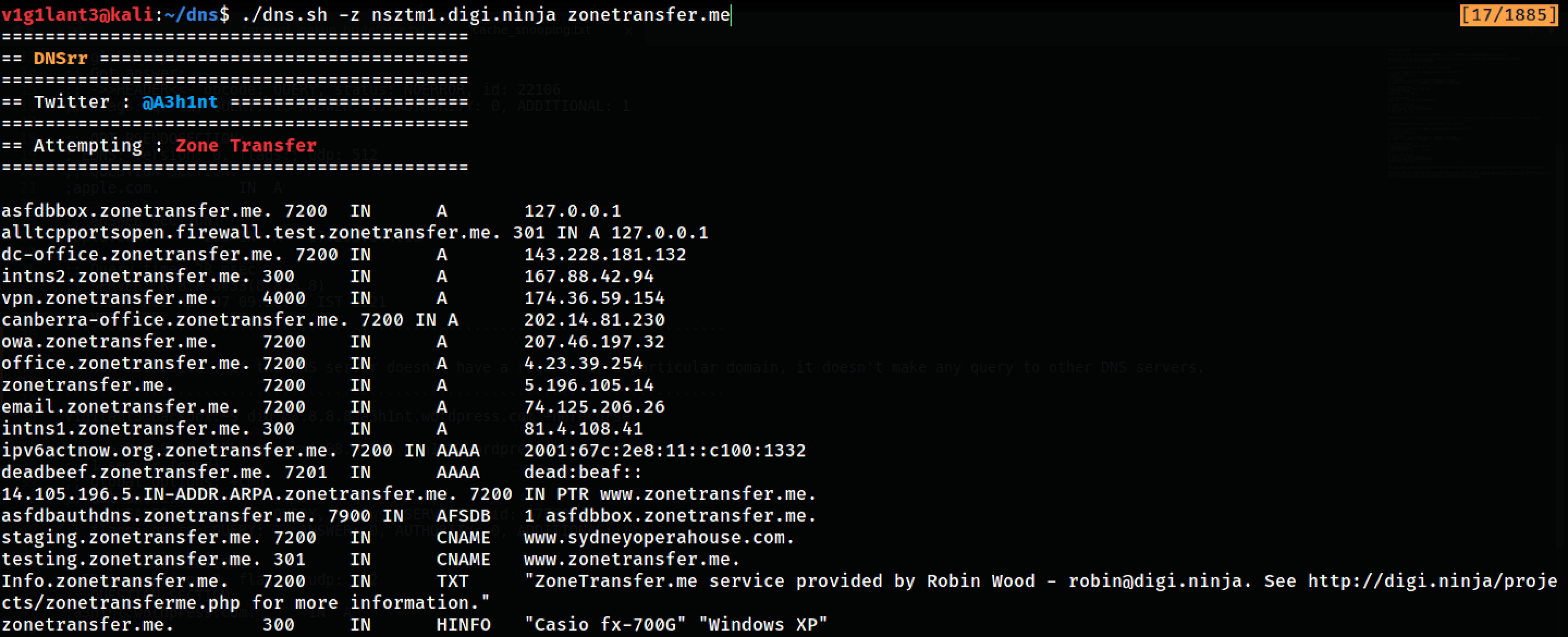
Forward Lookup Bruteforce


















