OSINT tool to scrape names and usernames from large friend lists on Facebook, without being rate limited.
The capabilities of the Facebook Friend List Scraper, an advanced OSINT tool designed for efficiently extracting names and usernames from Facebook profiles.
This guide covers installation, usage, and features of the tool, ensuring you can navigate Facebook’s complex data landscape without hitting rate limits.
Ideal for security researchers and data analysts, this scraper is a must-have in your digital toolkit.
Getting Started:
- Install using pip:
python -m pip install fb-friend-list-scraper - Script is now installed as
fbfriendlistscraper - Run with
-hor--helpto show usage information.
Usage:
usage: fbfriendlistscraper [-h] -e EMAIL [-p PASSWORD] -u USERNAME [-o OUTFILE] [-w] [-q] [-x] [-s SLEEPMULTIPLIER] [-i PROXY] [-c CMD]
Tool to scrape names and usernames from large friend lists on Facebook, without being rate limited
options:
-h, --help show this help message and exit
-e EMAIL, --email EMAIL
Email address or phone number to login with.
-p PASSWORD, --password PASSWORD
Password to login with. If not supplied you will be prompted. You really shouldn't use this for security reasons.
-u USERNAME, --username USERNAME
Username of the user to scrape.
-o OUTFILE, --outfile OUTFILE
Path of the output file. (Default: ./scraped_friends.txt)
-w, --headless Run webdriver in headless mode.
-q, --quiet Do not print scraped users to screen.
-x, --onlyusernames Only the usernames/IDs will be written to the output file.
-s SLEEPMULTIPLIER, --sleepmultiplier SLEEPMULTIPLIER
Multiply sleep time between each page scrape by n. Useful when being easily rate-limited.
-i PROXY, --proxy PROXY
Proxy server to use for connecting. Username/password can be supplied like: socks5://user:pass@host:port
-c CMD, --cmd CMD Shell command to run after each page scrape. Useful for changing proxy/VPN exit.
examples:
fbfriendlistscraper -e your@email.com -p YourPassword123 -u someusername.123 -o my_file.txt
fbfriendlistscraper --email your@email.com --username another.user --headless -s 2 -x
fbfriendlistscraper -e your@email.com -u username.johnson -w --proxy socks5://127.0.0.1:9050
fbfriendlistscraper -e your@email.com -u xxuserxx --headless --cmd "mullvad relay set provider Quadranet"
fbfriendlistscraper -e your@email.com -u markzuckerburger -w -o ./test.txt --cmd "killall -HUP tor"
















.webp)
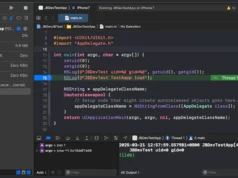









.webp)