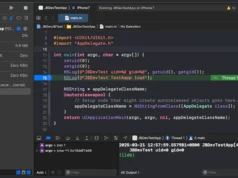GHunt v2 is a sophisticated offensive Google framework tailored for OSINT tasks and more. With a focus on efficiency and versatility, this tool offers a range of features including CLI usage, asynchronous operations, and browser integration.
Ideal for security professionals and researchers, GHunt sets the stage for advanced Google data exploration.
GHunt (v2) is an offensive Google framework, designed to evolve efficiently.
It’s currently focused on OSINT, but any use related with Google is possible.
Features :
- CLI usage and modules
- Python library usage
- Fully async
- JSON export
- Browser extension to ease login
Requirements
- Python >= 3.10
Installation
$ pip3 install pipx
$ pipx ensurepath
$ pipx install ghuntIt will automatically use venvs to avoid dependency conflicts with other projects.
Usage
Login
First, launch the listener by doing ghunt login and choose between 1 of the 2 first methods :
$ ghunt login
[1] (Companion) Put GHunt on listening mode (currently not compatible with docker)
[2] (Companion) Paste base64-encoded cookies
[3] Enter manually all cookies
Choice =>Modules
Then, profit :
usage: ghunt [-h] {login,email,gaia,drive} ...
positional arguments:
{login,email,gaia,drive}
login (--clean) Authenticate GHunt to Google.
email (--json) Get information on an email address.
gaia (--json) Get information on a Gaia ID.
drive (--json) Get information on a Drive file or folder.
options:
-h, --help show this help message and exitYou can also use –json with email, gaia and drive modules to export in JSON ! Example :
$ ghunt email <email_address> --json user_data.json








.webp)