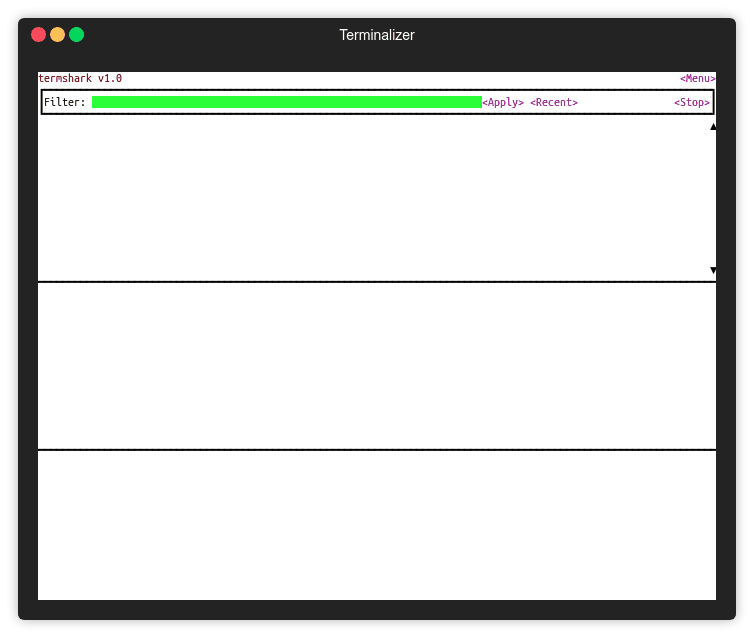Hakrawler is a Go web crawler designed for easy, quick discovery of endpoints and assets within a web application. It can be used to discover:
- Forms
- Endpoints
- Subdomains
- Related domains
- JavaScript files
The goal is to create the tool in a way that it can be easily chained with other tools such as subdomain enumeration tools and vulnerability scanners in order to facilitate tool chaining, for example:
assetfinder target.com | hakrawler | some-xss-scanner
Also Read – LaravelN00b : Automated Scan .env Files & Checking Debug Mode In Victim Host
Features
- Unlimited, fast web crawling for endpoint discovery
- Fuzzy matching for domain discovery
- robots.txt parsing
- sitemap.xml parsing
- Plain output for easy parsing into other tools
- Accept domains from stdin for easier tool chaining
- SQLMap-friendly output format
- Link gathering from JavaScript files
Installation
- Install Golang
- Run the command below
go get github.com/hakluke/hakrawler
- Run hakrawler from your Go bin directory. For linux systems it will likely be:
~/go/bin/hakrawler
Note that if you need to do this, you probably want to add your Go bin directory to your $PATH to make things easier!
Usage
Note: multiple domains can be crawled by piping them into hakrawler from stdin. If only a single domain is being crawled, it can be added by using the -domain flag.
$ hakrawler -h
Usage of hakrawler:
-all
Include everything in output – this is the default, so this option is superfluous (default true)
-auth string
The value of this will be included as a Authorization header
-cookie string
The value of this will be included as a Cookie header
-depth int
Maximum depth to crawl, the default is 1. Anything above 1 will include URLs from robots, sitemap, waybackurls and the initial crawler as a seed. Higher numbers take longer but yield more results. (default 1)
-forms
Include form actions in output
-js
Include links to utilised JavaScript files
-linkfinder
Run linkfinder on javascript files.
-outdir string
Directory to save discovered raw HTTP requests
-plain
Don’t use colours or print the banners to allow for easier parsing
-robots
Include robots.txt entries in output
-scope string
Scope to include:
strict = specified domain only
subs = specified domain and subdomains
fuzzy = anything containing the supplied domain
yolo = everything (default “subs”)
-sitemap
Include sitemap.xml entries in output
-subs
Include subdomains in output
-url string
The url that you wish to crawl, e.g. google.com or https://example.com. Schema defaults to http
-urls
Include URLs in output
-usewayback
Query wayback machine for URLs and add them as seeds for the crawler
-v Display version and exit
-wayback
Include wayback machine entries in output