Intensio Obfuscator is an obfuscate a python code 2.x and 3.x. Takes a python source code and transform it into an obfuscated python code, replace name of variables/classes/functions to random chars and defined length, removes comments, line breaks and add to each line a random script with an always different values.
Requirement
- Python >= 3.5
- Files written in python 2.x and 3.x
git clone https://github.com/Hnfull/Intensio-Obfuscator.git
cd Intensio-Obfuscator/intensio/
Also Read – ShellPhish : Phishing Tool For 18 Social Media
| Features | Descriptions |
|---|---|
| Replace | Replace all names of variables/classes/functions defined and remove all line breaks |
| Padding | Add random scripts after each line and remove all line breaks |
| Remove | Remove all commentaries and all line breaks |
| Mixer lower | Generate words with 32 chars that replace variables/classes/functions defined in source code and in random scripts if ‘replace’ or ‘padding’ features are specified |
| Mixer medium | Generate words with 64 chars that replace variables/classes/functions defined in source code and in random scripts if ‘replace’ or ‘padding’ features are specified |
| Mixer high | Generate words with 128 chars that replace variables/classes/functions defined in source code and in random scripts if ‘replace’ or ‘padding’ features are specified |
| Parameters | Descriptions |
|---|---|
| -h, –help | show this help message and exit |
| -f, –onefile | if only one file |
| -d, –multiplefiles | if multiple files (project) |
| -i, –input | source file or directory – if multiple files indicate a directory that contain all your files |
| -c, –code | language used in input file or directory, default value: [python], possible value: [python] |
| -o, –output | output file or directory that will be obfuscated – if multiple file indicate a empty directory that will contain all your files |
| -m, –mixer | length levels of the number of characters for output variables /classes/functions, default value: [medium], possible values: [lower, medium, high] |
| -r, –replace | activate the ‘replace’ obfuscation feature |
| -p, –padding | activate the ‘padding’ obfuscation feature |
| -rm, –remove | activate the ‘remove’ obfuscation feature |
- If you want exclude python variables/classes/functions which will be taken by the ‘replace’ feature, edit
intensio/exclude_python_words.txt - If you want to include python variables/classes/functions that are not included when launching the ‘replace’ feature, edit
intensio/include_python_words.txt
- Multiple files basic:
python3.x intensio_obfuscator.py -d -i test/python/multiplefiles/basic/input/basicRAT -c python -o test/python/multiplefiles/basic/output/basicRAT -m lower -r -rm
- Multiple files advanced:
python3.x intensio_obfuscator.py -d -i test/python/multiplefiles/advanced/input/basicRAT -c python -o test/python/multiplefiles/advanced/output/basicRAT -m high -r -p -rm
- One files basic and advanced :
- The command is same that for multiple file, just do not pointed a directory but a python file directly for
-iand-oparameters, then change-dparameter into-fparameter
- The command is same that for multiple file, just do not pointed a directory but a python file directly for
- Do not define identically your names of local variables/classes/functions to python keywords or names of functions/classes of imported python libraries !
- If a variable/class/function has an identical name with a word between
' 'or" "inprint()function, your text will have the same value that the mixer variables/class/function. - If a variable/class/function has an identical name with a word in after
#(commentary) your text will have the same value that the mixer variables – class – function, but if between"""or'''without a variables before, no replacing is performed. - If you named your variables/classes – functions in the same way as python keywords or names of functions/class of imported python libraries, an error may appear. Edit
intensio/excluded_python_words.txtto add the variables not to obfuscate or change your names of local variables/classes – fuctions, if your variables/classes – functions have the same name as a keyword it, he will be obfuscated and errors will appear.
- Version 1.0.1-x:
- Code optimization
- Fix bugs and problems
- Improved features already present
- Version 1.1.0:
- Support files written in C
- Version 1.2.0:
- Support files written in C++
Intensio-Obfuscator is for education/research purposes only. The author takes NO responsibility ay for how you choose to use any of the tools provided.










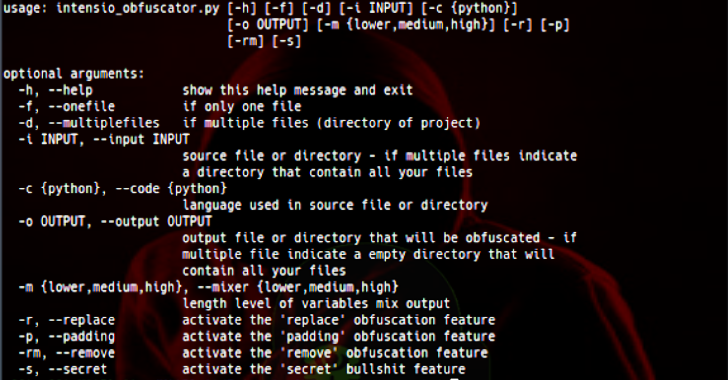



.png)


