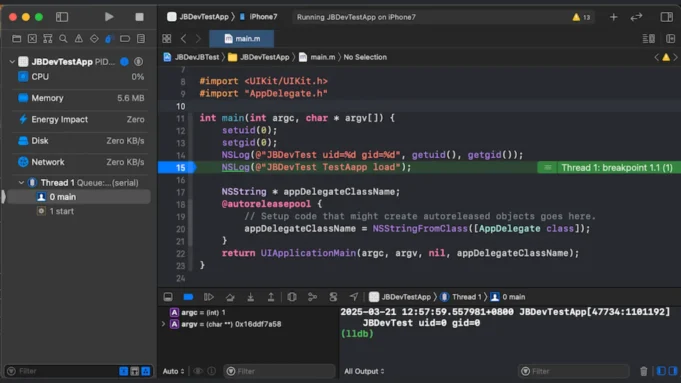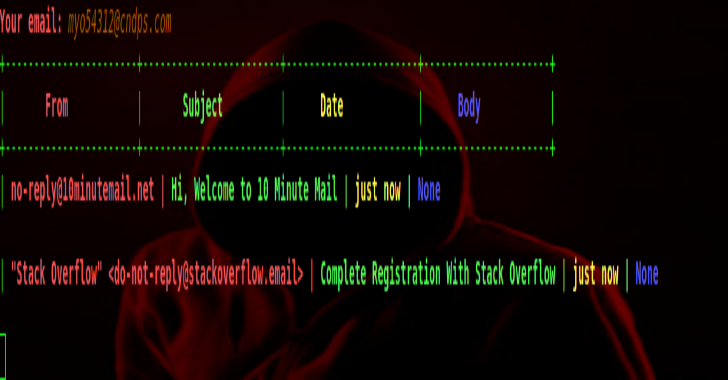JBDev is a specialized development tool designed to streamline the creation and debugging of jailbreak and TrollStore applications using Xcode.
It provides developers with a familiar app development experience, enabling compilation, installation, and debugging directly within Xcode.
JBDev supports various environments, including Xcode versions 12–15, iOS versions 12–16, and architectures like arm64/arm64e.
It is compatible with popular jailbreak tools such as Checkra1n, Unc0ver, Taurine, Palera1n, and Dopamine, as well as rootful, rootless, and roothide setups1.
Key Features
- Jailbreak Development:
- JBDev enables source-level debugging for jailbreak apps and tweaks.
- It supports rootful, rootless, and roothide configurations.
- Debugging options include starting a process, attaching to an existing one, or waiting for a process to launch.
- TrollStore Development:
- Developers can create TrollStore apps with source-level debugging.
- TrollStore must be installed on the device for proper functionality.
- Process Debugging:
- JBDev allows Xcode to debug any process running on a jailbreak-enabled device.
To use JBDev effectively:
- Install Theos on macOS to handle packaging tasks.
- Configure Xcode projects with specific settings:
- Add
jbdev.build.shandjbdev.plistfiles to the project directory. - Adjust build settings such as disabling code signing (
CODE_SIGNING_ALLOWED = NO) and settingJBDEV_PACKAGE = YESfor packaging control1.
- Add
- For rootless or roothide setups, additional layout directories (
layout_rootless,layout_roothide) are used to manage file differences between configurations.
Developers can create projects resembling Theos types (application, tweak, tool) directly in Xcode. Debugging tweaks involves creating a “FakeApp” with the same bundle ID as the target app.
This approach enables source-level debugging of tweaks injected into apps1.
Common issues include failed installations or debugging errors. Solutions often involve checking system logs (/tmp/jbdev.log), manually clearing caches (e.g., uicache), or reconnecting devices to resolve initialization problems1.
JBDev is a robust tool that simplifies jailbreak and TrollStore development while leveraging the power of Xcode for debugging and packaging tasks.