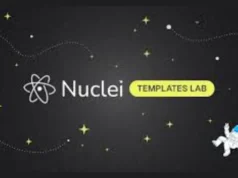If you are already having a Kubernetes standard vanilla cluster environment and wanted to set up Kubernetes Goat, then you are in the right place.
The below section contains the step-by-step instructions to set up the Kubernetes Goat in the standard cluster.
Prerequisites
- Ensure you have cluster-admin access to the Kubernetes cluster.
- Also you have installed the
kubectland in the path, refer to the docs for installation - Verify by running
kubectl version
- Also you have installed the
- Ensure you have the
helmpackage manager installed and the path, refer to the docs for installation- Verify by running
helm version
- Verify by running
Setup
- First, clone the Kubernetes Goat repository locally by running the following command
git clone https://github.com/madhuakula/kubernetes-goat.git- Navigate to the folder for setup and installation of the Kubernetes Goat
cd kubernetes-goat- Run the following script to set up and deploy the Kubernetes Goat resources into your cluster
bash setup-kubernetes-goat.sh