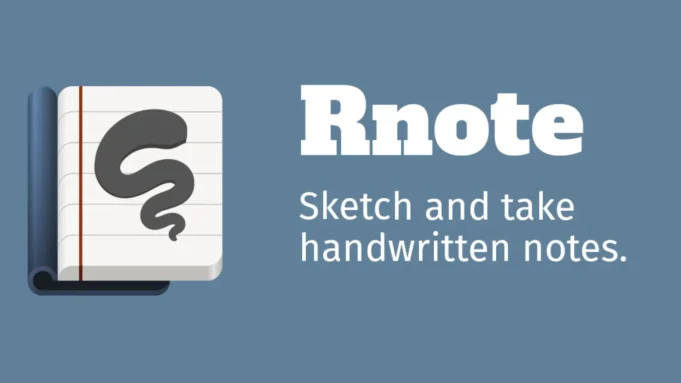Rnote is an open-source, vector-based drawing application tailored for sketching, handwritten note-taking, and annotating documents or images.
Built using Rust and GTK4, Rnote offers a versatile platform suitable for students, educators, artists, and professionals.
Its adaptive user interface ensures seamless functionality across devices of all sizes, making it particularly effective for stylus input.
Key Features
- Stylus Support: Pressure-sensitive input with configurable stroke styles for precision drawing.
- Shape and Selection Tools: Create shapes, move, rotate, resize, and modify content effortlessly.
- Document Layouts: Offers fixed pages, continuous vertical scrolling, or infinite canvases to suit diverse workflows.
- Customization: Personalize backgrounds, page formats, and even enable optional pen sounds.
- File Import/Export: Supports importing PDFs, bitmap images, and SVG files. Exports are available in formats like SVG, PDF, PNG, and JPEG.
- Tabs and Autosave: Work on multiple documents simultaneously with autosave functionality to prevent data loss.
- Workspace Integration: Features a workspace browser for quick access to related files and supports drag-and-drop operations.
- Students: Simplify note-taking during lectures or create diagrams for study materials.
- Educators: Annotate course content or illustrate concepts for engaging presentations.
- Artists: Experiment with sketches and digital art using advanced stylus tools.
- Professionals: Ideal for visual brainstorming and document annotation in collaborative environments.
Rnote is available on Linux (via Flatpak), macOS (as an app bundle), and Windows (installer or Winget).
Despite its versatility, users should note that the native .rnote file format is still evolving and may face compatibility issues between versions. Exporting work before updating is recommended.
While Rnote boasts many features, some known issues include drag-and-drop permissions errors or palm rejection inconsistencies on certain devices. These can often be resolved through system settings or additional drivers.
In summary, Rnote combines simplicity with robust functionality to cater to a wide range of creative and professional needs.
Its active development ensures continuous improvements, making it a promising tool in the digital note-taking landscape.