Telepathy has been described as the “swiss army knife of Telegram tools,” allowing OSINT analysts, researchers and digital investigators to archive Telegram chats (including replies, media content, comments and reactions), gather memberlists, lookup users by given location, analyze top posters in a chat, map forwarded messages, and more.
The toolkit has already seen a wide variety of use cases, including but not limited to: in investigative and data journalism, by academic and research institutions, and for intelligence gathering and analysis.
Are You Looking For A Enterprise-Grade Version Of Telepathy?
Visit prose.ltd to find out how we can turbocharge your Telegram data collection with Telepathy Pro. No accounts, dealing with the command line, or hassle needed!
Installation
Pip Install (Recommended)
$ pip3 install telepathyInstall From Source
$ git clone https://github.com/jordanwildon/Telepathy.git
$ cd Telepathy
$ pip install -r requirements.txtSetup
On first use, Telepathy will ask for your Telegram API details (obtained from my.telegram.org). Once those are set up, it will prompt you to enter your phone number again and then send an authorization code to your Telegram account.
If you have two-factor authentication enabled, you’ll be asked to input your Telegram password.
OPTIONAL: Installing cryptg ($ pip3 install cryptg) may improve Telepathy’s speed.
The package hand decryption by Python over to C, making media downloads in particular quicker and more efficient.
Usage:
telepathy [OPTIONS]Options:
- ‘–target’, ‘-t’ [CHAT]
this option will identify the target of the scan. The specified chat must be public or have a private link. To get the chat name, look for the ‘t.me/chatname’ link, and subtract the ‘t.me/’.
For example:
$ telepathy -t durovFor more information click here.











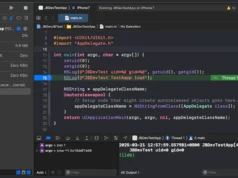




.webp)