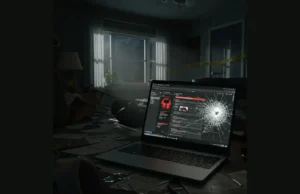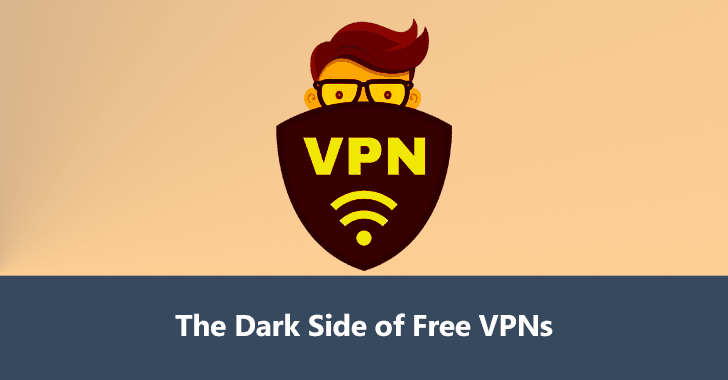Termo-Kali bridges the gap between powerful Linux capabilities and the convenience of mobile devices by bringing Kali Linux to Android through Termux.
This guide provides a step-by-step walkthrough for installing Termo-Kali, allowing users to harness a full-fledged Linux environment on their Android smartphones. Start exploring the possibilities of mobile penetration testing and security tasks today with Termo-Kali.
PRIMARY INSTALLATION
$ pkg update -y
$ pkg upgrade -y
$ pkg install git -y
GIT CLONE
$ git clone
Steps
$ cd $HOME
$ ls
$ cd termo-kali
$ ls
$ sh termo-kali.sh









.webp)