Many web developers often neglect web security testing. However, it is a crucial part of the web development process because web security testing can identify vulnerabilities that may be missed during other stages. Once these web security holes are identified, they can be patched up and avoided from being exploited by hackers. In this guide, we will cover what web security testing is and its vulnerabilities as well as password management strategies to help keep your website secure.
What are the types of web security testing?
Web security testing includes different types of approaches such as:
- Vulnerability Scanning
- Security Scanning
- Penetration Testing
- Security Audit/ Review
- Ethical Hacking
- Risk Assessment
- Authentication.
What is the difference between Web Security and SaaS security testing?
Web Security Testing is a subset of software testing that focuses on finding risks, threats, and vulnerabilities in web applications. Security testing analyses all the dangers a web application confronts by testing on many tiers spanning the database, network, infrastructure, and access points such as mobile. The platform, network, apps, operating system, and physical infrastructure are all under the control of the SaaS provider. Several sorts of security solutions can assist businesses in enhancing SaaS security. Individually or as part of a CASB, the solutions can be deployed.
How to find vulnerabilities in your website?
Think like a web hacker and treat your web application as if it were someone else’s. Try to find vulnerabilities by crawling through your website with an automated tool or manually checking for web security flaws (i.e., input validation errors, session management issues, XSS holes). Once you’ve identified these web security weaknesses in your code, fix them before they get exploited!
Best practices for password management and how to protect against phishing attacks and malware:
The best web security password management strategy is to use a random, long alphanumeric string for each website you have an account with. It’s critical that you use the same password on every website. This will make it more difficult for hackers to figure out your online passwords if they’ve been hacked!
To avoid malware phishing attacks on any device, always be careful of what websites or web apps you download onto your computer or mobile phone. Phishers often send out emails that appear as though they were sent from someone trustworthy asking the recipient to login into their bank account (for example) but are actually sending them to a fake replica site where all their web data will likely get stolen by malicious actors! Even worse, some web browsers can infect devices with malware when users visit certain websites so it’s very important to be cautious!
How do I protect myself from phishing attacks on any device?
The best web security password management strategy is to use a random, long alphanumeric string for each website you have an account with. This will make it difficult for hackers to guess your web passwords if they are compromised! To avoid phishing attacks and malware infection on any device, always be careful of what websites or web apps you download onto your computer or mobile phone. Phishers often send out emails that appear as though they were sent from someone trustworthy asking the recipient to login into their bank account (for example) but are actually sending them to a fake replica site where all their web data will likely get stolen by malicious actors! Even worse, some web browsers can infect devices with malware when users visit certain websites so it’s very important to be cautious!
Conclusion:
Web security testing is the process of identifying vulnerabilities in your website, including phishing attacks and malware. To protect against these threats, you should consider password policies that are more stringent than default settings. You can also use two-step verification or multi-factor authentication to further secure access to your site.
The best way to find vulnerabilities before they happen is with a web vulnerability scan. This will help identify any potential weaknesses so you can take steps ahead of time to mitigate them from causing major damage later on down the line. These services are essential for businesses targeting customers online who may be using outdated browsers or operating systems which could put their data at risk if not protected properly by up-to-date software patches and antivirus programs installed on.













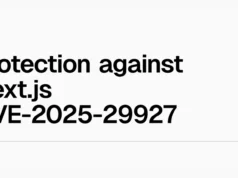
.png)


