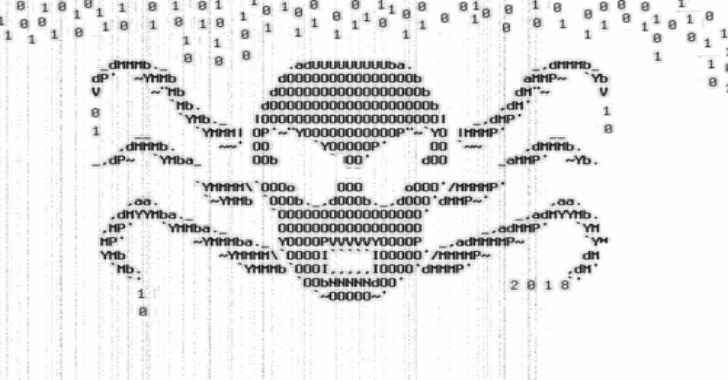Tool-x is a recently developed installation tool for Android that functions in conjunction with the Termux emulator. The installer can deploy almost 70 different security tools by simply clicking once.
Termux Emulator
This no-cost, open-source application enables the Linux command shell to function through the Android terminal.
You can add extra packages to enhance the functionalities using a terminal emulator. It is not necessary to have root permissions to set up Termux.
Termux allows you to program on your Android device like a Linux computer.
During installation, a basic set of components is automatically installed. If additional packages are necessary, they can be added using the APT package manager.
Termux enables you to access remote servers, modify their files, create backups, and establish SSH connections.
Tool-X

Using this tool, more than 70 hacking tools are accessible with the Termux app and GNURoot Debian terminal.
The developer says the tool is designed explicitly for Termux and GNURoot Debian Terminal.
To Install in Termux?
apt update
pkg install git
git clone https://github.com/vaginessa/Tool-X.git
cd Tool-X
chmod +x install.aex
sh install.aex if not work than type ./install.aex
Once Tool-x is installed, you can type open Tool-X in the command prompt to open the Tool-X.
To Play With Tool-X
Type 0: To install all tools.
Type 1: show all available tools and type the number of tools you want to install.
Type 2: if you want to update Tool-X.
Type 3: if you know About us.
Type x: for the exit.
Please consider following and supporting us to stay updated with the latest information.