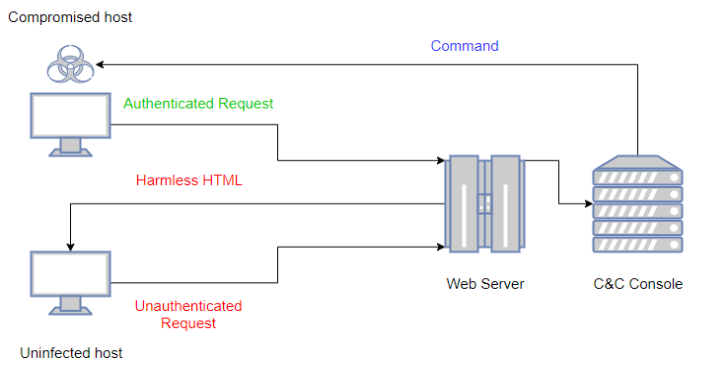A complete re-write of wifite, a Python script for auditing wireless networks.
Wifite runs existing wireless-auditing tools for you. Stop memorizing command arguments & switches!
What’s new in Wifite 2.1.0?
- Less bugs
- Cleaner process management. Does not leave processes running in the background (the old
wifitewas bad about this). - No longer “one monolithic script”. Has working unit tests. Pull requests are less-painful!
- Cleaner process management. Does not leave processes running in the background (the old
- Speed
- Target access points are refreshed every second instead of every 5 seconds.
- Accuracy
- Displays realtime Power level of currently-attacked target.
- Displays more information during an attack (e.g. % during WEP chopchop attacks, Pixie-Dust step index, etc)
- Educational
- The
--verboseoption (expandable to-vvor-vvv) shows which commands are executed & the output of those commands. - This can help debug why Wifite is not working for you. Or so you can learn how these tools are used.
- The
- Actively developed (as of March 2018).
- Python 3 support.
- Sweet new ASCII banner.
Also Read BurpBounty – Active and Passive Scan Check Builder
What’s gone in Wifite 2.1.0?
- No more WPS PIN attack, because it can take days on-average.
- However, the Pixie-Dust attack is still an option.
- Some command-line arguments (
--wept,--wpst, and other confusing switches).- You can still access some of these, try
./Wifite.py -h -v
- You can still access some of these, try
Brief Feature List
- Reaver (or
-bully) Pixie-Dust attack (enabled by-default, force with:--wps-only) - WPA handshake capture (enabled by-default, force with:
--no-wps) - Validates handshakes against
pyrit,tshark,cowpatty, andaircrack-ng(when available) - Various WEP attacks (replay, chopchop, fragment, hirte, p0841, caffe-latte)
- Automatically decloaks hidden access points while scanning or attacking.
- Note: Only works when channel is fixed. Use the
-c <channel>switch. - Disable this via
--no-deauthsswitch
- Note: Only works when channel is fixed. Use the
- 5Ghz support for some wireless cards (via
-5switch).- Note: Some tools don’t play well on 5GHz channels (e.g.
aireplay-ng)
- Note: Some tools don’t play well on 5GHz channels (e.g.
- Stores cracked passwords and handshakes to the current directory (
--cracked)- Includes metadata about the access point.
- Provides commands to crack captured WPA handshakes (
--crack)- Includes all commands needed to crack using
aircrack-ng,john,hashcat, orpyrit.
- Includes all commands needed to crack using
Required Tools
Only the latest versions of these programs are supported:
Required:
iwconfig: For identifying wireless devices already in Monitor Mode.ifconfig: For starting/stopping wireless devices.Aircrack-ngsuite, includes:aircrack-ng: For cracking WEP .cap files and and WPA handshake captures.aireplay-ng: For deauthing access points, replaying capture files, various WEP attacks.airmon-ng: For enumerating and enabling Monitor Mode on wireless devices.airodump-ng: For target scanning & capture file generation.packetforge-ng: For forging capture files.
Optional, but Recommended:
tshark: For detecting WPS networks and inspecting handshake capture files.reaver: For WPS Pixie-Dust attacks.- Note: Reaver’s
washtool can be used to detect WPS networks iftsharkis not found.
- Note: Reaver’s
bully: For WPS Pixie-Dust attacks.- Alternative to Reaver. Specify
--bullyto use Bully instead of Reaver. - Bully is also used to fetch PSK if
reavercannot after cracking WPS PIN.
- Alternative to Reaver. Specify
cowpatty: For detecting handshake captures.pyrit: For detecting handshake captures.
Installing & Running
git clone https://github.com/derv82/wifite2.git
cd wifite2
./Wifite.pyScreenshots