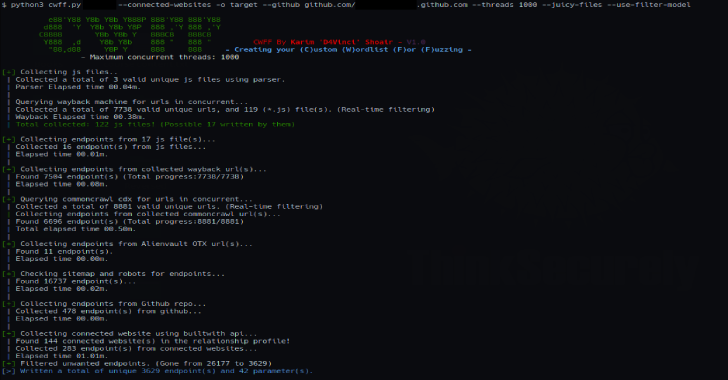CWFF is a tool that creates a special High quality fuzzing/content discovery wordlist for you at the highest speed possible using concurrency and it’s heavily inspired by @tomnomnom‘s Who, What, Where, When, Wordlist #NahamCon2020.
Usage
CWFF [-h] [–threads] [–github] [–subdomains] [–recursive] [–js-libraries] [–connected-websites] [–juicy-files] [–use-filter-model] [-o] domain
Positional Arguments:
domain Target website(ofc)
Optional Arguments:
-h, –help Show this help message and exit
–threads The number of maximum concurrent threads to use (Default:1000)
–github Collect endpoints from a given github repo (ex:https://github.com/google/flax)
–subdomains Extract endpoints from subdomains also while search in the wayback machine!
–recursive Work on extracted endpoints recursively (Adds more endpoints but less accurate sometimes)!
–js-libraries Extract endpoints from JS libraries also, not just the JS written by them!
–connected-websites Include endpoints extracted from connected websites
–juicy-files Include endpoints extracted from juicy files like sitemap.xml and robots.txt
–use-filter-model Filter result endpoints with filter_model file
-o The output directory for the endpoints and parameters. (Default: website name)
Description (Important)
So it basically collects endpoints and parameters of the target and its subdomains using many sources we will talk about them now:
- Archive wayback machine: it goes through all records of the target website and its subdomains and pulls urls that gives 200 status code.
A lot of tools goes through the top page only of wayback to save time but here we go through all records at little time but this also makes it takes a lot of time when you use --subdomains flag.
- Javascript files that’s collected during the wayback phase and the ones collected by parsing the target page for
<script>tag
CWFF tries to separate the JS libraries from the JS files actually written by website developers and it does that by looking into JS files names. By default, CWFF extracts endpoints from the JS files written by developers only, to use JS libraries (Mostly not helpful) activate the --js-libraries flag.
- Common crawl CDX index and Alien vault OTX (Open Threat Exchange)
- If you gave CWFF the
--juicy-filesflag, it would also extract endpoints from files like Sitemap.xml and robots.txt (Could add more in the future) - If you gave CWFF a github repository using the
--githubflag, it would extract paths from that repo using Github API (No API key needed).
Just to make it clear, CWFF would use the files and directories paths only so it won’t extract endpoints from inside the files itself!
- With using the
--connected-websitesflag, CWFF would use builtwith website API (Needs key but it’s free) to extract the connected websites to the target from the relationship profile then extracts endpoints from these websites source.
Note: you can get your API key from this page and set the variable at
API_keys.pyfile.
After collecting endpoints from all these endpoints if you used the --recursive flag, CWFF would recursively extract parts from collected endpoints.
- Example: an endpoint like
parseq/javadoc/1.1.0/comwill become all these endpoints:
parseq/javadoc/1.1.0/com
parseq/javadoc/1.1.0/
parseq/javadoc/
parseq/
javadoc/
1.1.0/
com
Note: all endpoints/parameters collected are cleaned and sorted with no duplicates to have a unique result.
Filtering Results
Of course after all these sources and this work, there would be a lot of unwanted/useless endpoints among the important ones and here filtering comes to play to save time and resources.
In CWFF you can detect and remove the unwanted endpoints using three methods:
- Remove endpoints that ends with any string from a given list (extensions for example).
- Remove endpoints that contains any string from a given list of strings.
- And finally the big one, remove endpoints that a match any regular expressions from a given list also.
All this filter options can be given by setting the variables at filter_model.py file then use the --use-filter-model flag while starting CWFF. If you don’t have an idea how to set this variables, see the comments I left in the file it’s the one I mostly use and in the screenshot it lowered the number of collected endpoints from 26,177 to 3629. In case you forgot to use filtering while running CWFF, don’t worry I got you covered 😄
You can use script filter.py to filter endpoints you have as the following way and it would load the filter_model.py file automatically without having to rerun CWFF:
python filter.py wordlist.txt output.txt
Requirements
- Python 3.6+
- It should work on any operating system but I only tested it on Linux Manjaro.
- The following instructions
Installation
python3 -m pip install -r requirements.txt
python3 cwff.py –help