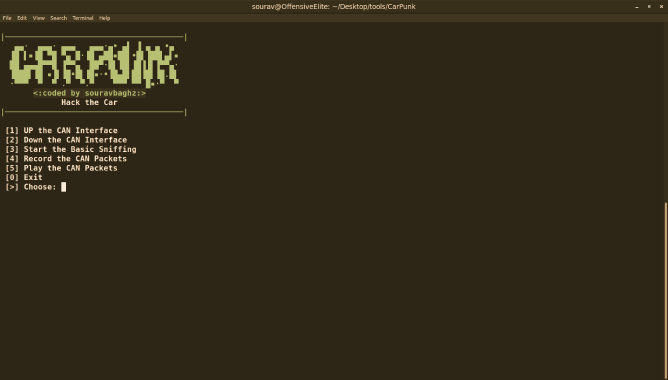AF-ShellHunter its a script designed to automate the search of WebShell’s in AF Team
How To
pip3 install -r requirements.txt
python3 shellhunter.py –help
Basic Usage
You can run shellhunter in two modes
- –url -u When scanning a single url
- –file -f Scanning multiple URLs at once
Example searching webshell with burpsuite proxy, hiding string “404” with a size between 100 and 1000 chars
┌──(blueudp㉿xxxxxxxx)-[~/AF-ShellHunter]
└─$ python3 shellhunter.py -u https://xxxxxxxxxx -hs “404” -p burp –greater-than 100 –smaller-than 1000
Running AF-Team ShellHunt 1.1.0
URL: https://xxxxxxxxxx
Showing only: 200, 302
Threads: 20
Not showing coincidence with: 404
Proxy: burp
Greater than: 100
Smaller than: 1000
Found https://xxxxxxxxxx/system.php len: 881
File Configuration For Multiple Sites
phishing_list
#How to?
#set country block with [country], please read user_files/config.txt
#’show-response-code “option1” “option2″‘ -> show responses with those status codes, as -sc
#’show-string’ -> show match with that string, as -ss
#’show-regex’ -> show match with regex, as -sr
#use ‘not’ for not showing X in above options, as -h[option]
#’greater-than’ -> Show response greater than X, as -gt ( –greater-than )
#’smaller-than’ -> Show responses smaller than X, as -st ( –smaller-than )
#Example searching webshell with BurpSuite proxy. 302, 200 status code, not showing results w/ ‘página en mantenimiento’ with size between 100 and 1000 chars
[burp]
https://banco.phishing->show-response-code “302” “200”, not show-string “página en mantenimiento”, greater-than 100, smaller-than 1000
[noproxy]
banco.es-> # ShellHunt will add ‘http://
Setting Your Proxies And Custom Headers
config.txt
[HEADERS] # REQUESTS CUSTOM HEADERS, ADD ‘OPTION: VALUE’
User-Agent? Mozilla/5.0 (Linux; Android 8.0.0; SM-G960F Build/R16NW) AppleWebKit/537.36 (KHTML, like Gecko) Chrome/62.0.3202.84 Mobile Safari/537.36
Referer? bit.ly/THIS_is_PHISHING # Bypass referer protection
[PROXIES]
burp? https://127.0.0.1:8080,http://127.0.0.1:8080
Other Features
- Filter by regex
- Filter by string
- Filter by HTTP Status code
- Filter by length
- Custom Headers
- Custom proxy or proxy block for URL file
- Multithreading ( custom workers number )