In the ever-evolving landscape of cybersecurity, the need for robust tools that aid Bug Bounty programs, Penetration Testing (Pentest), and Red Teaming has never been greater.
Enter “afrog,” a high-performance vulnerability scanner designed to empower network security professionals.
With its versatility, speed, and customizability, afrog is becoming a go-to solution for identifying and addressing vulnerabilities swiftly, ultimately strengthening the defenses of organizations against potential threats.
What Is Afrog
afrog is a high-performance vulnerability scanner that is fast and stable.
It supports user-defined PoC and comes with several built-in types, such as CVE, CNVD, default passwords, information disclosure, fingerprint identification, unauthorized access, arbitrary file reading, and command execution.
With afrog, network security professionals can quickly validate and remediate vulnerabilities, which helps to enhance their security defense capabilities.
Features
- Open source
- Fast, stable, with low false positives
- Detailed HTML vulnerability reports
- Customizable and stably updatable PoCs
- Active community exchange group
Installation
Prerequisites
- Go version 1.19 or higher.
you can install it with:
Binary
$ https://github.com/zan8in/afrog/releasesGithub
$ git clone https://github.com/zan8in/afrog.git
$ cd afrog
$ go build cmd/afrog/main.go
$ ./afrog -hGo
$ go install -v github.com/zan8in/afrog/v2/cmd/afrog@latestRunning Afrog
By default, afrog scans all built-in PoCs, and if it finds any vulnerabilities, it automatically creates an HTML report with the date of the scan as the filename.
afrog -t https://example.comWarning Occurs When Running Afrog
If you see an error message saying:
[ERR] ceye reverse service not set: /home/afrog/.config/afrog/afrog-config.yamlFor more information click here

.webp)







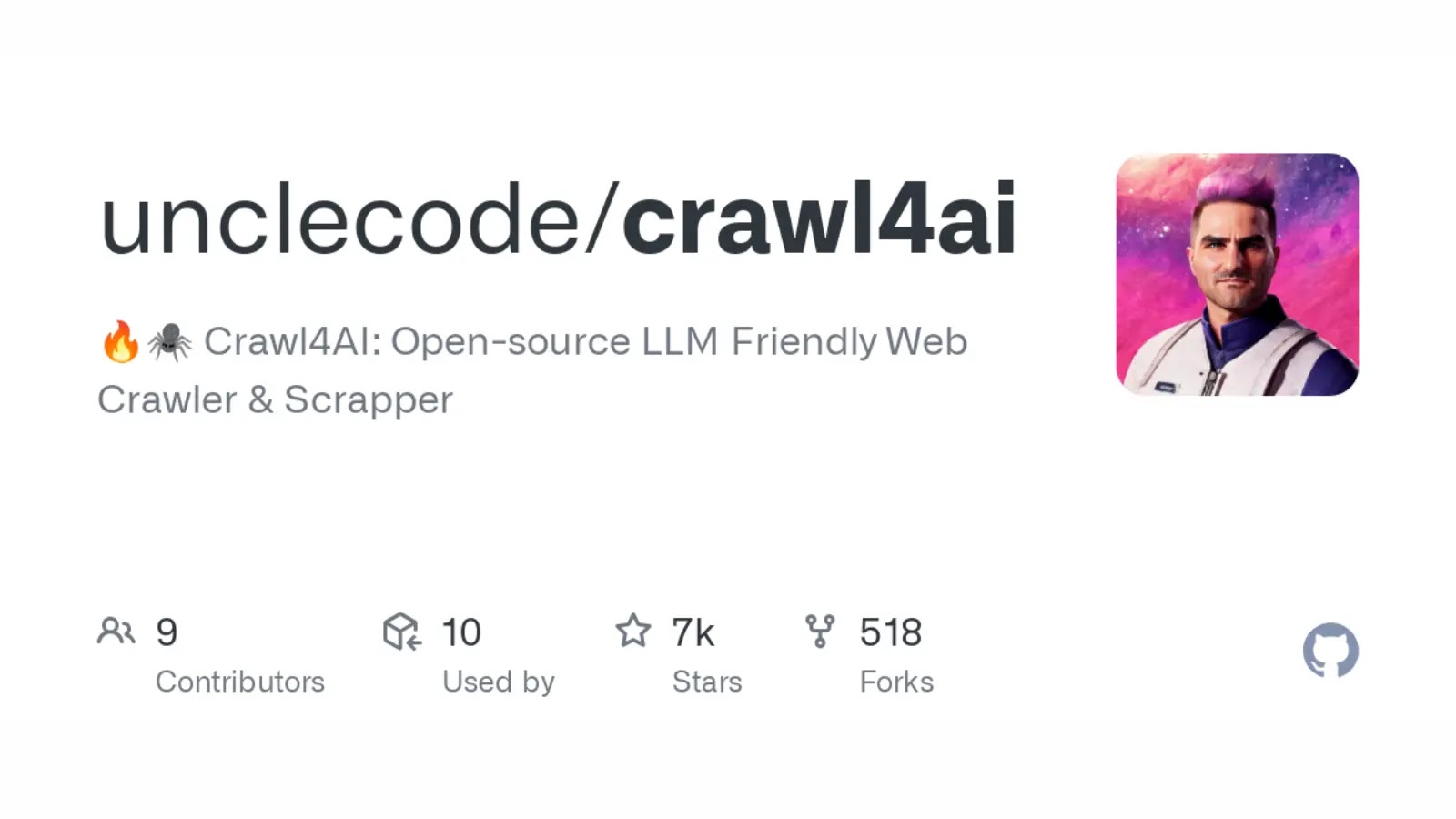
.webp)


.webp)



.png)


.webp)
.webp)