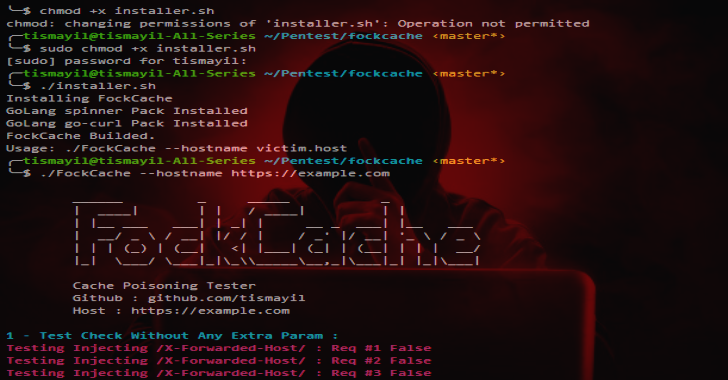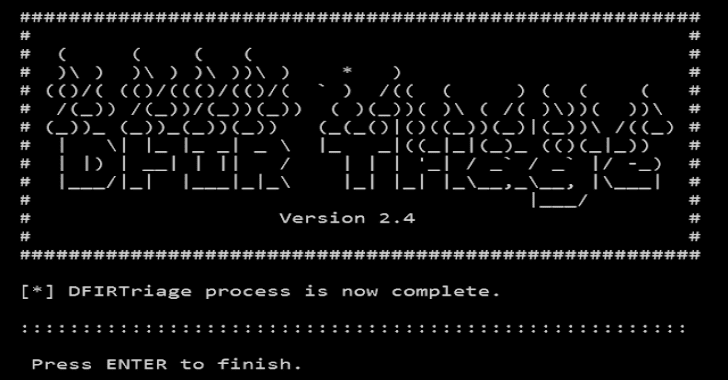Airgeddon is a multi-use bash script for Linux systems to audit wireless networks.
Content & Features
Requirements
- Requirements
- Compatibility
- Essential Tools
- Optional Tools
- Update Tools
- Internal Tools
- Known incompatibilities
Also Read – AutoRDPwn : The Shadow Attack Framework
Installation & Usage
It is essential to run this script as root, otherwise airgeddon won’t work properly.
Installation method 1(easiest) Requirements: git
- Clone the repository
-
~$ git clone --depth 1 https://github.com/v1s1t0r1sh3r3/airgeddon.git
-
- Go to the newly created directory
~$ cd airgeddon
- Run it (remove sudo if you already have root permissions)
~/airgeddon$ sudo bash airgeddon.sh
Installation method 2 (alternative) Requirements: wget unzip
- Download files
~$ wget https://github.com/v1s1t0r1sh3r3/airgeddon/archive/master.zip
- Unzip the downloaded file
~$ unzip master.zip
- Go to the newly created directory
~$ cd airgeddon-master
- Run it (remove sudo if you already have root permissions)
~/airgeddon-master$ sudo bash airgeddon.sh
airgeddon should be launched with bash ~# bash /path/to/airgeddon.sh and not with sh or any other kind of shell
If you launch the script using another shell, there will be Syntax errors and faulty results. Even with no initial errors, they will appear later. Always launch with bash!
This section lists the binaries that are available for you to download and install airgeddon.
- Arch Linux
- Download the latest tarball for Arch Linux
- Install it using
~# pacman -U airgeddon-git-x.x-y-any.pkg.tar.xz
- Kali Linux
- Download the latest deb package for Kali Linux
- Install it using
~# dpkg -i airgeddon_x.x-x_all.deb
Project & Development
Acknowledgments & References