Clash is a tool like a rule-based Tunnel In Go
Features
- Local HTTP/HTTPS/SOCKS server with authentication support
- VMess, Shadowsocks, Trojan, Snell protocol support for remote connections
- Built-in DNS server that aims to minimize DNS pollution attack impact, supports DoH/DoT upstream and fake IP.
- Rules based off domains, GEOIP, IPCIDR or Process to forward packets to different nodes
- Remote groups allow users to implement powerful rules. Supports automatic fallback, load balancing or auto select node based off latency
- Remote providers, allowing users to get node lists remotely instead of hardcoding in config
- Netfilter TCP redirecting. Deploy Clash on your Internet gateway with
iptables. - Comprehensive HTTP RESTful API controller
- TUN mode on macOS, Linux and Windows. Doc
- Match your tunnel by Script
- Rule Provider
Getting Started
Welcome
Welcome to the official Wiki page for the Clash core project (“Clash”). There are currently two versions of Clash:
- Clash: the software released at Dreamacro/clash
- Clash Premium: close-sourced pre-built Clash binary with TUN support and more (it’s free)
This wiki will cover both versions of Clash.
This documentation is still in the works. While we strive to improve it and keep it accurate,
we recommend reading https://lancellc.gitbook.io/clash as well.
Getting Started
You can either grab the pre-built binaries of Clash from https://github.com/Dreamacro/clash/releases or build locally.
Clash requires Golang 1.17 or a higher version.
$ go install github.com/Dreamacro/clash@latest
The binary is built under $GOPATH/bin
$ clash -v
You can now move forward to the next chapters of this wiki in which we’ll cover the configuration syntax of Clash
Introduction
Clash uses YAML, YAML Ain’t Markup Language, for configuration files. YAML is designed to be easy to be read, be written, and be interpreted by computers, and is commonly used for exact configuration files. In this chapter, we’ll cover the common features of Clash and how they should be used and configured.
Clash works by opening HTTP, SOCKS5, or the transparent proxy server on the local end. When a request, or say packet, comes in, Clash routes the packet to different remote servers (“nodes”) with either VMess, Shadowsocks, Snell, Trojan, SOCKS5 or HTTP protocol.
Port of HTTP(S) proxy server on the local end
port: 7890
Port of SOCKS5 proxy server on the local end
socks-port: 7891
Transparent proxy server port for Linux and macOS (Redirect TCP and TProxy UDP)
redir-port: 7892
Transparent proxy server port for Linux (TProxy TCP and TProxy UDP)
tproxy-port: 7893
HTTP(S) and SOCKS4(A)/SOCKS5 server on the same port
mixed-port: 7890
authentication of local SOCKS5/HTTP(S) server
authentication:
“user1:pass1”
“user2:pass2”
Set to true to allow connections to the local-end server from
other LAN IP addresses
allow-lan: false
This is only applicable when allow-lan is true
‘‘: bind all IP addresses 192.168.122.11: bind a single IPv4 address “[aaaa::a8aa:ff:fe09:57d8]”: bind a single IPv6 address bind-address: ‘‘
Clash router working mode
rule: rule-based packet routing
global: all packets will be forwarded to a single endpoint
direct: directly forward the packets to the Internet
mode: rule
Clash by default prints logs to STDOUT
info / warning / error / debug / silent
log-level: info
When set to false, resolver won’t translate hostnames to IPv6 addresses
ipv6: false
RESTful web API listening address
external-controller: 127.0.0.1:9090
A relative path to the configuration directory or an absolute path to a
directory in which you put some static web resource. Clash core will then
serve it at http://{{external-controller}}/ui.
external-ui: folder
Secret for the RESTful API (optional)
Authenticate by spedifying HTTP header Authorization: Bearer ${secret}
ALWAYS set a secret if RESTful API is listening on 0.0.0.0
secret: “”
Outbound interface name
interface-name: en0
fwmark on Linux only
routing-mark: 6666
Static hosts for DNS server and connection establishment (like /etc/hosts)
Wildcard hostnames are supported (e.g. *.clash.dev, *.foo.*.example.com)
Non-wildcard domain names have a higher priority than wildcard domain names
e.g. foo.example.com > *.example.com > .example.com
P.S. +.foo.com equals to .foo.com and foo.com
hosts:
‘.clash.dev’: 127.0.0.1 ‘.dev’: 127.0.0.1 ‘alpha.clash.dev’: ‘::1’ profile: Store the select results in $HOME/.config/clash/.cache set false If you don’t want this behavior when two different configurations have groups with the same name, the selected values are shared store-selected: false persistence fakeip store-fake-ip: true DNS server settings This section is optional. When not present, the DNS server will be disabled. dns: enable: false listen: 0.0.0.0:53 ipv6: false # when the false, response to AAAA questions will be empty These nameservers are used to resolve the DNS nameserver hostnames below. Specify IP addresses only default-nameserver: – 114.114.114.114 – 8.8.8.8 enhanced-mode: redir-host # or fake-ip fake-ip-range: 198.18.0.1/16 # Fake IP addresses pool CIDR use-hosts: true # lookup hosts and return IP record Hostnames in this list will not be resolved with fake IPs i.e. questions to these domain names will always be answered with their real IP addresses fake-ip-filter: – ‘.lan’
– localhost.ptlogin2.qq.com
Supports UDP, TCP, DoT, DoH. You can specify the port to connect to.
All DNS questions are sent directly to the nameserver, without proxies
involved. Clash answers the DNS question with the first result gathered.
nameserver:
– 114.114.114.114 # default value
– 8.8.8.8 # default value
– tls://dns.rubyfish.cn:853 # DNS over TLS
– https://1.1.1.1/dns-query # DNS over HTTPS
– dhcp://en0 # dns from dhcp
When fallback is present, the DNS server will send concurrent requests
to the servers in this section along with servers in nameservers.
The answers from fallback servers are used when the GEOIP country
is not CN.
fallback:
– tcp://1.1.1.1
If IP addresses resolved with servers in nameservers are in the specified
subnets below, they are considered invalid and results from fallback
servers are used instead.
IP address resolved with servers in nameserver is used whenfallback-filter.geoip is true and when GEOIP of the IP address is CN.
If fallback-filter.geoip is false, results from nameserver nameservers
are always used if not match fallback-filter.ipcidr.
This is a countermeasure against DNS pollution attacks.
fallback-filter:
geoip: true
geoip-code: CN
ipcidr:
– 240.0.0.0/4
domain:
– ‘+.google.com’
– ‘+.facebook.com’
– ‘+.youtube.com’
Lookup domains via specific nameservers
nameserver-policy:
‘www.baidu.com’: ‘114.114.114.114’
‘+.internal.crop.com’: ‘10.0.0.1’
proxies:
Shadowsocks
The supported ciphers (encryption methods):
aes-128-gcm aes-192-gcm aes-256-gcm
aes-128-cfb aes-192-cfb aes-256-cfb
aes-128-ctr aes-192-ctr aes-256-ctr
rc4-md5 chacha20-ietf xchacha20
chacha20-ietf-poly1305 xchacha20-ietf-poly1305
name: “ss1”
type: ss
server: server
port: 443
cipher: chacha20-ietf-poly1305
password: “password”
# udp: true
name: “ss2”
type: ss
server: server
port: 443
cipher: chacha20-ietf-poly1305
password: “password”
plugin: obfs
plugin-opts:
mode: tls # or http
# host: bing.com
name: “ss3”
type: ss
server: server
port: 443
cipher: chacha20-ietf-poly1305
password: “password”
plugin: v2ray-plugin
plugin-opts:
mode: websocket # no QUIC now
# tls: true # wss
# skip-cert-verify: true
# host: bing.com
# path: “/”
# mux: true
# headers:
# custom: value
vmess
cipher support auto/aes-128-gcm/chacha20-poly1305/none
name: “vmess”
type: vmess
server: server
port: 443
uuid: uuid
alterId: 32
cipher: auto
udp: true
tls: true
# skip-cert-verify: true
# servername: example.com # priority over wss host
# network: ws
# ws-opts:
# path: /path
# headers:
# Host: v2ray.com
# max-early-data: 2048
# early-data-header-name: Sec-WebSocket-Protocol
name: “vmess-h2”
type: vmess
server: server
port: 443
uuid: uuid
alterId: 32
cipher: auto
network: h2
tls: true
h2-opts:
host:
– http.example.com
– http-alt.example.com
path: /
name: “vmess-http”
type: vmess
server: server
port: 443
uuid: uuid
alterId: 32
cipher: auto
# udp: true
# network: http
# http-opts:
# # method: “GET”
# # path:
# # – ‘/’
# # – ‘/video’
# # headers:
# # Connection:
# # – keep-alive
name: vmess-grpc
server: server
port: 443
type: vmess
uuid: uuid
alterId: 32
cipher: auto
network: grpc
tls: true
servername: example.com
# skip-cert-verify: true
grpc-opts:
grpc-service-name: “example”
socks5
name: “socks”
type: socks5
server: server
port: 443
# username: username
# password: password
# tls: true
# skip-cert-verify: true
# udp: true
http
name: “http”
type: http
server: server
port: 443
# username: username
# password: password
# tls: true # https
# skip-cert-verify: true
# sni: custom.com
Snell
# Beware that there’s currently no UDP support yet
name: “snell”
type: snell
server: server
port: 44046
psk: yourpsk
# version: 2
# obfs-opts:
# mode: http # or tls
# host: bing.com
Trojan
name: “trojan”
type: trojan
server: server
port: 443
password: yourpsk
# udp: true
# sni: example.com # aka server name
# alpn:
# – h2
# – http/1.1
# skip-cert-verify: true
name: trojan-grpc
server: server
port: 443
type: trojan
password: “example”
network: grpc
sni: example.com
# skip-cert-verify: true
udp: true
grpc-opts:
grpc-service-name: “example”
name: trojan-ws
server: server
port: 443
type: trojan
password: “example”
network: ws
sni: example.com
# skip-cert-verify: true
udp: true
# ws-opts:
# path: /path
# headers:
# Host: example.com
ShadowsocksR
# The supported ciphers (encryption methods): all stream ciphers in ss
# The supported obfses:
# plain http_simple http_post
# random_head tls1.2_ticket_auth tls1.2_ticket_fastauth
# The supported supported protocols:
# origin auth_sha1_v4 auth_aes128_md5
# auth_aes128_sha1 auth_chain_a auth_chain_b
name: “ssr”
type: ssr
server: server
port: 443
cipher: chacha20-ietf
password: “password”
obfs: tls1.2_ticket_auth
protocol: auth_sha1_v4
# obfs-param: domain.tld
# protocol-param: “#”
# udp: true
proxy-groups:
# relay chains the proxies. proxies shall not contain a relay. No UDP support.
# Traffic: clash <-> http <-> vmess <-> ss1 <-> ss2 <-> Internet
name: “relay”
type: relay
proxies:
– http
– vmess
– ss1
– ss2
url-test select which proxy will be used by benchmarking speed to a URL.
name: “auto”
type: url-test
proxies:
– ss1
– ss2
– vmess1
# tolerance: 150
# lazy: true
url: ‘http://www.gstatic.com/generate_204’
interval: 300
fallback selects an available policy by priority. The availability is tested by accessing an URL, just like an auto url-test group.
name: “fallback-auto”
type: fallback
proxies:
– ss1
– ss2
– vmess1
url: ‘http://www.gstatic.com/generate_204’
interval: 300
load-balance: The request of the same eTLD+1 will be dial to the same proxy.
name: “load-balance”
type: load-balance
proxies:
– ss1
– ss2
– vmess1
url: ‘http://www.gstatic.com/generate_204’
interval: 300
# strategy: consistent-hashing # or round-robin
select is used for selecting proxy or proxy group
you can use RESTful API to switch proxy is recommended for use in GUI.
name: Proxy
type: select
# disable-udp: true
proxies:
– ss1
– ss2
– vmess1
– auto
direct to another infacename
name: en1
type: select
interface-name: en1
proxies:
– DIRECT
name: UseProvider
type: select
use:
– provider1
proxies:
– Proxy
– DIRECT
proxy-providers:
provider1:
type: http
url: “url”
interval: 3600
path: ./provider1.yaml
health-check:
enable: true
interval: 600
# lazy: true
url: http://www.gstatic.com/generate_204
test:
type: file
path: /test.yaml
health-check:
enable: true
interval: 36000
url: http://www.gstatic.com/generate_204
rules:
DOMAIN-SUFFIX,google.com,auto
DOMAIN-KEYWORD,google,auto
DOMAIN,google.com,auto
DOMAIN-SUFFIX,ad.com,REJECT
SRC-IP-CIDR,192.168.1.201/32,DIRECT
optional param “no-resolve” for IP rules (GEOIP, IP-CIDR, IP-CIDR6)
IP-CIDR,127.0.0.0/8,DIRECT
GEOIP,CN,DIRECT
DST-PORT,80,DIRECT
SRC-PORT,7777,DIRECT
RULE-SET,apple,REJECT # Premium only
MATCH,auto
Specifying Configuration Directory
If not otherwise specified, Clash by default reads the configuration file at $HOME/.config/clash/config.yaml. If it doesn’t exist, Clash will generate the default settings.
You can use command-line option -d to specify a configuration directory:
$ clash -d . # current directory
$ clash -d /etc/clash
You can use command-line option -f to specify a configuration:
$ clash -f ./config.yaml # current directory
$ clash -f /etc/clash/config.yaml
Syntax
- IPv6 addresses should be wrapped with
[and]. For example:[aaaa::a8aa:ff:fe09:57d8]. - Wildcard characters. Beware any domain with these characters should be wrapped with single-quotes
'.*: single-level wildcard character.*.google.commatcheswww.google.combut notfoo.bar.google.com. It is possible to use*.*.*.google.com.+: multi-level wildcard character.+.google.commatchesgoogle.com,www.google.comandfoo.bar.google.com. This works exactly likeDOMAIN-SUFFIX.
The DNS server shipped with Clash aims to minimize DNS pollution attack impact and improve network performance. There are two modes for it to work: redir-host and fake-ip. The biggest difference between the two is how IP addresses are resolved and how the connections are established.
This is more of a traditional way of how proxies work. In this mode, depending on the settings in dns.nameserver, dns.fallback and dns.fallback-filter, the destination FQDN are resolved in several different ways. The first result received by Clash DNS module will be sent back to the client. The client can then establish a connection to the said IP address through Clash.
The concept of “fake IP” addresses is originated from RFC 3089:
A “fake IP” address is used as a key to look up the corresponding “FQDN” information.
When a DNS request is sent to the DNS server, Clash allocates a free fake IP address in the fake IP address pool, a mapping table that manages mappings between the FQDN and “fake IP” address. Note that the IP addresses in the fake IP address pool should never be used in real communications. The default CIDR for the pool is a reserved IPv4 address space 198.18.0.1/16, which can be changed in dns.fake-ip-range.
Clash will then lookup the FQDN and check the GEOIP for the IP address, this is merely for the rules (like GEOIP). When a request to the said, “fake IP” address is sent to Clash, Clash establishes a connection to the FQDN linked with the “fake IP” through a SOCKS5, Shadowsocks (or other protocols) server.
Proxy Groups are groups of proxies that you can utilize some special features of Clash to manage and make use of.
relay: The request sent to this proxy group will be relayed through the specified proxy servers sequently. There’s currently no UDP support on this. The specified proxy servers should not contain another relay.url-test: Clash benchmarks each proxy servers in the list, by sending HTTP HEAD requests to a specified URL through these servers periodically. It’s possible to set a maximum tolerance value, benchmarking interval, and the target URL.fallback: Clash periodically tests the availability of servers in the list with the same mechanism ofurl-test. The first available server will be used.load-balance: The request to the same eTLD+1 will be dialed with the same proxy.select: The first server is by default used when Clash starts up. Users can choose the server to use with the RESTful API. In this mode, you can hardcode servers in the config or use Proxy Providers.
Proxy Providers give users the power to load proxy server lists dynamically, instead of hardcoding them in the configuration file. There are currently two sources for a proxy provider to load server list from:
http: Clash loads the server list from a specified URL on startup. Clash periodically pulls the server list from remote if theintervaloption is set.file: Clash loads the server list from a specified location on the filesystem on startup.
Health check is available for both modes, and works exactly like fallback in Proxy Groups. The configuration format for the server list files is also exactly the same in the main configuration file:
#config.yaml
proxy-providers:
provider1:
type: http
url: “url”
interval: 3600
path: ./provider1.yaml
health-check:
enable: true
interval: 600
# lazy: true
url: http://www.gstatic.com/generate_204
test:
type: file
path: /test.yaml
health-check:
enable: true
interval: 36000
url: http://www.gstatic.com/generate_204
test.yaml
proxies:
- #name: “ss1”
type: ss
server: server
port: 443
cipher: chacha20-ietf-poly1305
password: “password”
name: “ss2”
type: ss
server: server
port: 443
cipher: chacha20-ietf-poly1305
password: “password”
plugin: obfs
plugin-opts:
mode: tls
Rules
Available keywords:
DOMAIN:DOMAIN,www.google.com,policyroutes onlywww.google.comtopolicy.DOMAIN-SUFFIX:DOMAIN-SUFFIX,youtube.com,policyroutes any FQDN that ends withyoutube.com, for example,www.youtube.comorfoo.bar.youtube.com, topolicy. This works like the wildcard character+.DOMAIN-KEYWORD:DOMAIN-KEYWORD,google,policyroutes any FQDN that containsgoogle, for example,www.google.comorgoogleapis.com, topolicy.GEOIP:GEOIP,CN,policyroutes any requests to a China IP address topolicy.IP-CIDR:IP-CIDR,127.0.0.0/8,DIRECTroutes any packets to127.0.0.0/8to theDIRECTpolicy.IP-CIDR6:IP-CIDR6,2620:0:2d0:200::7/32,policyroutes any packets to2620:0:2d0:200::7/32topolicy.SRC-IP-CIDR:SRC-IP-CIDR,192.168.1.201/32,DIRECTroutes any packets from192.168.1.201/32to theDIRECTpolicy.SRC-PORT:SRC-PORT,80,policyroutes any packets from the port 80 topolicy.DST-PORT:DST-PORT,80,policyroutes any packets to the port 80 topolicy.PROCESS-NAME:PROCESS-NAME,nc,DIRECTroutes the processnctoDIRECT. (support macOS、Linux、FreeBSD and Windows)MATCH:MATCH,policyroutes the rest of the packets topolicy. This rule is required.
There are two additional special policies:
DIRECT: directly connects to the target without any proxies involvedREJECT: a black hole for packets. Clash will not process any I/O to this policy.
A policy can be either DIRECT, REJECT, a proxy group or a proxy server.
no-resolve is an additional option for GEOIP, IP-CIDR, or IP-CIDR6 rules. Append ,no-resolve to these rules to enable. Clash by default translates the domain names to IP addresses when encountering IP rules. Clash skips the IP rules with this option enabled when encountering packets that have an FQDN target.
The Developers
There will be no Clash without the following incredible developers:
- Dreamacro
- Beyondkmp
- Comzyh
- Duament
- Fndroid
- Kr328















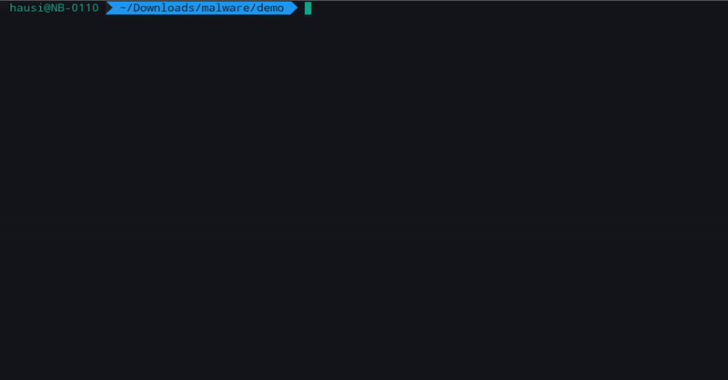

.png)