A repository with information related to different resources, tools, and techniques related to Cloud OSINT.
Cloud OSINT (Open Source Intelligence) is pivotal in the digital age for gathering and analyzing data from cloud-based services.
This guide delves into a myriad of tools, techniques, and resources that specialize in extracting valuable information from cloud infrastructures such as Azure, AWS, and Google Cloud.
Whether you’re a cybersecurity professional or an enthusiast, the insights provided here will enhance your ability to uncover and utilize publicly available cloud data effectively.
Google Dorks
Azure
* site:blob.core.windows.net “keyword”
* site:"blob.core.windows.net" and intext:"CONFIDENTIAL"
* site:*.core.windows.net intext:"TLP:RED"
* site:*.core.windows.net
* site:*.core.windows.net +blob
* site:*.core.windows.net +files -web -blob
* site:*.core.windows.net -web
* site:*.core.windows.net -web -blob -files
* site:*.core.windows.net inurl:dsts.dsts
* site:*.core.windows.net inurl:"term" -web
* site:*.blob.core.windows.net ext:xls | ext:xlsx (login | password | username)
* intext:connectionstring blob filetype:config
* intext:accountkey windows.net filetype:xml
* intext:storageaccountkey windows.net filetype:txtAWS
- site:”s3-external-1.amazonaws.com” and intext:CONFIDENTIAL
- site:”s3.amazonaws.com” and intext:CONFIDENTIAL
- site:”s3.dualstack.us-east-1.amazonaws.com” and intext:CONFIDENTIAL
- site:”s3-external-1.amazonaws.com” and intext:”TOP SECRET”
- site:”s3.amazonaws.com” and intext:”tlp:red”
- site:”s3.amazonaws.com” and intext:”tlp:amber”
- site:s3.amazonaws.com example
- site:s3.amazonaws.com example.com
- site:s3.amazonaws.com example-com
- site:s3.amazonaws.com com.example
- site:s3.amazonaws.com com-example
- site:s3.amazonaws.com filetype:xls password
- site:http://s3.amazonaws.com intitle:index.of.bucket
- site:http://amazonaws.com inurl:”.s3.amazonaws.com/”
- s3 site:amazonaws.com filetype:log
- site:http://trello.com “aws.amazon.com” “password”
Google Cloud
- site:googleapis.com +commondatastorage
- site:.firebaseio.com “COMPANY NAME”
- inurl:bc.googleusercontent.com intitle:index of
- site:storage.googleapis.com
- Bucket list for a project – site:console.cloud.google.com/storage/browser
- Details for an object – site:console.cloud.google.com/storage/browser/_details
- site:firebasestorage.googleapis.com
Shodan Dorks
Filter Reference
- cloud.provider
- cloud.region
- cloud.service
Azure
- cloud.service:”azureCloud”
- cloud.service:”azureCloud” country:GB,US http.title:”swagger” http.status:200 – API Documentation
- cloud.service:”azureCloud” http.status:200 country:GB,US -http.title:”Your Azure Function App is up and running.” -http.title”IIS Windows Server“ – Web Services that are not default splash pages
- cloud.provider:”Azure” country:GB,US http.status:200 http.title:”Index of /” ssl:true – Web Apps with directory listings enabled and SSL
- cloud.provider:”Azure” country:GB,US http.status:200 http.title:”Index of /” – Web Apps with directory listings enabled
- cloud.provider:”Azure” hostname:”cloudapp.net” http.status:200,302 – Cloud Apps
- cloud.service:”AzureCloud” http.status:200 http.title:”api” – APIs


















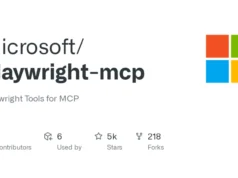

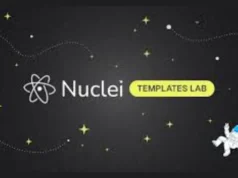




.webp)

