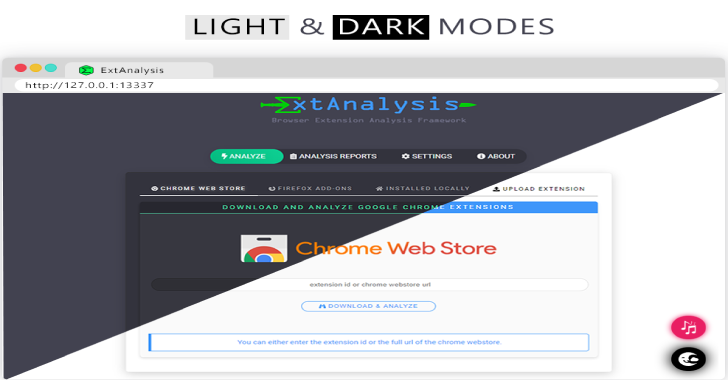ExtAnalysis is a browser extension analysis framework. Installing it is simple! It runs on python3, so make sure python3 and python3-pip are installed.
What Can You Do?
- Download & Analyze Extensions From:
- Analyze Installed Extensions of:
- Google Chrome
- Mozilla Firefox
- Opera Browser (Coming Soon)
- Upload and Scan Extensions. Supported formats:
- .crx
- .xpi
- .zip
- View Basic Informations:
- Name, Author, Description and Version
- Manifest Viewer
- In depth permission information
- Extract Intels from files which include:
- URLs and domains
- IPv6 and IPv4 addresses
- Bitcoin addresses
- Email addresses
- File comments
- Base64 encoded strings
- View and Edit files. Supported file types:
- html
- json
- JavaScript
- css
- VirusTotal Scans For:
- URLs
- Domains
- Files
- RetireJS Vulnerability scan for JavaScript files
- Network graph of all files and URLs
- Reconnaissance tools for extracted URLs:
- Whois Scan
- HTTP headers viewer
- URL Source viewer
- GEO-IP location
- Some Fun Stuffs that include:
- Dark Mode
- Inbuilt chiptune player (Jam on to some classic chiptune while it does the work)
Also Read – Vulmap :Online Local Vulnerability Scanners Project
Install
$ git clone https://github.com/Tuhinshubhra/ExtAnalysis
$ cd ExtAnalysis
$ pip3 install -r requirements.txt
For proper analysis don’t forget to add your virustotal api.
How do I use it?
Once the installation is done you can jump straight ahead and run it by running the command: $ python3 extanalysis.py It should automatically launch it in a new browser window.
For other options check out the help menu $ python3 extanalysis.py --help
usage: extanalysis.py [-h HOST] [-p PORT] [-v] [-u] [-q] [–help]
optional arguments:
-h HOST, –host HOST Host to run ExtAnalysis on. Default host is 127.0.0.1
-p PORT, –port PORT Port to run ExtAnalysis on. Default port is 13337
-v, –version Shows version and quits
-u, –update Checks for update
-q, –quiet Quiet mode shows only errors on cli!
–help Shows this help menu and exits
Python Modules Used:
flaskfor the webserverpython-whoisfor Whois lookupmaxminddbfor parsing the Geo-IP databaserequestsfor http headers and source code viewer