Linux Expl0rer, an easy-to-use, live forensics toolbox designed for Linux endpoints. Built with Python and Flask, this toolkit facilitates comprehensive analysis and monitoring of system activities.
Despite no longer being maintained, Linux Expl0rer remains a valuable resource for those needing to inspect processes, search for suspicious files, and more, with built-in support for major public security services.
Capabilities
PS
- View full process list
- Inspect process memory map & fetch memory strings easly
- Dump process memory in one click
- Automatically search hash in public services
Users
- Users list
Find
- Search for suspicious files by name/regex
Netstat
- Whois
Logs
- syslog
- auth.log(user authentication log)
- ufw.log(firewall log)
- bash history
Anti-Rootkit
- chkrootkit
Yara
- Scan a file or directory using YARA signatures by @Neo23x0
- Scan a running process memory address space
- Upload your own YARA signature
Requirements
- Python 3.6
Installation
wget https://github.com/intezer/linux-explorer/archive/master.zip -O master.zip
unzip master.zip
cd linux-explorer-master
./deploy.shUsage
- Start your browser
firefox http://127.0.0.1:8080Configure API keys (optional)
nano config.pyEdit following lines:
INTEZER_APIKEY = '<key>'
VT_APIKEY = '<key>'
OTX_APIKEY = '<key>'
MALSHARE_APIKEY = '<key>'










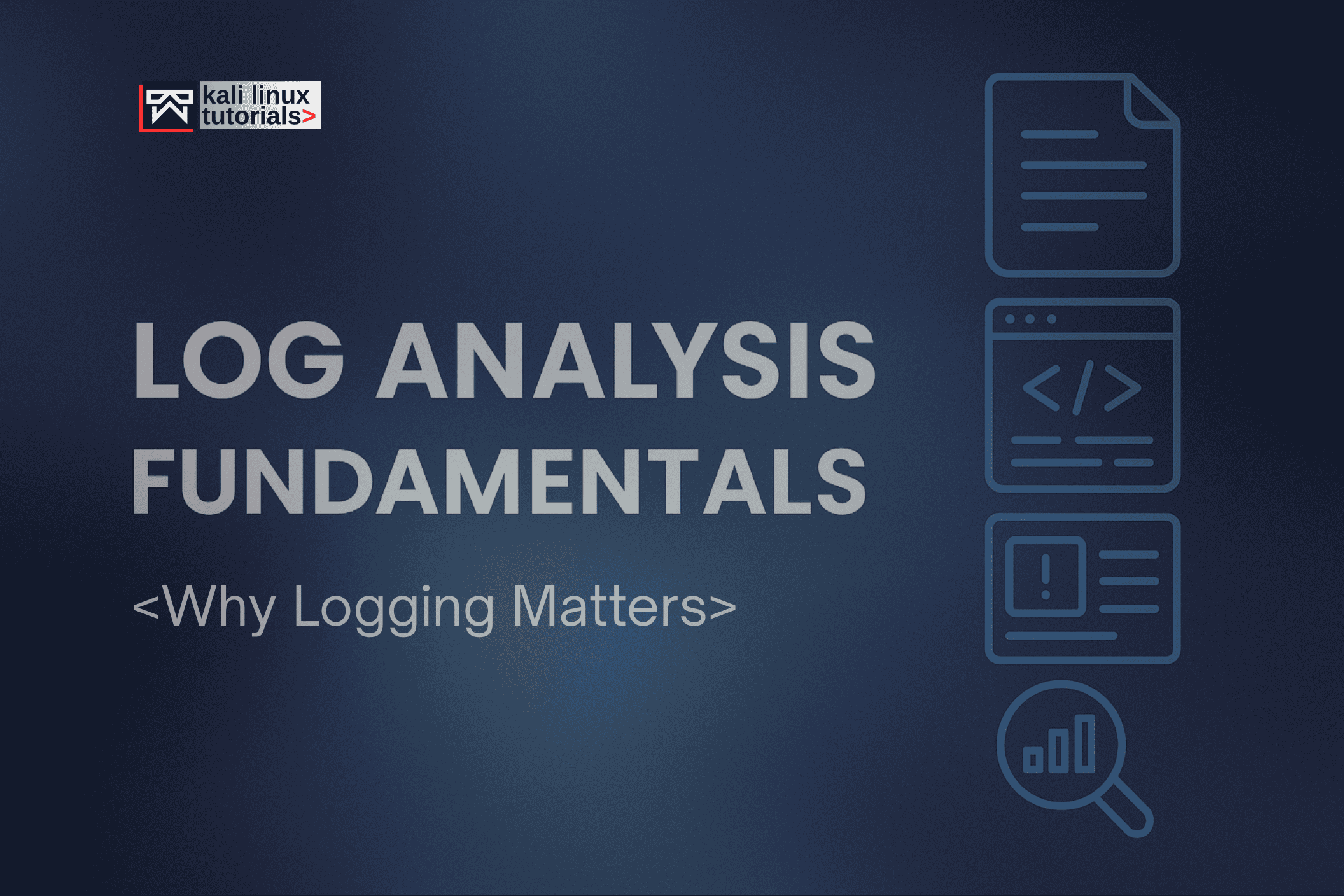



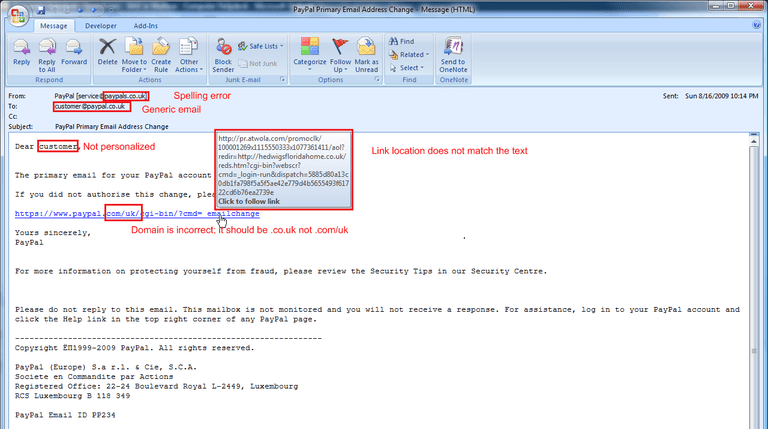
.webp)
