NtHiM is a super Fast Sub-domain Takeover Detection.
Installation
Method 1: Using Pre-compiled Binaries
The pre-compiled binaries for different systems are available in the Releases page. You can download the one suitable for your system, unzip the file and start using NtHiM.
Method 2: Using Crates.io
NtHiM is available on Crates.io. So, if you have Rust installed on your system, you can simply install NtHiM with the following command:
cargo install NtHiM
Method 3: Manual Build
You will need Cargo to perform the manual build for NtHiM. If you have Cargo installed, you can simply follow the steps below:
- Clone this repository,
git clone https://github.com/TheBinitGhimire/NtHiM; - Go inside the folder,
cd NtHiM; - Use the
cargo buildcommand, - Go inside the newly-created target folder, and open the debug folder inside it,
cd target/debug; - You will find NtHiM.exe (on Microsoft Windows) or NtHiM binary (on Linux).
The installation walkthrough for NtHiM has been uploaded to YouTube, covering all of these three methods, and you can watch the video here: How to Install and Use NtHiM (Now, the Host is Mine!)? Super Fast Sub-domain Takeover Detection!
Usage
| Flag | Description | Example |
|---|---|---|
| -h | Display help related to usage! | NtHiM -h |
| -t | Scan a single target! | NtHiM -t https://example.example.com |
| -f | Scan a list of targets from a file! | NtHiM -f hostnames.txt |
| -c | Number of Concurrent Threads! | NtHiM -c 100 -f hostnames.txt |
| -V | Display the version information! | NtHiM -V |
Use Case 1 (Single Target):
NtHiM -t https://example.example.com
Use Case 2 (Multiple Targets):
NtHiM -f hostnames.txt
Usage Demonstration
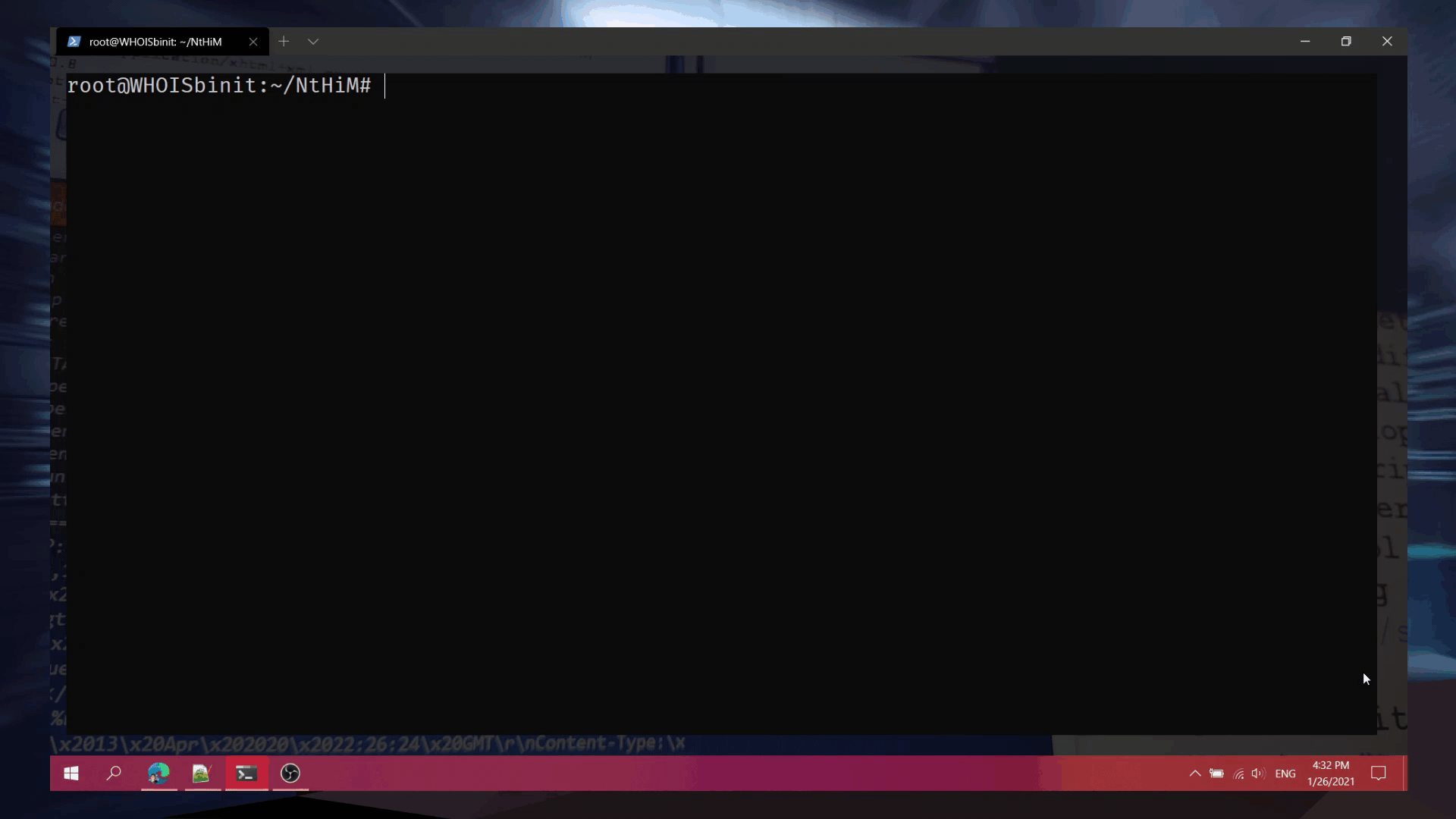
Examples
Single Target

Multiple Targets using Concurrent Threads


























