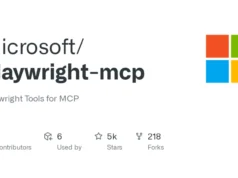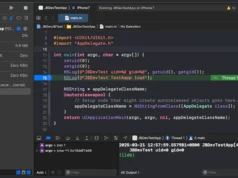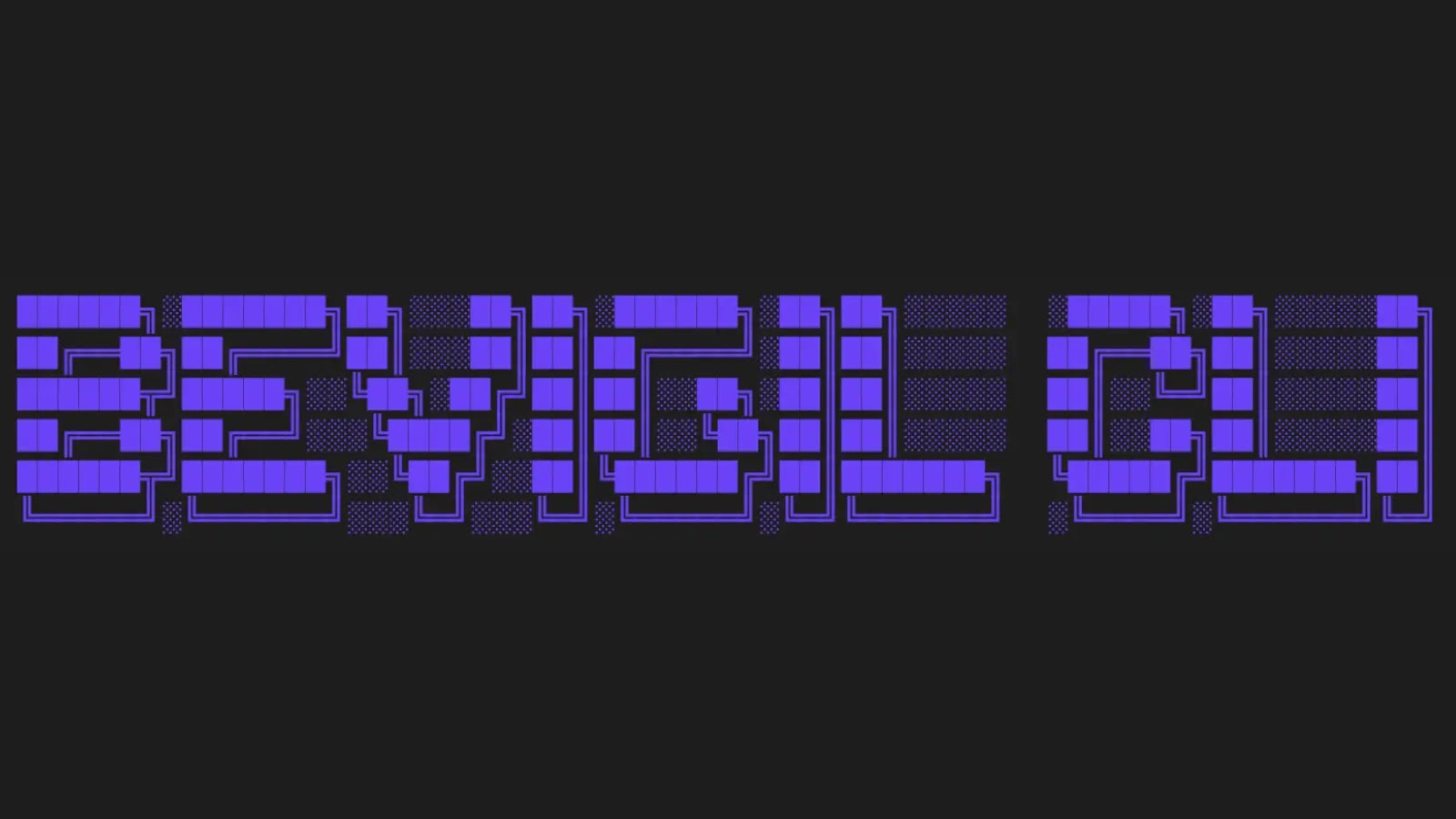osintgpt is a Python package for leveraging OpenAI’s GPT models to analyze text data and perform tasks such as calculating text embeddings, searching for similar documents, and more.
It is designed for use in open-source intelligence (OSINT) applications and research.
Installation
You can install the osintgpt package using pip.
pip install osintgptGiven the recent changes and updates, it is highly recommended to upgrade to the latest version of the package by executing the following command:
pip install -U osintgptThis command will update your existing installation to the most recent version available, ensuring you have access to the latest features and improvements.
To access the package details and documentation on PyPI, please follow the link osintgpt on PyPI
Features
The osintgpt Python package is designed to streamline the process of analyzing text data by leveraging OpenAI’s GPT models. Here are some of the key features:
- Text Analysis: Utilize OpenAI’s GPT models to analyze text data, including calculating text embeddings and searching for similar documents.
- Interactive Mode: The package includes an interactive mode that allows users to communicate directly with the GPT model. The user can input a prompt and receive a response from the model, facilitating a more dynamic interaction.
- Database Management: The package integrates with the SQLite database, enabling easy storage and retrieval of conversation data. The SQLDatabaseManager class creates tables, handles data insertion, and manages transactions.
Please note that the development of this site is still in progress, and some features may still be refined or expanded.
Vector store
Qdrant
TheQdrant class is an interface to Qdrant, a high-performance vector similarity search engine.
It provides a variety of methods for connecting and interacting with a Qdrant server, such as creating, updating, and deleting collections, and managing vector embeddings along with their associated payloads.
Main Features:
- Connection Management: The class allows you to establish and manage connections to a Qdrant server. The server can be accessed remotely or locally.
- Collection Management: You can create, update, and delete collections in Qdrant. Each collection can contain multiple vectors.
- Vector and Payload Management: The class provides methods to add, update, and search for vector embeddings in collections. Each vector can optionally have an associated payload. The payload represents data associated with the vector, such as metadata or additional features.
- High Efficiency: With the ability to efficiently store and search embeddings, Qdrant can support high-dimensional data and large-scale databases.
Setting Up Qdrant:
To use the Qdrant class, you will need access to a Qdrant server, either remotely or locally.
- Remote Server: Register for a remote server on Qdrant Cloud.
- Local Server: Set up a local server following the instructions on the Qdrant Quick Start guide.
Disclaimer
The OSINT tool is made available for study and is meant to help users better analyze data from open-source intelligence (OSINT) tools.
It uses services from other companies, like the OpenAI API, different database engines, and other tools that may have costs.
By using this tool, you agree that it’s up to you to figure out and handle any costs that come with these services.
The people who made and manage the tool are not responsible for any costs or bad uses of it. Please use this tool in a responsible way that doesn’t break any laws or rules.

















.webp)