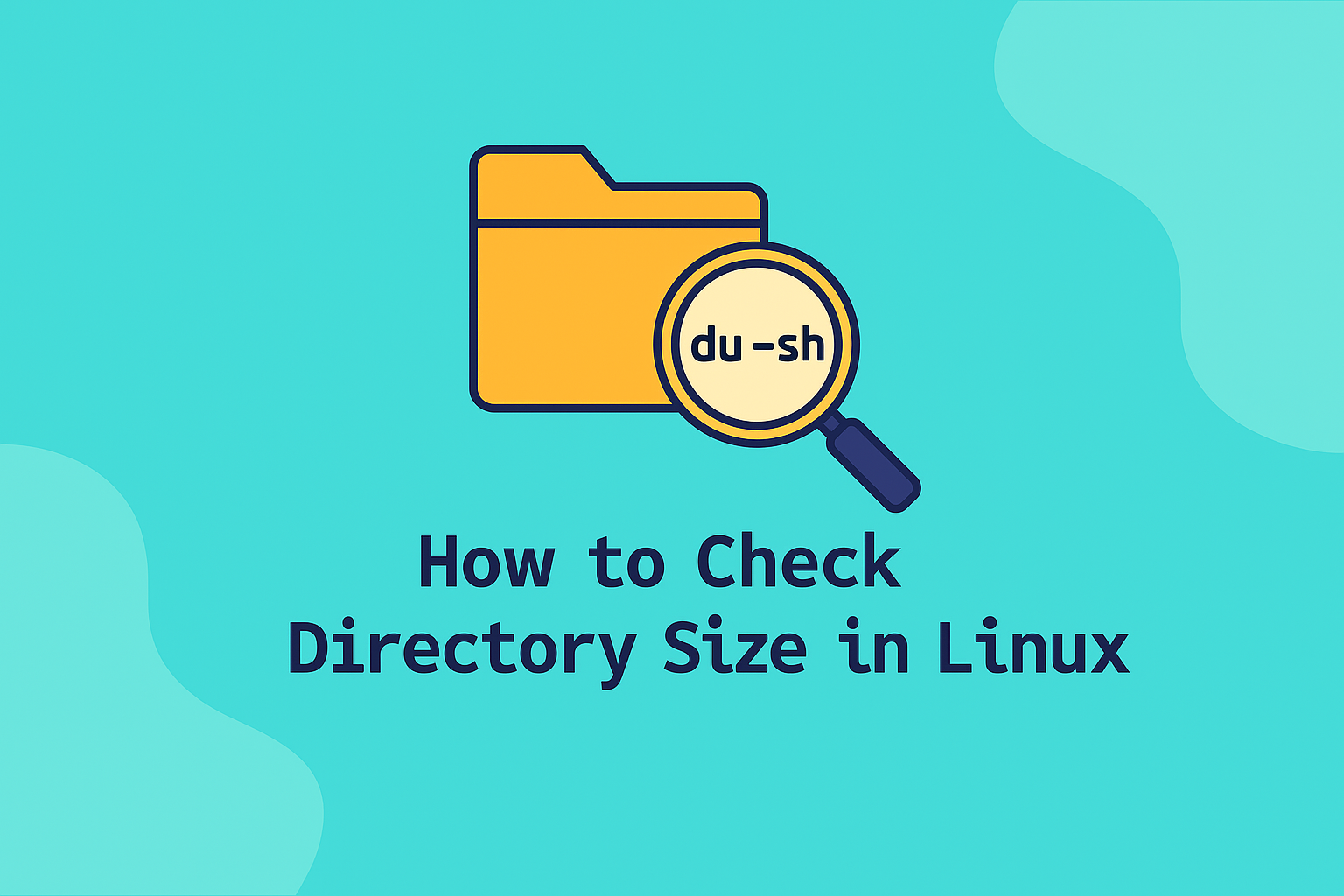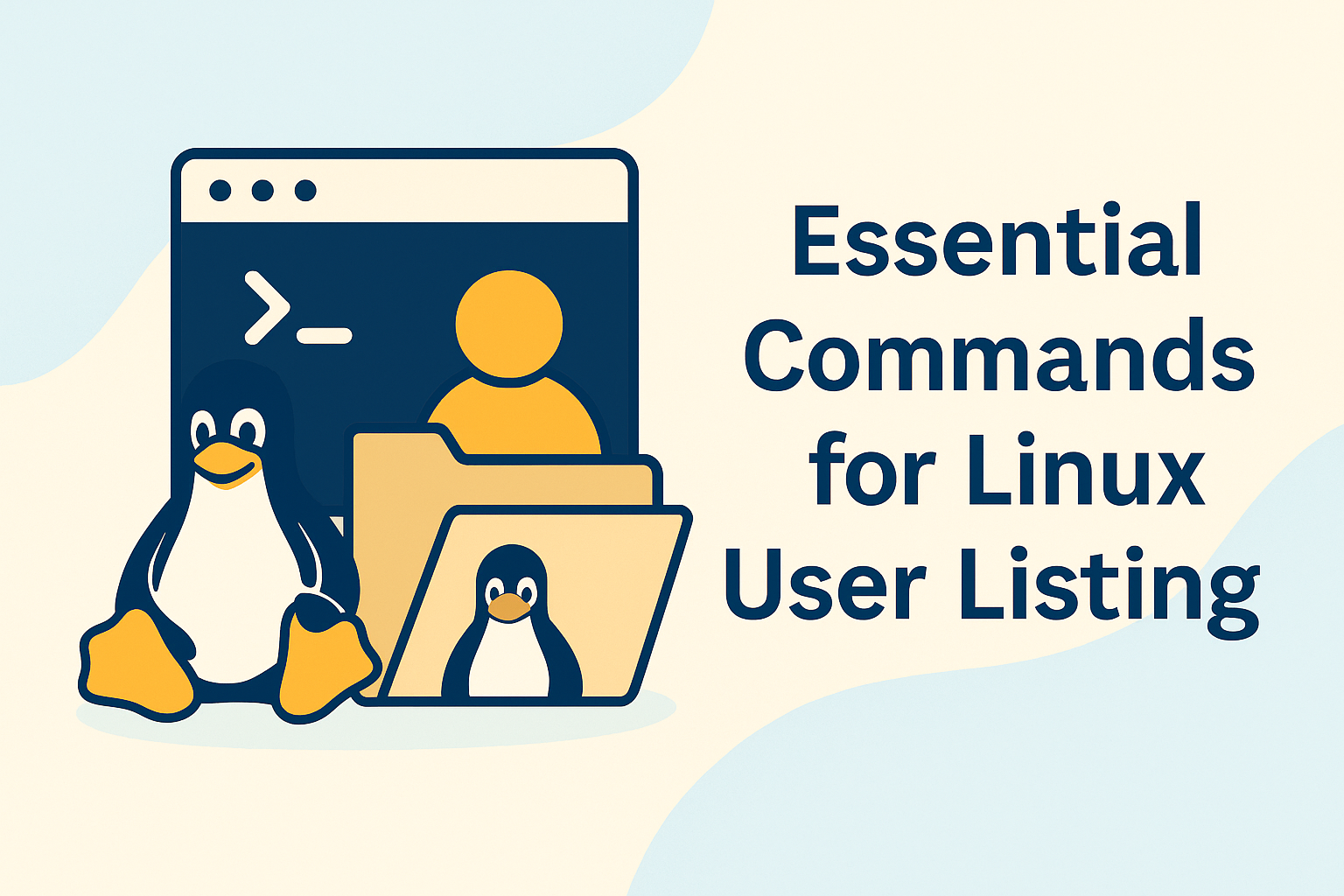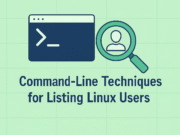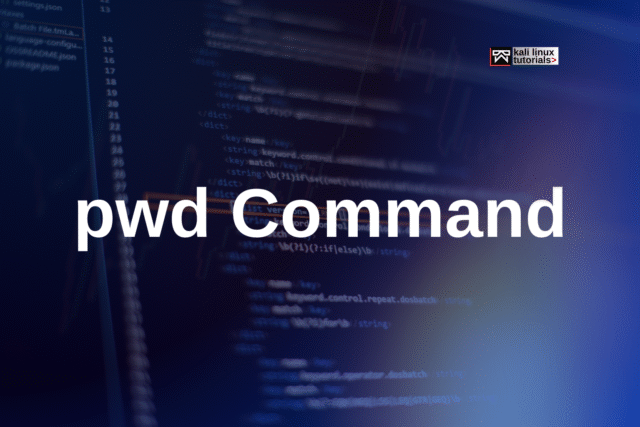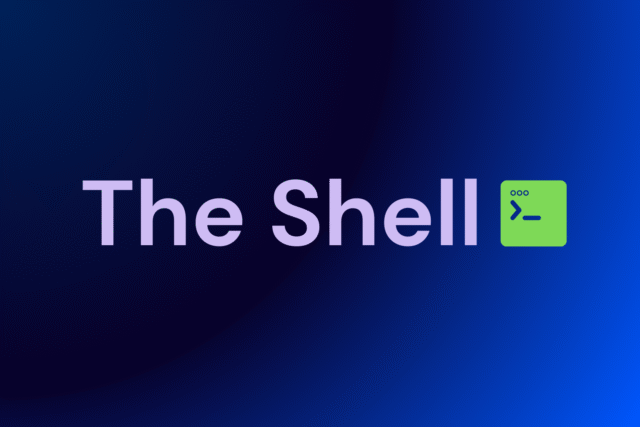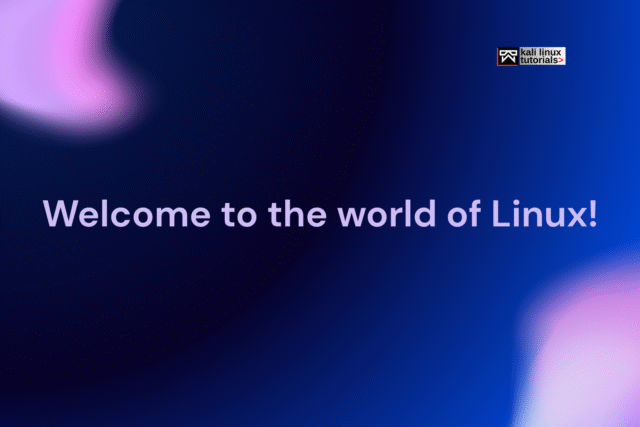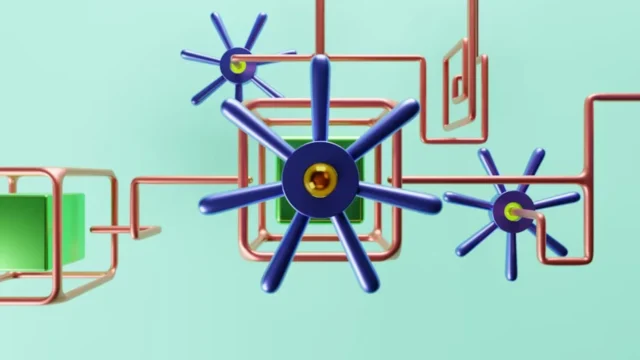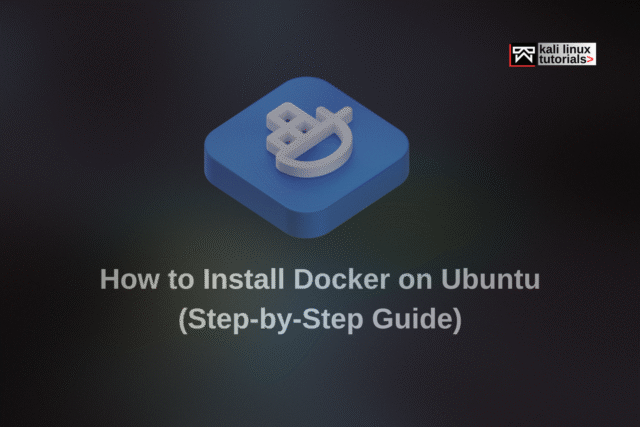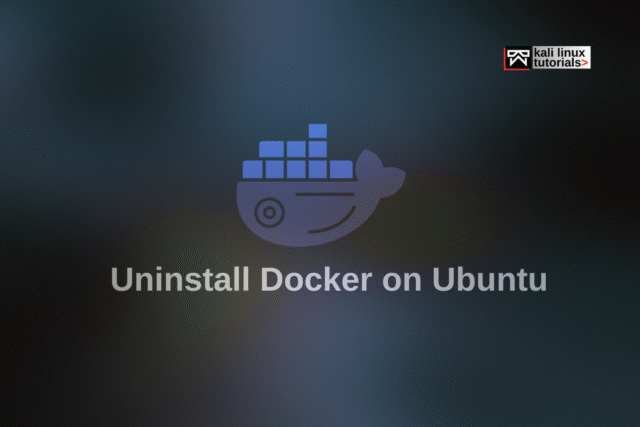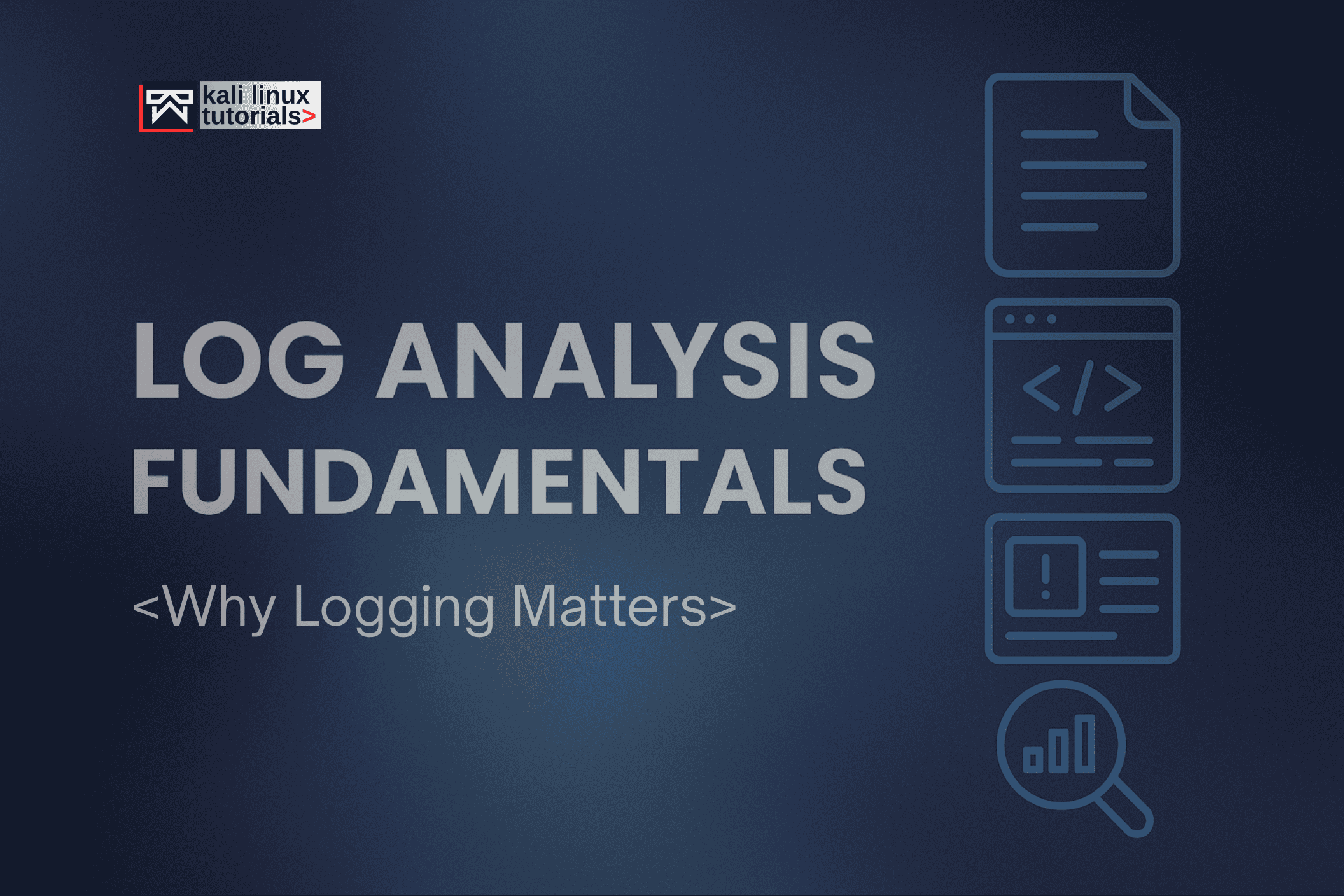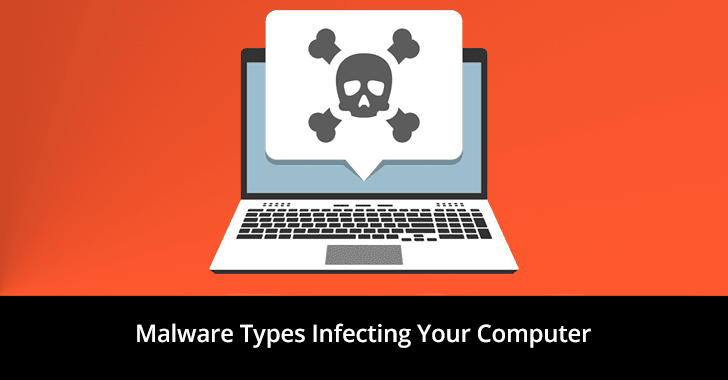ls Command: List Directory Contents in Linux
The ls command is fundamental for anyone working with Linux. It’s used to display the files and directories in your current location, helping you stay organized and informed about your project's structure. How ls Works By simply typing ls into your terminal, you get an instant overview of all visible files and folders. But ls offers more than just a basic list,you can customize its output with...
pwd Command: Find Your Location in Linux
The pwd (Print Working Directory) command is essential for navigating the Linux filesystem. It instantly shows your current directory, so you always know where you are while working at the command line. What Does pwd Do? pwd displays the full path to your present working directory. This is crucial for beginners learning to navigate Linux, as the operating system organizes data in a clear...
cd Command in Linux
Navigating a Linux system is effortless when you master the cd command. The name stands for “change directory,” and it’s the primary tool for moving through the complex world of Linux folders. Understanding the cd command is a must for all those tackling Linux for the first time, as it opens up swift exploration of every corner of your computer. How cd Works Use the cd command...
The Shell: Your Entry Point to Linux Control
Introduction The shell is where real Linux power begins. Acting as an interface between you and the operating system, the shell takes commands you enter and executes them, making it one of the core tools for every Linux user. What Is a Shell? A shell is a text-based program that interprets commands and passes them to the operating system. Terminals like "Terminal"...
History of Linux
Welcome to the world of Linux! If you're embarking on your Linux journey, understanding the system’s background, distribution options, and structure is your essential first step. A Brief History of Linux Linux traces its roots back to 1969, when Ken Thompson and Dennis Ritchie at Bell Labs developed UNIX, an operating system soon rewritten in C for portability and wide adoption. In...
How To Maintain Control In Complex Kubernetes Deployment
Kubernetes has become the backbone of modern cloud-native infrastructure. However, as its adoption grows, so does an improbable level of complexity, putting operational control at risk. According to Spectro Cloud’s 2024 report, about 76% of Kubernetes users said the adoption of Kubernetes in the production environment is being inhibited due to the rising complexity in deployment. According to the CNCF...
How to Install Docker on Ubuntu (Step-by-Step Guide)
Docker is a powerful open-source containerization platform that allows developers to build, test, and deploy applications as lightweight, portable containers. These containers include everything an application needs to run dependencies, libraries, and runtime, while staying isolated from the host system. Because of its speed, portability, and scalability, Docker has become a core tool in modern software development and DevOps pipelines. In...
Uninstall Docker on Ubuntu
Docker is one of the most widely used containerization platforms. But there may come a time when you need to remove Docker from your system, maybe to free up space, switch to another version, or perform a clean reinstallation. Step 1: Stop Running Containers Before removing Docker, it’s recommended to stop all running containers: docker container stop $(docker container ls -aq) docker container...
Admin Panel Dorks : A Complete List of Google Dorks
Introduction Google Dorking is a technique where advanced search operators are used to uncover information not normally visible in standard search results. One common target is admin panels, login pages for websites, apps, and network devices. What Are Admin Panel Dorks? Admin panel dorks are specific Google search queries designed to reveal web administration login pages. Exposed admin panels can allow attackers...
Log Analysis Fundamentals
Introduction In cybersecurity and IT operations, logging fundamentals form the backbone of monitoring, forensics, and incident response. Logs provide timestamped records of system events, helping teams trace user actions, detect intrusions, troubleshoot issues, and meet compliance requirements. From application crashes to failed login attempts, every significant event leaves behind a trail. Mastering logging fundamentals ensures organizations can analyze threats, hunt anomalies,...