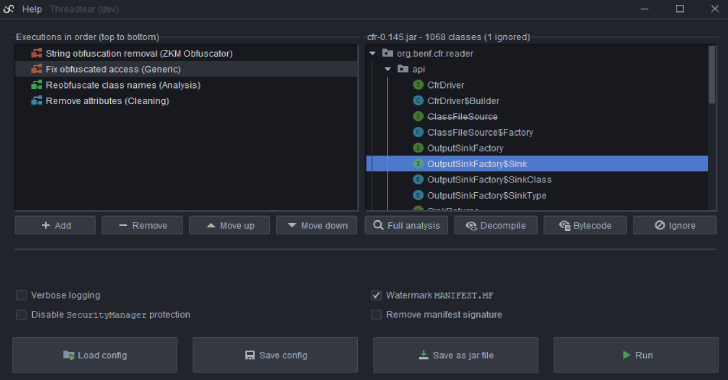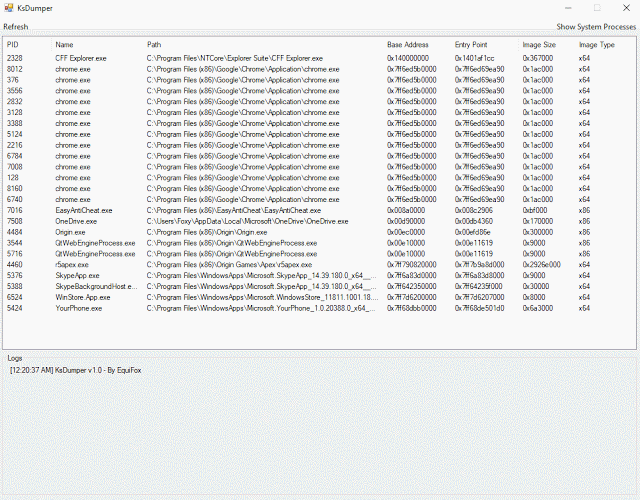Threadtear is a multifunctional deobfuscation tool for java. Android application support is coming soon (Currently working on a dalvik to java converter). Suitable for easier code analysis without worrying too much about obfuscation.
Even the most expensive obfuscators like ZKM or Stringer are included. For easier debugging there are also other tools included. Insert debug line numbers to better understand where exceptions originate, or add .printStackTrace() to try catch blocks without re-compiling your code. Reverse compatibility is not a problem anymore, if no version specific methods are used.





Executions
An “execution” is a task that is executed and modifies all loaded class files. There are multiple types of executions, varying from bytecode cleanup to string deobfuscation. Make sure to have them in the right order. Cleanup executions for example should be executed at last, but also can help other executions if executed first. If you are ready, click on the “Run” button and they will be executed in order.
Warning
Use this tool at your own risk. Some executions use implemented ClassLoaders to run code from the jar file. An attacker could tweak the bytecode so that malicious code could be executed. Affected executions use the class me.nov.threadtear.asm.vm.VM. These are mostly used for decrypting string or resource / access obfuscation, as it is much easier to execute the decryption methods remotely.
Security
Threadtear tries its best to protect you from malicious calls (arbitrary code executions) using its own SecurityManager, but there is no guarantee. Especially with deobfuscators like for ZKM or Stringer you have to be very careful, as reflection has to be allowed, otherwise they would not function. If you discover an ACE, please open an issue. I will try to fix them as soon as possible.
How to compile?
First, run gradle build, then gradle fatJar. In builds/libs a runnable jar file should then have been created. If you don’t want to download the repo, you can use the latest release.
Tips & Tricks
There are some tricks that can help you identify and deobfuscate jar files successfully. Before running executions, decompile the code to find out what needs to be used. You can use the implemented decompiler for that.
Deobfuscation Order
The best order for deobfuscation is generic executions > access deobfuscation > string deobfuscation > cleaning executions.
Identification
Obfuscators exhibit patterns which you can use to identify obfuscators. The easiest way to identify an obfuscator is to skim the META-INF/MANIFEST.MF file. It’s possible that there is an Obfuscated-By: XXX or Protected-By: XXX attribute.
ZKM
Extremely (flow-) obfuscated code, often noticeable by a string decryption method in the static initializer containing switches, or string decryption methods with a very long switch block (about 250 cases). ZKM is one of the best (and oldest) obfuscators for

java, and also very expensive.
Stringer
If your jar file contains some special classes with huge decryption algorithms that are used by string obfuscation and access obfuscation, it’s probably Stringer. If your file was obfuscated with multiple obfuscators, and Stringer is one of them, you should begin your deobfuscation with Stringer, as Stringer obfuscation cannot be overwritten. (Due to custom JAR signature and usage of method names during string decryption) The protection is not bad and Stringer is one of the most expensive obfuscators. Unlike normal obfuscators it does not come with name obfuscation. It is rather used as “second layer”. Probably 90% of people that use this obfuscator are using a crack.

Allatori
Class names like IiIlIlIiIl or aUx, cOn, PrX indicate Allatori obfuscation. Allatori is very common, because it offers a free demo that accessible within a few clicks. The obfuscation is not that hard to reverse.

Other Obfuscators
For other obfuscators you can try generic executions or open an issue and I’ll see what i can do.
Description & Tags
Before selecting an execution, check out the tool-tip texts while hovering. They contain a small description about what they do, but also tags that help you understand how the behavior of your JAR file is changed.
License
Threadtear is licensed under the GNU General Public License 3.0
Notice
Do NOT deobfuscate files that don’t belong to you. Please open an issue or send me an email if a transformer doesn’t work properly and attach the log.
Note that output files are most likely not runnable. If you still want to try to run them use -noverify as JVM argument! This tool is intended for Java 8 but it will probably run on higher versions too.