Introducing Uscrapper 2.0, A powerfull OSINT webscrapper that allows users to extract various personal information from a website.
It leverages web scraping techniques and regular expressions to extract email addresses, social media links, author names, geolocations, phone numbers, and usernames from both hyperlinked and non-hyperlinked sources on the webpage, supports multithreading to make this process faster, Uscrapper 2.0 is equipped with advanced Anti-webscrapping bypassing modules and supports webcrawling to scrape from various sublinks within the same domain.
The tool also provides an option to generate a report containing the extracted details.
Extracted Details:
Uscrapper extracts the following details from the provided website:
- Email Addresses: Displays email addresses found on the website.
- Social Media Links: Displays links to various social media platforms found on the website.
- Author Names: Displays the names of authors associated with the website.
- Geolocations: Displays geolocation information associated with the website.
- Non-Hyperlinked Details: Displays non-hyperlinked details found on the website including email addresses phone numbers and usernames.
Whats New?
Uscrapper 2.0:
- Introduced multiple modules to bypass anti-webscrapping techniques.
- Introducing Crawl and scrape: an advanced crawl and scrape module to scrape the websites from within.
- Implemented Multithreading to make these processes faster.
Installation Steps:
git clone https://github.com/z0m31en7/Uscrapper.gitcd Uscrapper/install/
chmod +x ./install.sh && ./install.sh #For Unix/Linux systemsUsage:
To run Uscrapper, use the following command-line syntax:
python Uscrapper-v2.0.py [-h] [-u URL] [-c (INT)] [-t THREADS] [-O] [-ns]Arguments:
- -h, –help: Show the help message and exit.
- -u URL, –url URL: Specify the URL of the website to extract details from.
- -c INT, –crawl INT: Specify the number of links to crawl
- -t INT, –threads INT: Specify the number of threads to use while crawling and scraping.
- -O, –generate-report: Generate a report file containing the extracted details.
- -ns, –nonstrict: Display non-strict usernames during extraction.

















.webp)
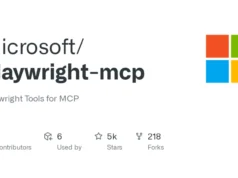

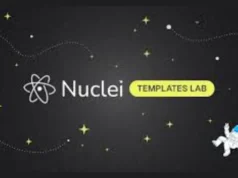




.webp)

