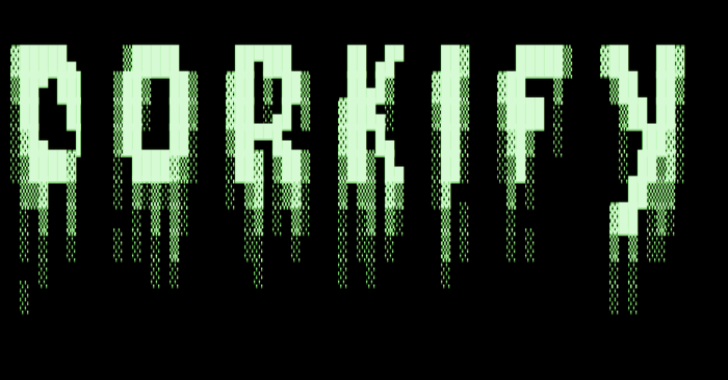vAPI is Vulnerable Adversely Programmed Interface which is Self-Hostable API that mimics OWASP API Top 10 scenarios in the means of Exercises.
Requirements
- PHP
- MySQL
- PostMan
- MITM Proxy
Installation (Docker)
docker-compose up -d
Installation (Manual)
Copying the Code
cd <your-hosting-directory>
git clone https://github.com/roottusk/vapi.git
Setting up the Database
Import vapi.sql into MySQL Database
Configure the DB Credentials in the vapi/.env
Starting MySQL service
Run following command (Linux)
service mysqld start
Starting Laravel Server
Go to vapi directory and Run
php artisan serve
Setting Up Postman
- Import
vAPI.postman_collection.jsonin Postman - Import
vAPI_ENV.postman_environment.jsonin Postman
OR
Use Public Workspace
Usage
Browse http://localhost/vapi/ for Documentation
After Sending requests, refer to the Postman Tests or Environment for Generated Tokens
Deployment
Helm can be used to deploy to a Kubernetes namespace. The chart is in the vapi-chart folder. The chart requires one secret named vapi with the following values:
DB_PASSWORD:
DB_USERNAME:
Sample Helm Install Command: helm upgrade --install vapi ./vapi-chart --values=./vapi-chart/values.yaml
*** Important ***
The MYSQL_ROOT_PASSWORD on line 232 in the values.yaml must match that on line 184 in order to work.










.png)